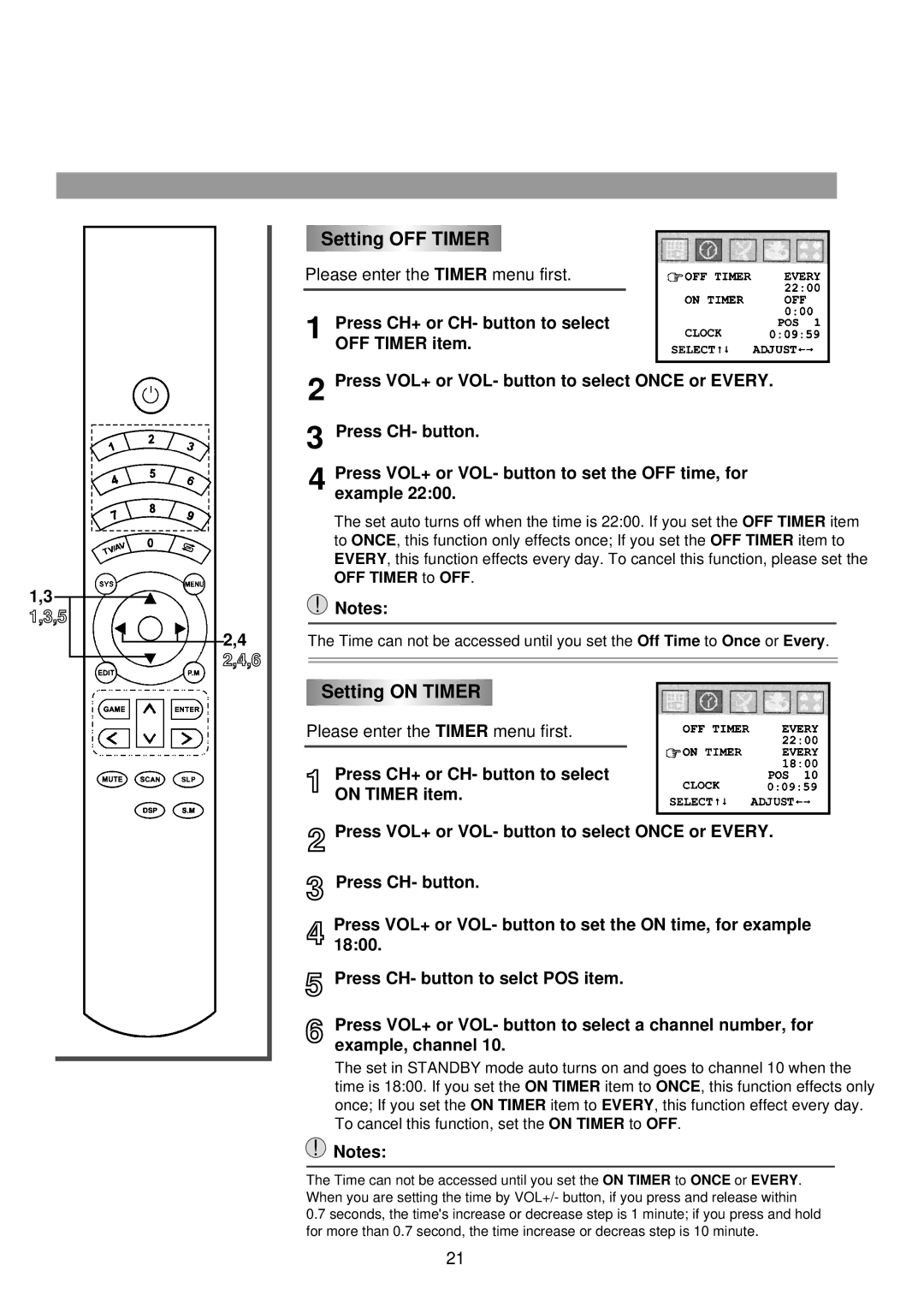6825G specifications
The Palsonic 6825G is a versatile and compact television designed to enhance the viewing experience in a variety of settings. This model blends modern technology with practical features, making it appealing for everyday use in homes, offices, or small establishments.One of the standout features of the Palsonic 6825G is its 25-inch LED display. The LED technology ensures vibrant colors and deep contrasts, providing viewers with sharp and clear images. The resolution is optimized for HD viewing, making it perfect for watching movies, sports, or television series, enhancing the visual quality significantly compared to traditional displays.
In addition to its impressive screen, the Palsonic 6825G is equipped with multiple HDMI ports. This inclusion allows users to connect various devices, such as gaming consoles, Blu-ray players, and streaming devices effortlessly. The additional USB port is another key aspect, enabling users to play media files directly from USB drives or external storage, expanding the entertainment possibilities even further.
Audio quality is another important element of the viewing experience, and the Palsonic 6825G delivers on this front. It comes with built-in speakers that provide decent sound quality for its size. For those who seek an enhanced audio experience, the television features an audio output that allows users to connect sound systems or external speakers easily.
From a technological perspective, the Palsonic 6825G includes integrated digital tuning capabilities, allowing users to access various over-the-air channels without the need for an external set-top box. This feature ensures that viewers can enjoy a wide range of programming without additional costs or equipment.
In terms of design, the Palsonic 6825G is sleek and modern, fitting seamlessly into any environment. Its compact size makes it an excellent choice for smaller spaces where larger televisions might be impractical. The stand is stable and sturdy, while wall-mounting options provide flexibility for installation.
In conclusion, the Palsonic 6825G combines its impressive display, multiple connectivity options, decent audio, and modern design into a reliable television solution. Whether used for casual viewing or as part of a more extensive multimedia setup, it offers features that cater to the needs of diverse users. With this model, Palsonic reinforces its commitment to delivering quality viewing experiences without compromising on value.