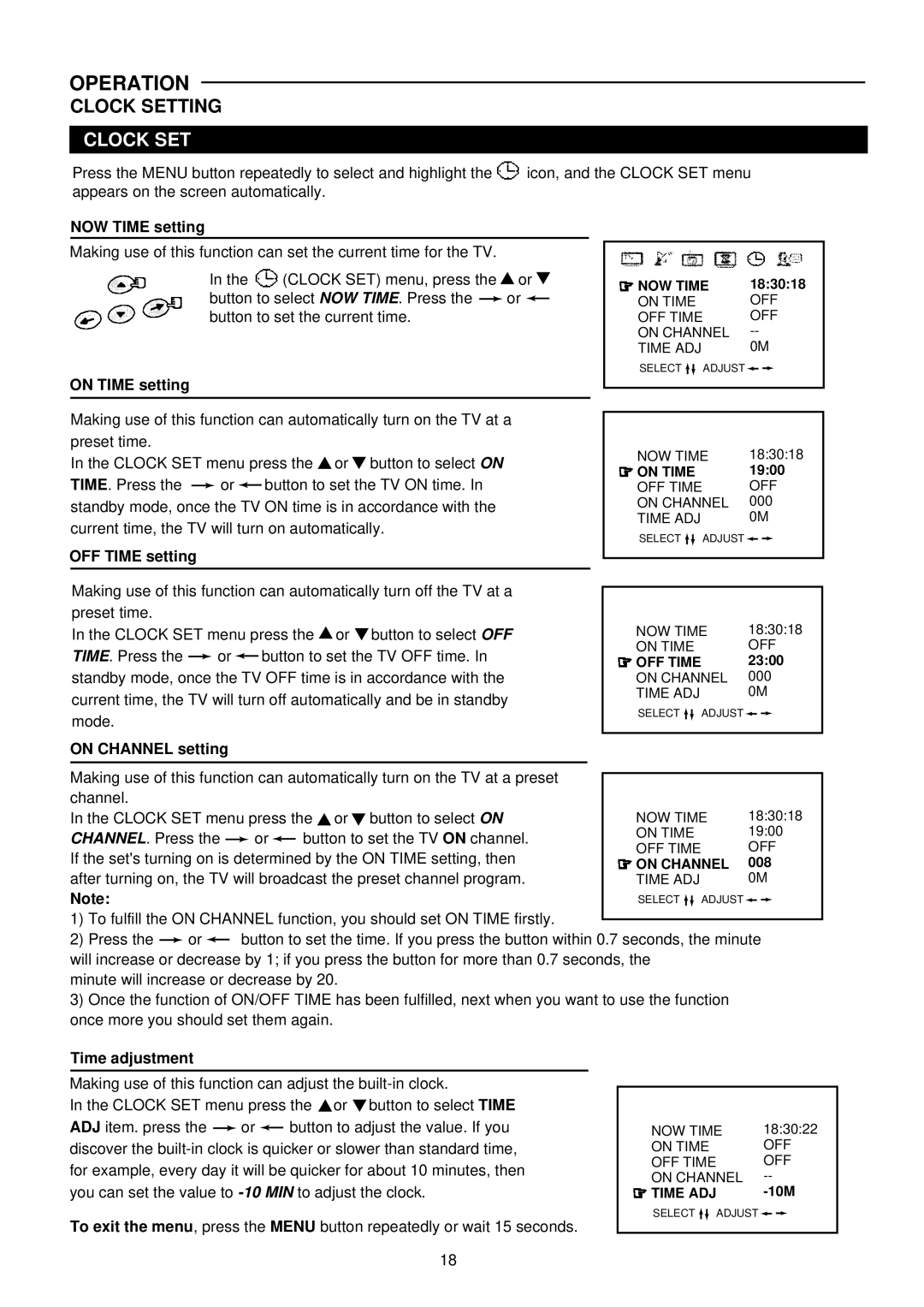6827G specifications
The Palsonic 6827G is an innovative television model that offers a robust combination of superior picture quality, advanced features, and user-friendly technologies. As an integral part of Palsonic's commitment to delivering high-quality electronics, the 6827G has become a preferred choice for both casual viewers and avid cinephiles.One of the standout characteristics of the Palsonic 6827G is its impressive display technology. The television boasts a 68 cm (approximately 27 inches) screen, which provides an ideal size for various living environments, from cozy bedrooms to compact living rooms. The screen features LED backlighting, ensuring vibrant colors, deep blacks, and excellent contrast ratios. This technology enhances the viewing experience, making day-to-day shows and movies look their absolute best.
In terms of resolution, the Palsonic 6827G supports Full HD 1080p, delivering crisp and clear images that bring every detail to life. Whether watching sports, action films, or documentaries, viewers can expect an immersive visual experience. The TV's wide viewing angles further contribute to its appeal, allowing viewers to enjoy consistent image quality from different positions in the room.
Connectivity is another crucial aspect of the Palsonic 6827G. The television is equipped with multiple HDMI and USB ports, facilitating easy connections to various devices, including gaming consoles, Blu-ray players, and external storage devices. This feature enables users to enjoy a wide range of content without the hassle of switching cables frequently.
Moreover, the Palsonic 6827G is designed with user accessibility in mind. It includes an intuitive remote control that simplifies navigation through menus and settings. The on-screen interface is straightforward, allowing users to easily adjust picture settings, sound preferences, and connectivity options according to their preferences.
Audio quality remains a vital aspect of any television, and the Palsonic 6827G excels in this regard with its built-in speakers. The sound is clear and full-bodied, enhancing dialogue clarity and providing an engaging auditory experience that complements the stunning visuals.
In conclusion, the Palsonic 6827G combines cutting-edge display technology, user-friendly design, and superior connectivity features to deliver an exceptional viewing experience. With its stylish appearance and practical functionalities, it is poised to be a valuable addition to any entertainment setup, appealing to a broad audience seeking quality and performance in their home entertainment systems.