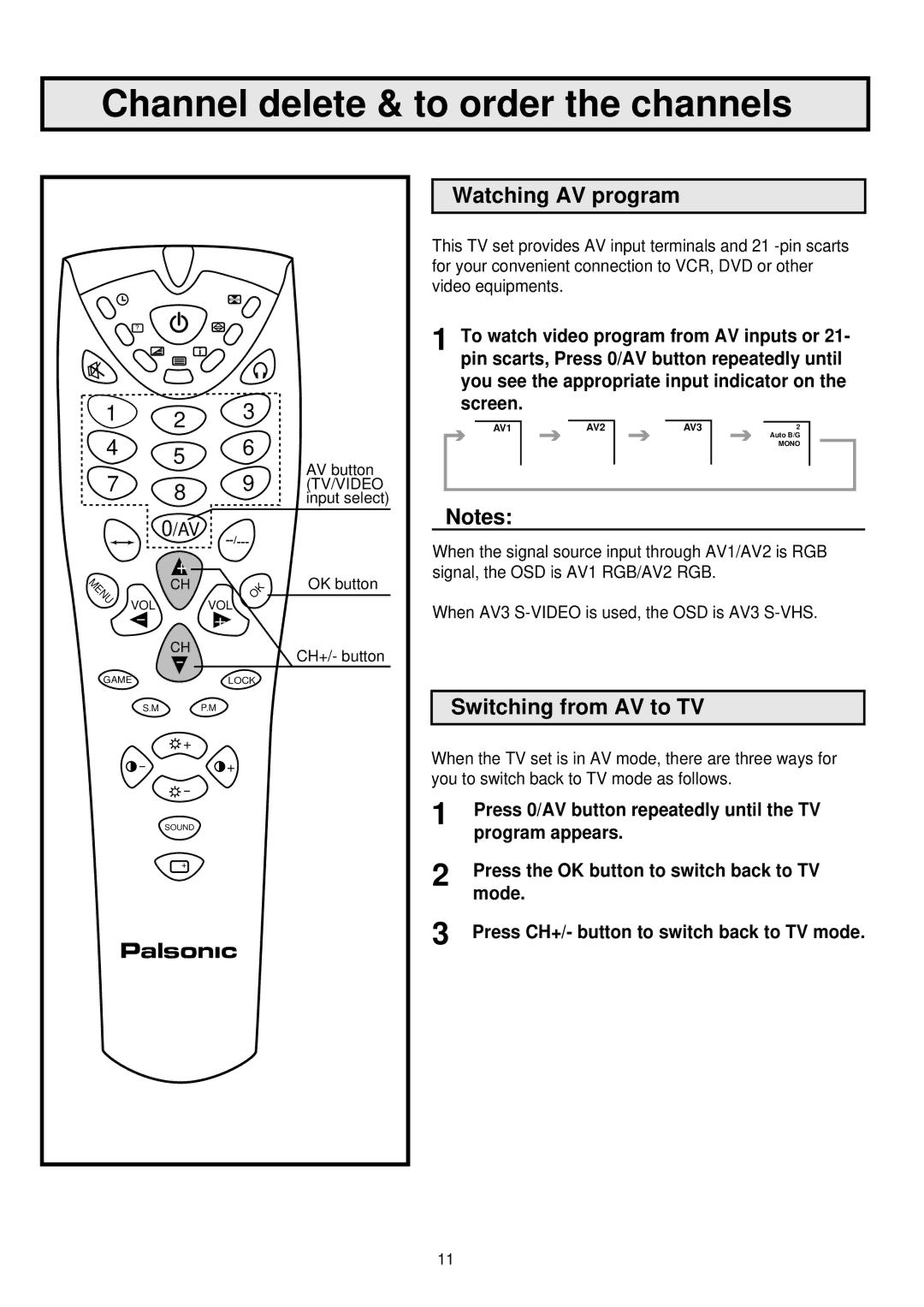Channel delete & to order the channels
? |
|
|
|
|
|
|
| i |
|
| |
1 | 2 |
|
| 3 |
|
4 | 5 |
|
| 6 | AV button |
7 |
|
| 9 | ||
|
|
| |||
8 |
|
| (TV/VIDEO | ||
|
|
|
| input select) | |
| 0/AV |
| |||
|
|
|
| ||
U | + |
|
|
|
|
N |
|
|
|
| |
E | CH |
|
|
| OK button |
M |
|
| K | ||
|
|
| |||
VOL |
|
| VOL | O |
|
- |
|
| + |
|
|
|
|
|
|
| |
| CH |
|
|
| CH+/- button |
| - |
|
|
| |
GAME |
|
| LOCK |
| |
S.M |
|
| P.M |
|
|
| + |
|
|
|
|
- |
|
| + |
|
|
| - |
|
|
|
|
| SOUND |
|
|
|
|
| + |
|
|
|
|
Watching AV program
This TV set provides AV input terminals and 21
1 To watch video program from AV inputs or 21- pin scarts, Press 0/AV button repeatedly until you see the appropriate input indicator on the screen.
|
| AV1 |
|
|
| AV2 |
|
|
| AV3 |
|
|
| 2 |
|
|
|
|
|
|
|
|
|
|
|
|
|
|
|
| Auto B/G |
|
|
|
|
|
|
|
|
|
|
|
|
|
|
|
| MONO |
|
|
|
|
|
|
|
|
|
|
|
|
|
|
|
|
|
|
|
|
|
|
|
|
|
|
|
|
|
|
|
|
|
|
|
|
Notes:
When the signal source input through AV1/AV2 is RGB signal, the OSD is AV1 RGB/AV2 RGB.
When AV3
Switching from AV to TV
When the TV set is in AV mode, there are three ways for you to switch back to TV mode as follows.
1 | Press 0/AV button repeatedly until the TV |
| program appears. |
2 | Press the OK button to switch back to TV |
| mode. |
3 | Press CH+/- button to switch back to TV mode. |
11