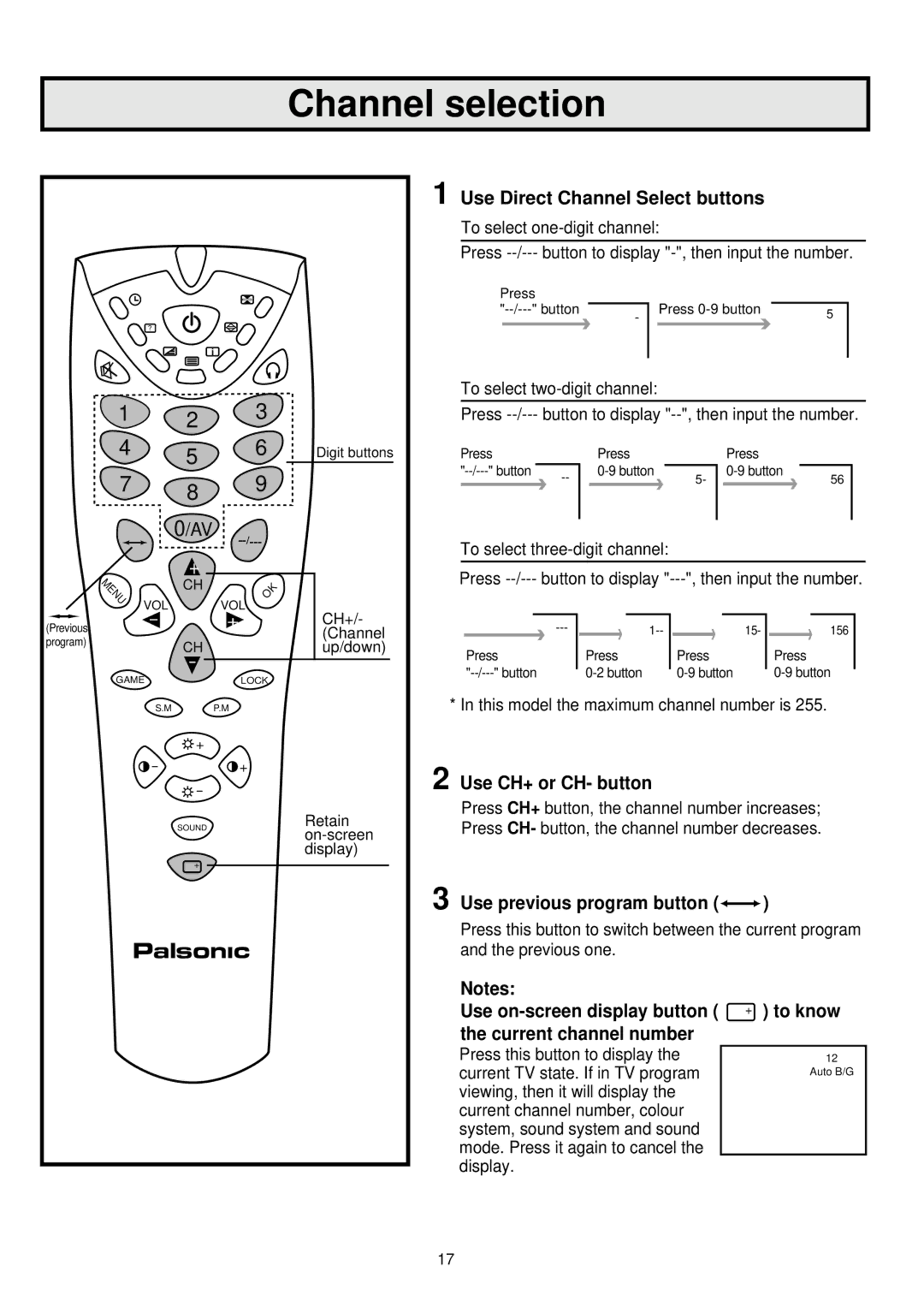Channel selection
|
|
|
|
|
|
| 1 Use Direct Channel Select buttons |
| ||||||
|
|
|
|
|
|
| To select |
|
|
|
| |||
|
|
|
|
|
|
| Press | |||||||
|
|
|
|
|
|
| Press |
|
|
|
|
|
|
|
|
|
|
|
|
|
| - | Press |
| 5 | ||||
| ? |
|
|
|
|
|
|
|
|
|
|
| ||
|
|
|
|
|
|
|
|
|
|
|
|
|
| |
|
|
| i |
|
|
|
|
|
|
|
|
|
| |
| 1 |
|
|
| 3 |
| To select |
|
|
|
| |||
| 2 |
|
|
| Press | |||||||||
| 4 | 5 |
|
| 6 | Digit buttons | Press |
| Press |
|
| Press |
|
|
| 7 |
|
| 9 |
|
|
|
| ||||||
| 8 |
|
|
|
| 5- | 56 | |||||||
|
|
|
|
|
|
|
|
| ||||||
|
|
|
|
|
|
|
|
|
|
|
| |||
|
|
|
|
|
|
|
|
|
|
|
|
|
| |
|
| 0/AV |
| To select |
|
|
| |||||||
|
|
|
|
|
|
|
| |||||||
| U | + |
|
|
|
|
|
|
| |||||
|
|
|
|
|
|
|
|
|
|
|
|
| ||
| N |
|
|
|
| Press | ||||||||
| E | CH |
|
|
|
| ||||||||
| M |
|
| K |
| |||||||||
|
|
|
|
|
|
|
|
|
|
|
|
|
| |
| VOL |
|
| VOL | O |
|
|
|
|
|
|
|
|
|
|
|
|
| CH+/- |
|
|
|
|
|
|
|
| ||
(Previous | - |
|
| + |
|
|
| 15- |
| 156 | ||||
| CH |
|
|
| (Channel |
|
|
| ||||||
program) |
|
|
|
| up/down) | Press |
| Press |
| Press |
| Press |
| |
|
| - |
|
|
|
|
|
|
|
| ||||
| GAME |
|
| LOCK |
|
|
| |||||||
|
|
|
|
|
|
|
|
|
|
|
| |||
| S.M |
|
| P.M |
|
| * In this model the maximum channel number is 255. | |||||||
|
| + |
|
|
|
|
|
|
|
|
|
|
|
|
| - |
|
| + |
|
| 2 Use CH+ or CH- button |
|
|
|
|
| ||
|
| - |
|
|
|
|
|
|
|
|
| |||
|
|
|
|
|
| Retain | Press CH+ button, the channel number increases; |
| ||||||
|
| SOUND |
|
|
| Press CH- button, the channel number decreases. |
| |||||||
|
|
|
|
|
|
| ||||||||
|
| + |
|
|
| display) |
|
|
|
|
|
|
|
|
|
|
|
|
|
|
|
|
|
|
|
|
|
| |
|
|
|
|
|
|
| 3 Use previous program button ( |
| ) |
| ||||
|
|
|
|
|
|
| Press this button to switch between the current program | |||||||
|
|
|
|
|
|
| and the previous one. |
|
|
|
|
| ||
|
|
|
|
|
|
| Notes: |
|
|
|
|
|
|
|
|
|
|
|
|
|
| Use | + | ) to know | |||||
|
|
|
|
|
|
| the current channel number |
|
|
| ||||
|
|
|
|
|
|
| Press this button to display the |
|
| 12 | ||||
|
|
|
|
|
|
| current TV state. If in TV program |
| Auto B/G | |||||
|
|
|
|
|
|
| viewing, then it will display the |
|
|
|
| |||
|
|
|
|
|
|
| current channel number, colour |
|
|
| ||||
|
|
|
|
|
|
| system, sound system and sound |
|
|
| ||||
|
|
|
|
|
|
| mode. Press it again to cancel the |
|
|
| ||||
|
|
|
|
|
|
| display. |
|
|
|
|
|
|
|
|
|
|
|
|
|
| 17 |
|
|
|
|
|
|
|