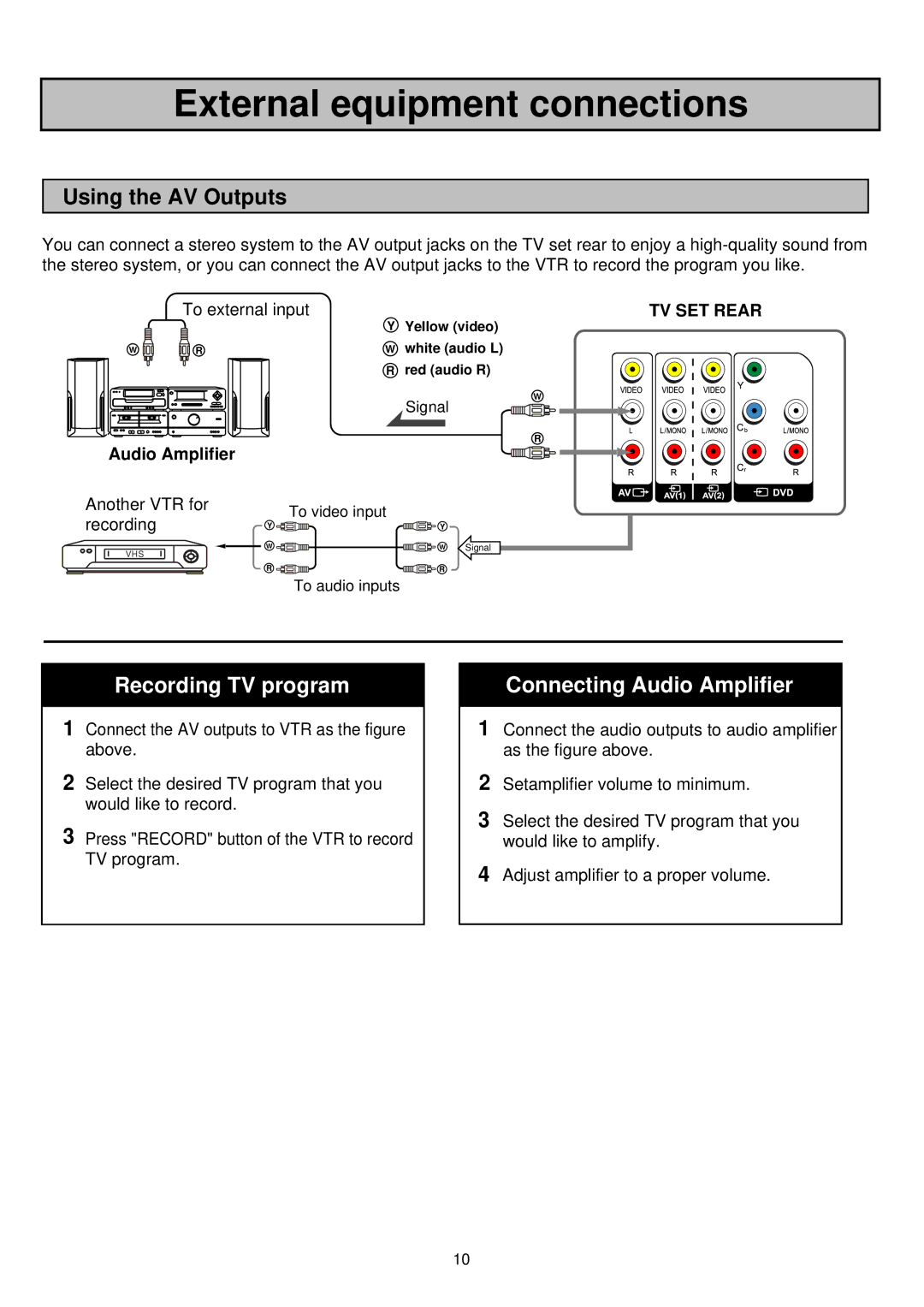External equipment connections
Using the AV Outputs
You can connect a stereo system to the AV output jacks on the TV set rear to enjoy a
| To external input |
| TV SET REAR |
|
| Y | Yellow (video) |
W | R | W white (audio L) | |
|
| R | red (audio R) |
Signal
Audio Amplifier
W
R
Another VTR for |
| To video input | |
recording | Y | ||
Y | |||
VHS | W | W Signal | |
|
| ||
| R | R | |
|
| To audio inputs |
Recording TV program
1 Connect the AV outputs to VTR as the figure above.
2 Select the desired TV program that you would like to record.
3 Press "RECORD" button of the VTR to record TV program.
Connecting Audio Amplifier
1 Connect the audio outputs to audio amplifier as the figure above.
2 Setamplifier volume to minimum.
3 Select the desired TV program that you would like to amplify.
4 Adjust amplifier to a proper volume.
10