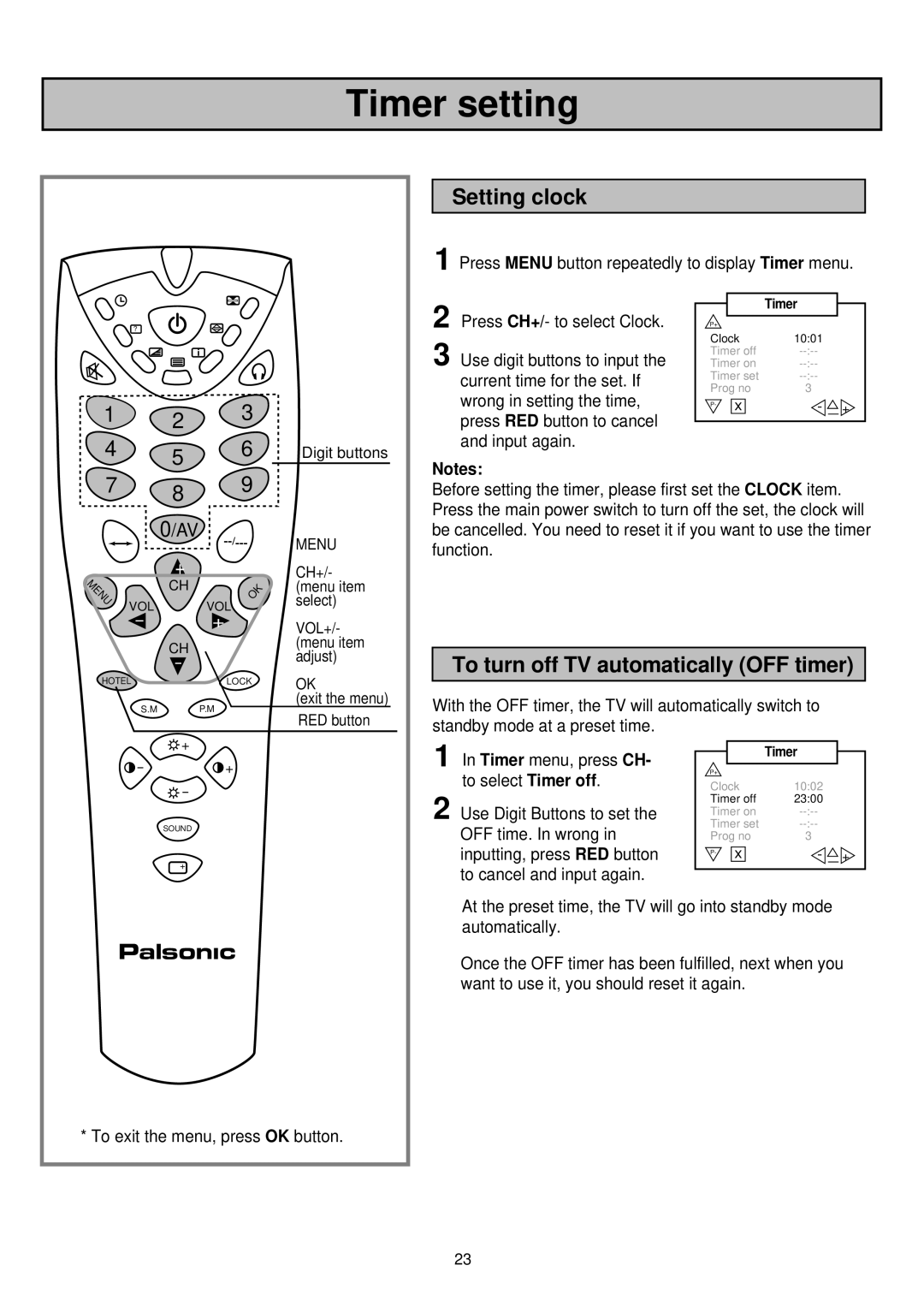Timer setting
Setting clock
1 Press MENU button repeatedly to display Timer menu.
?
i
1 | 2 | 3 |
|
4 | 5 | 6 | Digit buttons |
2
3 Use digit buttons to input the current time for the set. If wrong in setting the time, press RED button to cancel and input again.
|
| Timer |
|
P+ |
|
|
|
Clock | 10:01 |
| |
Timer off |
| ||
Timer on |
| ||
Timer set |
| ||
Prog no | 3 |
| |
P- | x | - | + |
| |||
7 | 8 |
| 9 |
|
|
|
|
| |
| 0/AV | MENU | ||
|
| |||
U | + |
|
| CH+/- |
N |
|
| ||
E |
|
|
| |
M | CH |
| K | (menu item |
VOL |
| VOL | O | select) |
|
| |||
- |
| + |
| VOL+/- |
| CH |
|
| (menu item |
|
|
| adjust) | |
| - |
|
| |
HOTEL |
| LOCK | OK | |
S.M |
| P.M |
| (exit the menu) |
|
| RED button | ||
|
|
|
| |
Notes:
Before setting the timer, please first set the CLOCK item. Press the main power switch to turn off the set, the clock will be cancelled. You need to reset it if you want to use the timer function.
To turn off TV automatically (OFF timer)
With the OFF timer, the TV will automatically switch to standby mode at a preset time.
![]() +
+
![]() -
- ![]() +
+
![]() -
-
SOUND
+
1 In Timer menu, press CH- to select Timer off.
2 Use Digit Buttons to set the OFF time. In wrong in inputting, press RED button to cancel and input again.
|
| Timer |
|
P+ |
|
|
|
Clock | 10:02 |
| |
Timer off | 23:00 |
| |
Timer on |
| ||
Timer set |
| ||
Prog no | 3 |
| |
P- | x | - | + |
| |||
* To exit the menu, press OK button.
At the preset time, the TV will go into standby mode automatically.
Once the OFF timer has been fulfilled, next when you want to use it, you should reset it again.
23