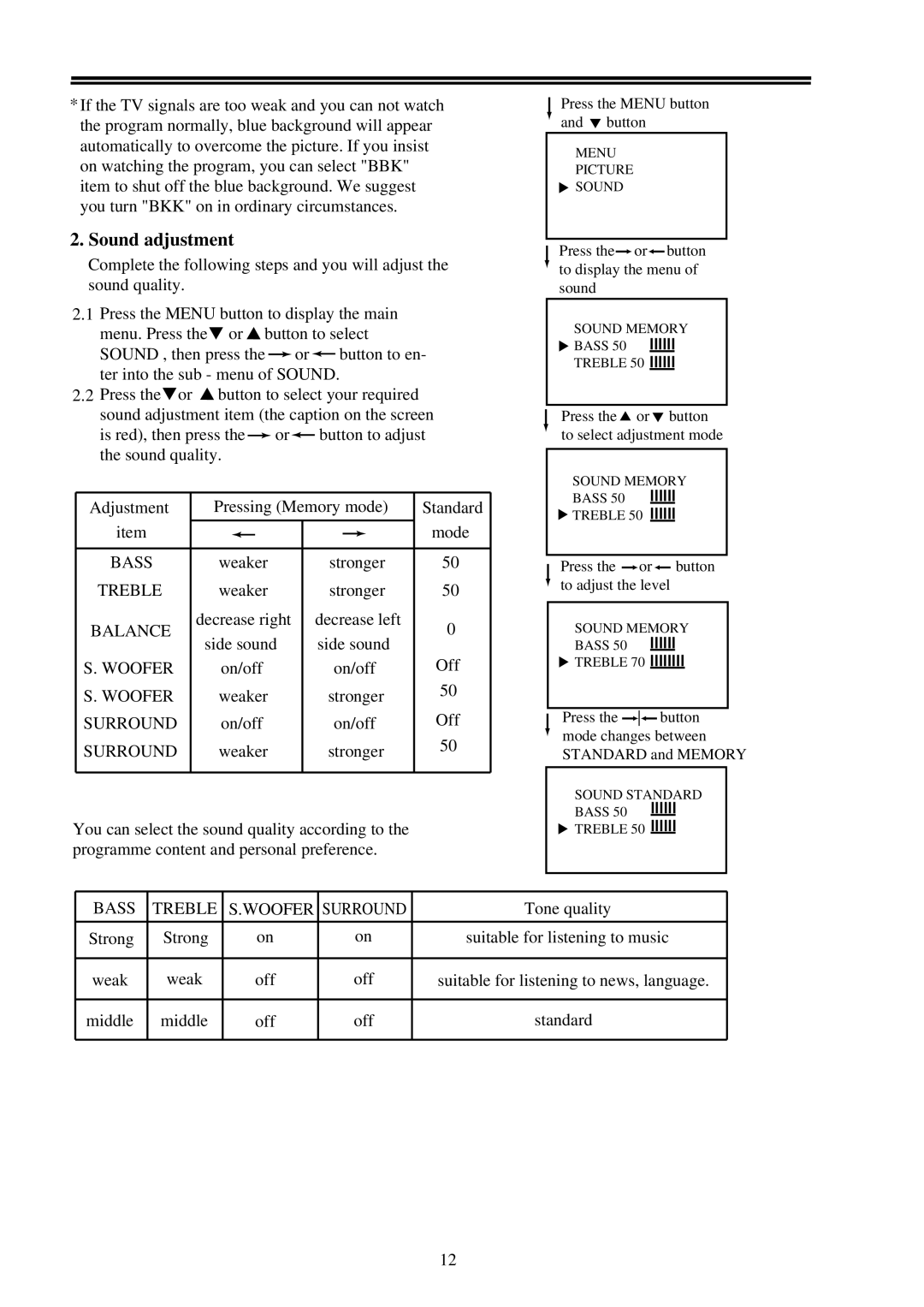*If the TV signals are too weak and you can not watch the program normally, blue background will appear automatically to overcome the picture. If you insist on watching the program, you can select "BBK" item to shut off the blue background. We suggest you turn "BKK" on in ordinary circumstances.
2.Sound adjustment
Complete the following steps and you will adjust the sound quality.
2.1Press the MENU button to display the main
menu. Press the![]() or
or ![]() button to select SOUND , then press the
button to select SOUND , then press the ![]() or
or![]() button to en- ter into the sub - menu of SOUND.
button to en- ter into the sub - menu of SOUND.
2.2Press the![]() or
or ![]() button to select your required sound adjustment item (the caption on the screen is red), then press the
button to select your required sound adjustment item (the caption on the screen is red), then press the ![]() or
or![]() button to adjust the sound quality.
button to adjust the sound quality.
Adjustment | Pressing (Memory mode) | Standard | ||||||
item |
|
|
|
|
|
| mode | |
|
|
|
|
|
| |||
|
|
|
|
|
| |||
|
|
|
| |||||
BASS | weaker | stronger | 50 | |||||
TREBLE | weaker | stronger | 50 | |||||
BALANCE | decrease right | decrease left | 0 | |||||
side sound | side sound | |||||||
|
| |||||||
S. WOOFER | on/off | on/off | Off | |||||
S. WOOFER | weaker | stronger | 50 | |||||
| ||||||||
SURROUND | on/off | on/off | Off | |||||
SURROUND | weaker | stronger | 50 | |||||
| ||||||||
|
|
|
|
|
|
|
| |
You can select the sound quality according to the programme content and personal preference.
Press the MENU button ![]() and
and ![]() button
button
MENU
PICTURE
![]() SOUND
SOUND
Press the![]() or
or![]() button to display the menu of sound
button to display the menu of sound
SOUND MEMORY
![]() BASS 50 llllll
BASS 50 llllll
TREBLE 50 llllll
Press the![]() or
or![]() button to select adjustment mode
button to select adjustment mode
SOUND MEMORY
BASS 50 llllll
![]() TREBLE 50 llllll
TREBLE 50 llllll
Press the ![]() or
or![]() button to adjust the level
button to adjust the level
SOUND MEMORY
BASS 50 llllll
![]() TREBLE 70 llllllll
TREBLE 70 llllllll
Press the ![]() button mode changes between STANDARD and MEMORY
button mode changes between STANDARD and MEMORY
SOUND STANDARD
BASS 50 llllll
![]() TREBLE 50 llllll
TREBLE 50 llllll
BASS | TREBLE | S.WOOFER | SURROUND | Tone quality |
Strong | Strong | on | on | suitable for listening to music |
|
|
|
|
|
weak | weak | off | off | suitable for listening to news, language. |
|
|
|
|
|
middle | middle | off | off | standard |
|
|
|
|
|
12