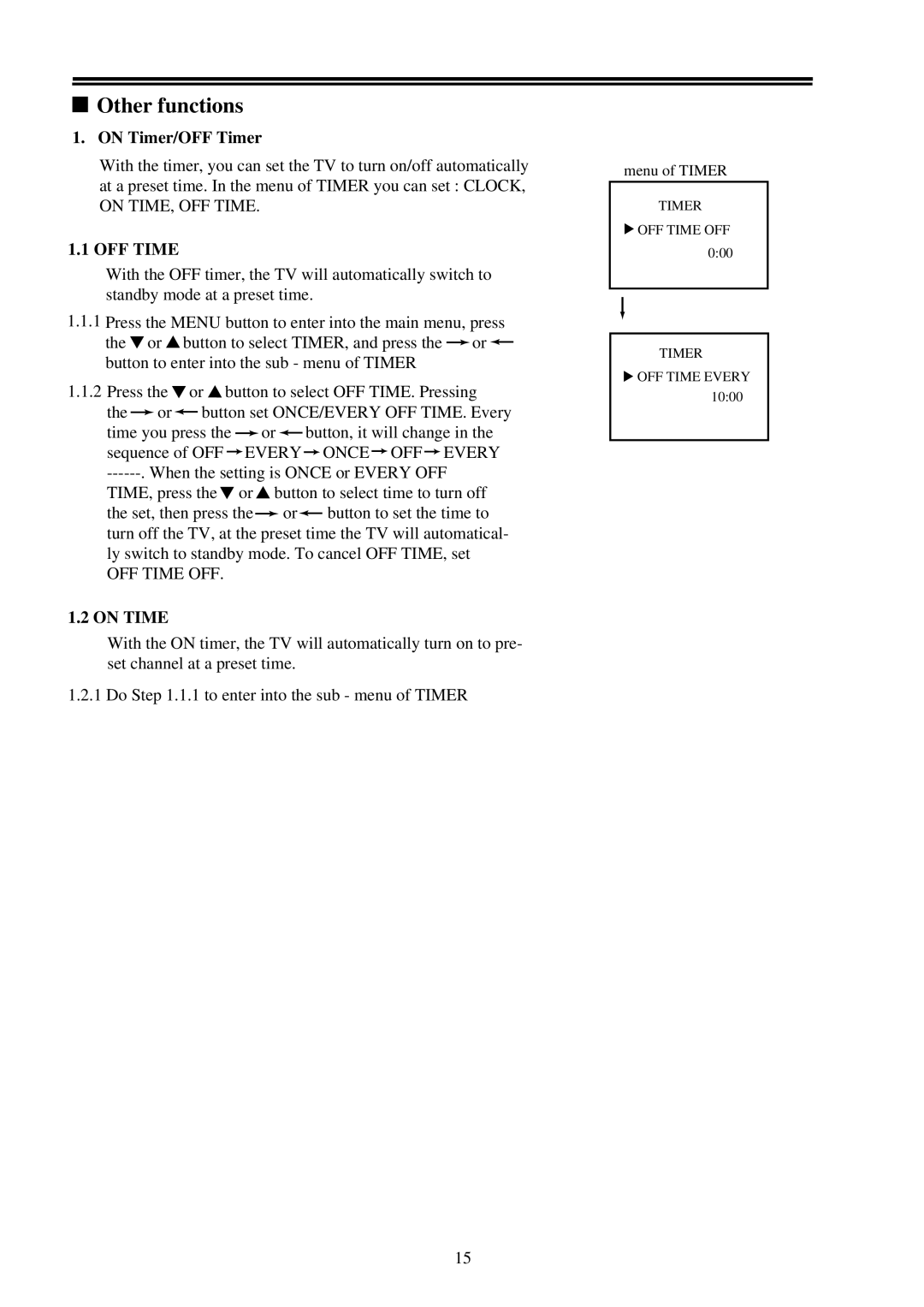Other functions
Other functions
1.ON Timer/OFF Timer
With the timer, you can set the TV to turn on/off automatically at a preset time. In the menu of TIMER you can set : CLOCK, ON TIME, OFF TIME.
1.1 OFF TIME
With the OFF timer, the TV will automatically switch to standby mode at a preset time.
1.1.1Press the MENU button to enter into the main menu, press
the ![]() or
or ![]() button to select TIMER, and press the
button to select TIMER, and press the ![]() or
or ![]() button to enter into the sub - menu of TIMER
button to enter into the sub - menu of TIMER
1.1.2Press the ![]() or
or ![]() button to select OFF TIME. Pressing
button to select OFF TIME. Pressing
the ![]() or
or![]() button set ONCE/EVERY OFF TIME. Every time you press the
button set ONCE/EVERY OFF TIME. Every time you press the ![]() or
or ![]() button, it will change in the sequence of OFF
button, it will change in the sequence of OFF ![]() EVERY
EVERY ![]() ONCE
ONCE ![]() OFF
OFF ![]() EVERY
EVERY
TIME, press the![]() or
or ![]() button to select time to turn off the set, then press the
button to select time to turn off the set, then press the ![]() or
or![]() button to set the time to turn off the TV, at the preset time the TV will automatical- ly switch to standby mode. To cancel OFF TIME, set
button to set the time to turn off the TV, at the preset time the TV will automatical- ly switch to standby mode. To cancel OFF TIME, set
OFF TIME OFF.
1.2 ON TIME
With the ON timer, the TV will automatically turn on to pre- set channel at a preset time.
1.2.1 Do Step 1.1.1 to enter into the sub - menu of TIMER
menu of TIMER
TIMER
![]() OFF TIME OFF 0:00
OFF TIME OFF 0:00
TIMER
![]() OFF TIME EVERY 10:00
OFF TIME EVERY 10:00
15