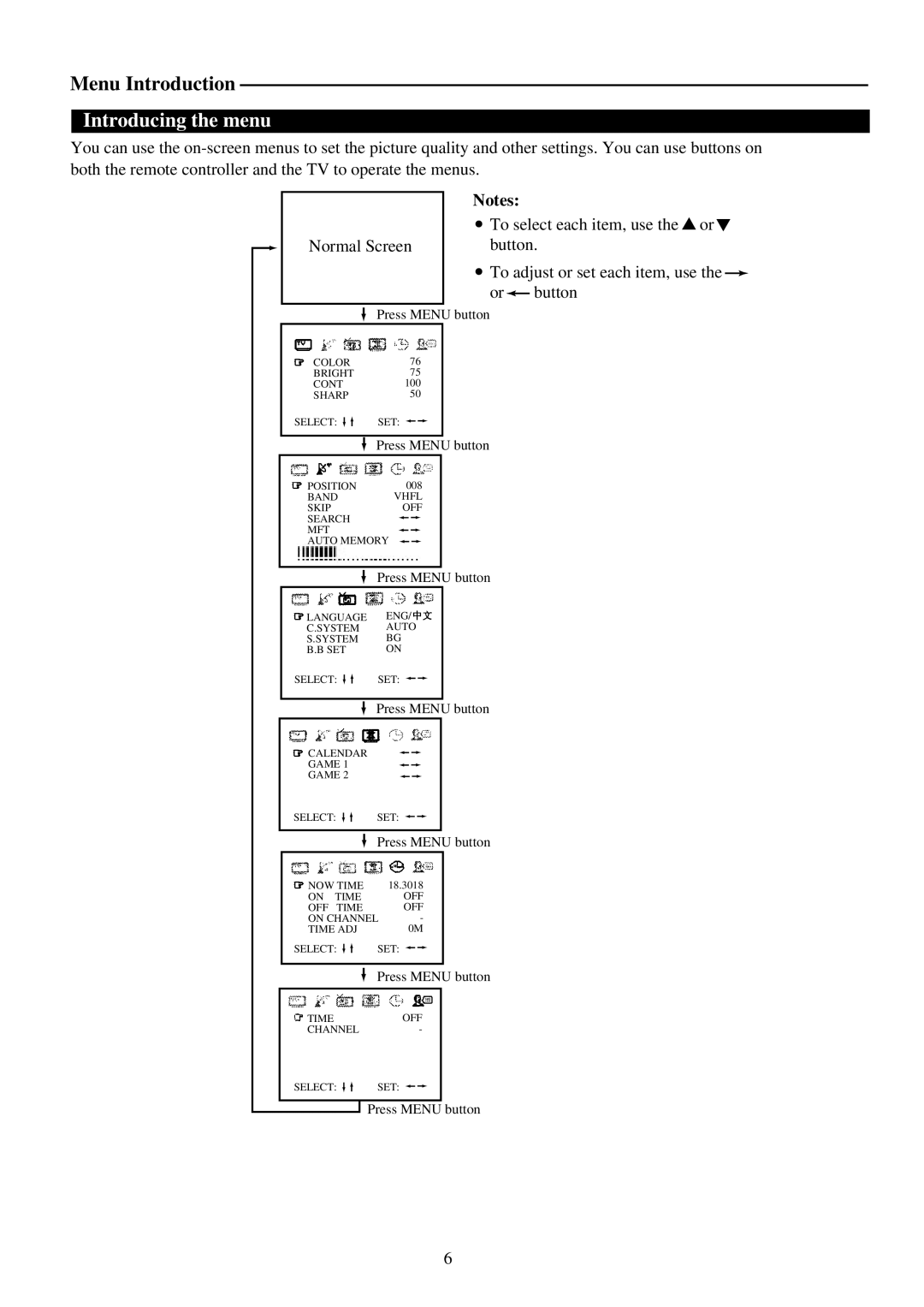Menu Introduction
Introducing the menu
You can use the
Normal Screen
Notes:
![]() To select each item, use the
To select each item, use the ![]() or
or![]() button.
button.
![]() To adjust or set each item, use the
To adjust or set each item, use the ![]() or
or![]() button
button
Press MENU button
COLOR76
BRIGHT 75
CONT100
SHARP50
SELECT: |
|
| SET: |
Press MENU button
POSITION | 008 | ||||
BAND | VHFL | ||||
SKIP | OFF | ||||
SEARCH |
|
|
|
|
|
|
|
|
|
| |
MFT |
|
|
|
|
|
|
|
|
|
| |
AUTO MEMORY |
|
|
|
|
|
|
|
|
|
| |
Press MENU button
| LANGUAGE |
| ENG/ |
| ||||||||||||||||||||||
| C.SYSTEM |
| AUTO |
| ||||||||||||||||||||||
| S.SYSTEM |
| BG |
| ||||||||||||||||||||||
| B.B SET |
| ON |
| ||||||||||||||||||||||
| SELECT: |
|
|
| SET: |
|
|
|
|
|
|
| ||||||||||||||
|
|
|
|
|
|
|
|
|
|
|
|
| ||||||||||||||
|
|
|
|
|
|
|
|
|
|
|
|
|
|
|
|
|
|
|
|
|
|
|
|
|
|
|
|
|
|
|
|
|
|
|
|
|
| Press MENU button | |||||||||||||||
|
|
|
|
|
|
|
|
|
|
| ||||||||||||||||
|
|
|
|
|
|
|
|
|
|
| ||||||||||||||||
| CALENDAR |
|
|
|
|
|
|
|
|
|
|
|
|
|
|
|
| |||||||||
|
|
|
|
|
|
|
|
|
|
|
|
|
|
|
|
| ||||||||||
| GAME 1 |
|
|
|
|
|
|
|
|
|
|
|
|
|
|
|
| |||||||||
|
|
|
|
|
|
|
|
|
|
|
|
|
|
|
|
| ||||||||||
| GAME 2 |
|
|
|
|
|
|
|
|
|
|
|
|
|
|
|
| |||||||||
|
|
|
|
|
|
|
|
|
|
|
|
|
|
|
|
| ||||||||||
| SELECT: |
|
|
|
|
| SET: |
|
|
|
|
|
|
|
|
|
|
| ||||||||
|
|
|
|
|
|
|
|
|
|
|
|
|
| |||||||||||||
|
|
|
|
|
|
|
|
|
|
|
|
|
|
|
|
|
|
|
|
|
|
|
|
|
|
|
|
|
|
|
|
|
|
|
|
|
| Press MENU button | |||||||||||||||
|
|
|
|
|
|
|
|
|
|
| ||||||||||||||||
|
|
|
|
|
|
|
|
|
|
| ||||||||||||||||
| NOW TIME |
| 18.3018 |
|
| |||||||||||||||||||||
| ON | TIME |
|
| OFF |
| ||||||||||||||||||||
| OFF | TIME |
|
| OFF |
| ||||||||||||||||||||
| ON CHANNEL | - |
|
| ||||||||||||||||||||||
| TIME ADJ |
|
| 0M |
| |||||||||||||||||||||
| SELECT: |
|
|
|
|
|
| SET: |
|
|
|
|
|
|
|
|
|
|
|
| ||||||
|
|
|
|
|
|
|
|
|
|
|
|
|
|
|
| |||||||||||
|
|
|
|
|
|
|
|
|
|
|
|
|
|
|
|
|
|
|
|
|
|
|
|
|
|
|
Press MENU button
TIME | OFF | |||||||
CHANNEL | - | |||||||
SELECT: |
|
|
|
| SET: |
|
|
|
|
|
|
| |||||
Press MENU button
6