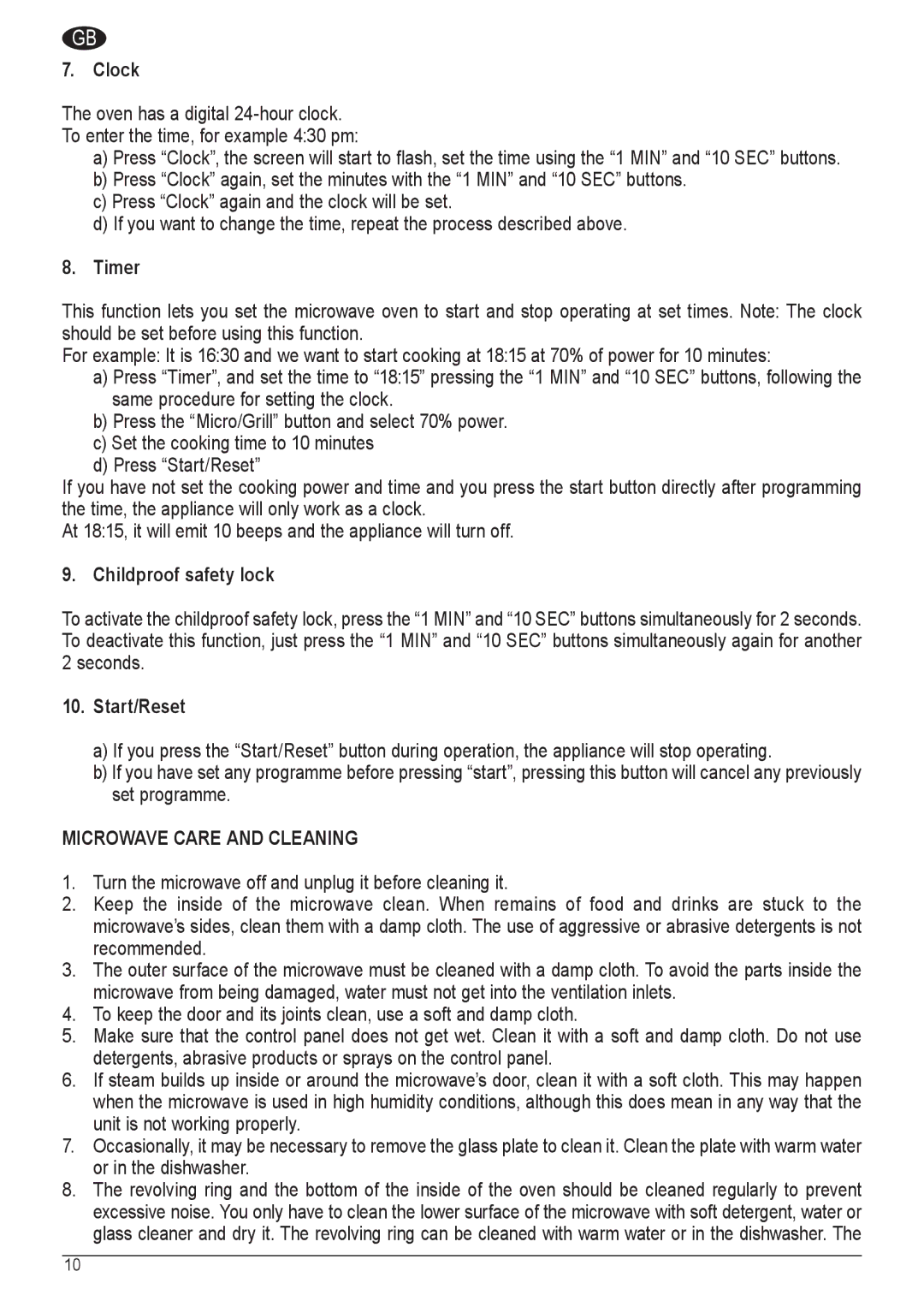GB
7. Clock
The oven has a digital
To enter the time, for example 4:30 pm:
a)Press “Clock”, the screen will start to flash, set the time using the “1 MIN” and “10 SEC” buttons.
b)Press “Clock” again, set the minutes with the “1 MIN” and “10 SEC” buttons.
c)Press “Clock” again and the clock will be set.
d)If you want to change the time, repeat the process described above.
8.Timer
This function lets you set the microwave oven to start and stop operating at set times. Note: The clock should be set before using this function.
For example: It is 16:30 and we want to start cooking at 18:15 at 70% of power for 10 minutes:
a)Press “Timer”, and set the time to “18:15” pressing the “1 MIN” and “10 SEC” buttons, following the same procedure for setting the clock.
b)Press the “Micro/Grill” button and select 70% power.
c)Set the cooking time to 10 minutes
d)Press “Start/Reset”
If you have not set the cooking power and time and you press the start button directly after programming the time, the appliance will only work as a clock.
At 18:15, it will emit 10 beeps and the appliance will turn off.
9. Childproof safety lock
To activate the childproof safety lock, press the “1 MIN” and “10 SEC” buttons simultaneously for 2 seconds. To deactivate this function, just press the “1 MIN” and “10 SEC” buttons simultaneously again for another 2 seconds.
10.Start/Reset
a)If you press the “Start/Reset” button during operation, the appliance will stop operating.
b)If you have set any programme before pressing “start”, pressing this button will cancel any previously set programme.
MICROWAVE CARE AND CLEANING
1.Turn the microwave off and unplug it before cleaning it.
2.Keep the inside of the microwave clean. When remains of food and drinks are stuck to the microwave’s sides, clean them with a damp cloth. The use of aggressive or abrasive detergents is not recommended.
3.The outer surface of the microwave must be cleaned with a damp cloth. To avoid the parts inside the microwave from being damaged, water must not get into the ventilation inlets.
4.To keep the door and its joints clean, use a soft and damp cloth.
5.Make sure that the control panel does not get wet. Clean it with a soft and damp cloth. Do not use detergents, abrasive products or sprays on the control panel.
6.If steam builds up inside or around the microwave’s door, clean it with a soft cloth. This may happen when the microwave is used in high humidity conditions, although this does mean in any way that the unit is not working properly.
7.Occasionally, it may be necessary to remove the glass plate to clean it. Clean the plate with warm water or in the dishwasher.
8.The revolving ring and the bottom of the inside of the oven should be cleaned regularly to prevent excessive noise. You only have to clean the lower surface of the microwave with soft detergent, water or glass cleaner and dry it. The revolving ring can be cleaned with warm water or in the dishwasher. The
10