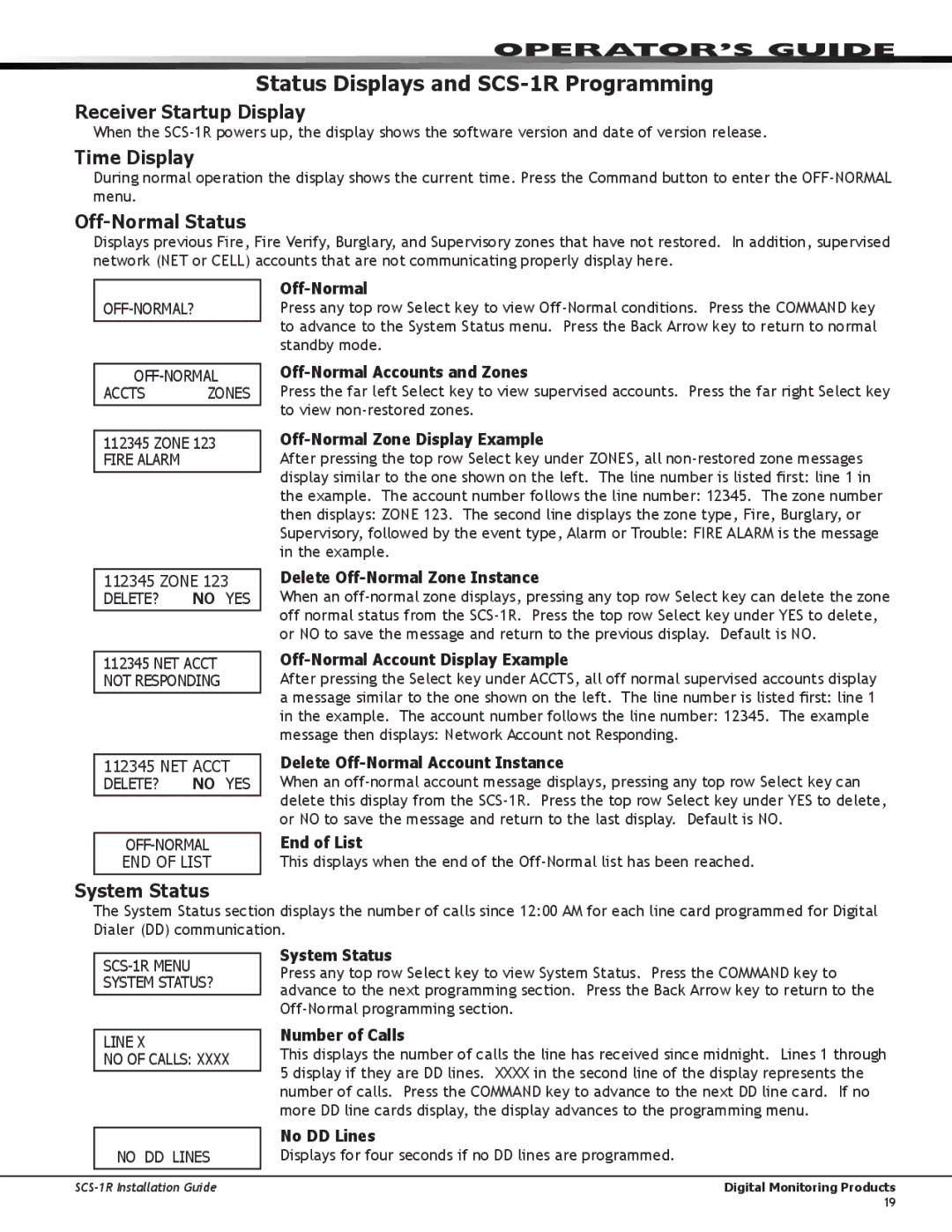Operator’s Guide
Status Displays and SCS-1R Programming
Receiver Startup Display
When the
Time Display
During normal operation the display shows the current time. Press the Command button to enter the
Off-Normal Status
Displays previous Fire, Fire Verify, Burglary, and Supervisory zones that have not restored. In addition, supervised network (NET or CELL) accounts that are not communicating properly display here.
Accts zones
112345 ZONE 123 FIRE Alarm
112345 ZONE 123 Delete? NO YES
112345 NET Acct Not responding
Off-Normal
Press any top row Select key to view
Off-Normal Accounts and Zones
Press the far left Select key to view supervised accounts. Press the far right Select key to view
Off-Normal Zone Display Example
After pressing the top row Select key under ZONES, all
Delete Off-Normal Zone Instance
When an
Off-Normal Account Display Example
After pressing the Select key under ACCTS, all off normal supervised accounts display a message similar to the one shown on the left. The line number is listed first: line 1 in the example. The account number follows the line number: 12345. The example message then displays: Network Account not Responding.
112345 NET Acct Delete? NO YES
END OF LIST
Delete Off-Normal Account Instance
When an
End of List
This displays when the end of the
System Status
The System Status section displays the number of calls since 12:00 AM for each line card programmed for Digital Dialer (DD) communication.
SYSTEM STATUS?
System Status
Press any top row Select key to view System Status. Press the COMMAND key to advance to the next programming section. Press the Back Arrow key to return to the
line X
NO oF CALLS: xxxx
no dd lines
Number of Calls
This displays the number of calls the line has received since midnight. Lines 1 through 5 display if they are DD lines. XXXX in the second line of the display represents the number of calls. Press the COMMAND key to advance to the next DD line card. If no more DD line cards display, the display advances to the programming menu.
No DD Lines
Displays for four seconds if no DD lines are programmed.
Digital Monitoring Products
19