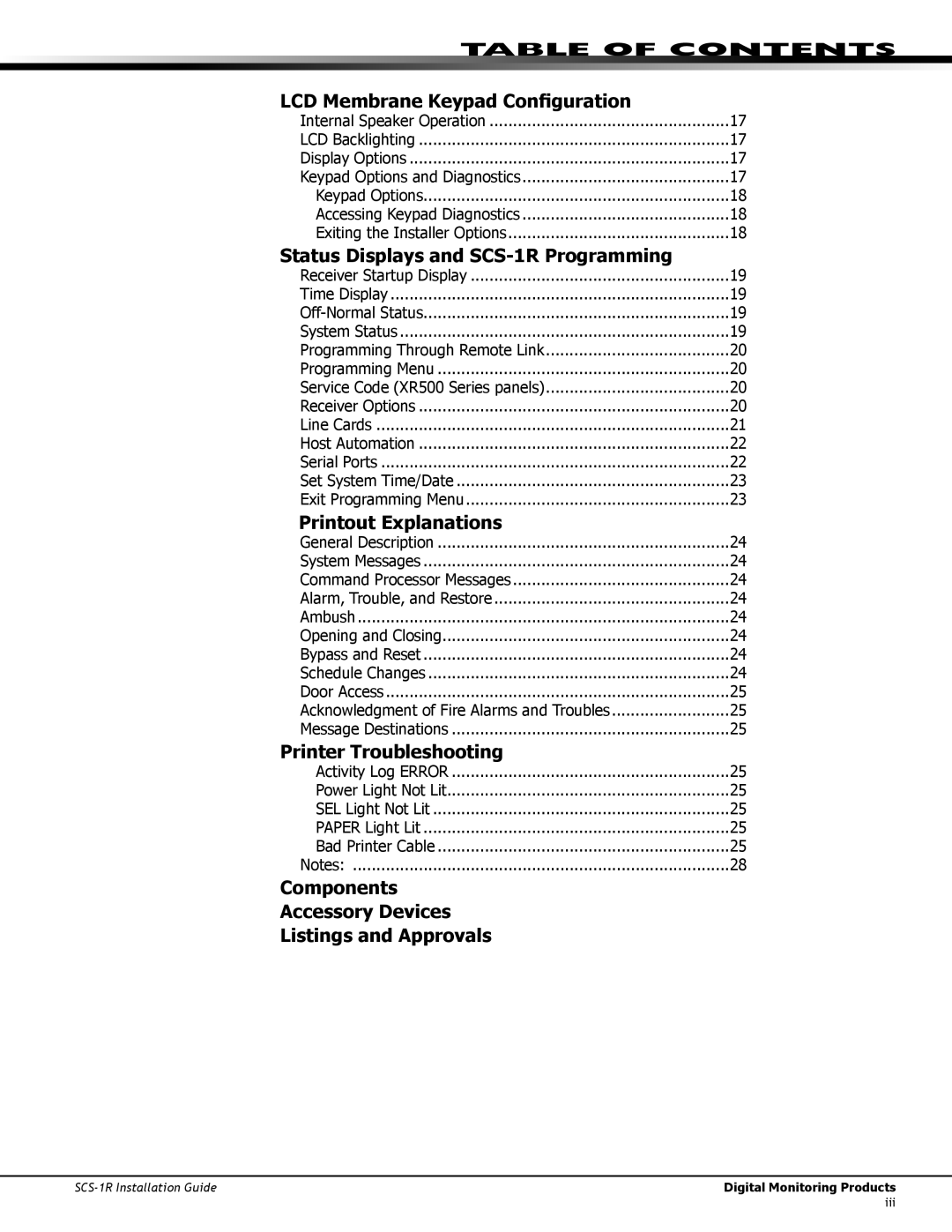Table of Contents
LCD Membrane Keypad Configuration |
|
Internal Speaker Operation | 17 |
LCD Backlighting | 17 |
Display Options | 17 |
Keypad Options and Diagnostics | 17 |
Keypad Options | 18 |
Accessing Keypad Diagnostics | 18 |
Exiting the Installer Options | 18 |
Status Displays and |
|
Receiver Startup Display | 19 |
Time Display | 19 |
19 | |
System Status | 19 |
Programming Through Remote Link | 20 |
Programming Menu | 20 |
Service Code (XR500 Series panels) | 20 |
Receiver Options | 20 |
Line Cards | 21 |
Host Automation | 22 |
Serial Ports | 22 |
Set System Time/Date | 23 |
Exit Programming Menu | 23 |
. Printout Explanations |
|
General Description | 24 |
System Messages | 24 |
Command Processor Messages | 24 |
Alarm, Trouble, and Restore | 24 |
Ambush | 24 |
Opening and Closing | 24 |
Bypass and Reset | 24 |
Schedule Changes | 24 |
Door Access | 25 |
Acknowledgment of Fire Alarms and Troubles | 25 |
Message Destinations | 25 |
Printer Troubleshooting |
|
Activity Log ERROR | 25 |
Power Light Not Lit | 25 |
SEL Light Not Lit | 25 |
PAPER Light Lit | 25 |
Bad Printer Cable | 25 |
Notes: | 28 |
Components |
|
Accessory Devices |
|
Listings and Approvals |
|
Digital Monitoring Products | |
| iii |