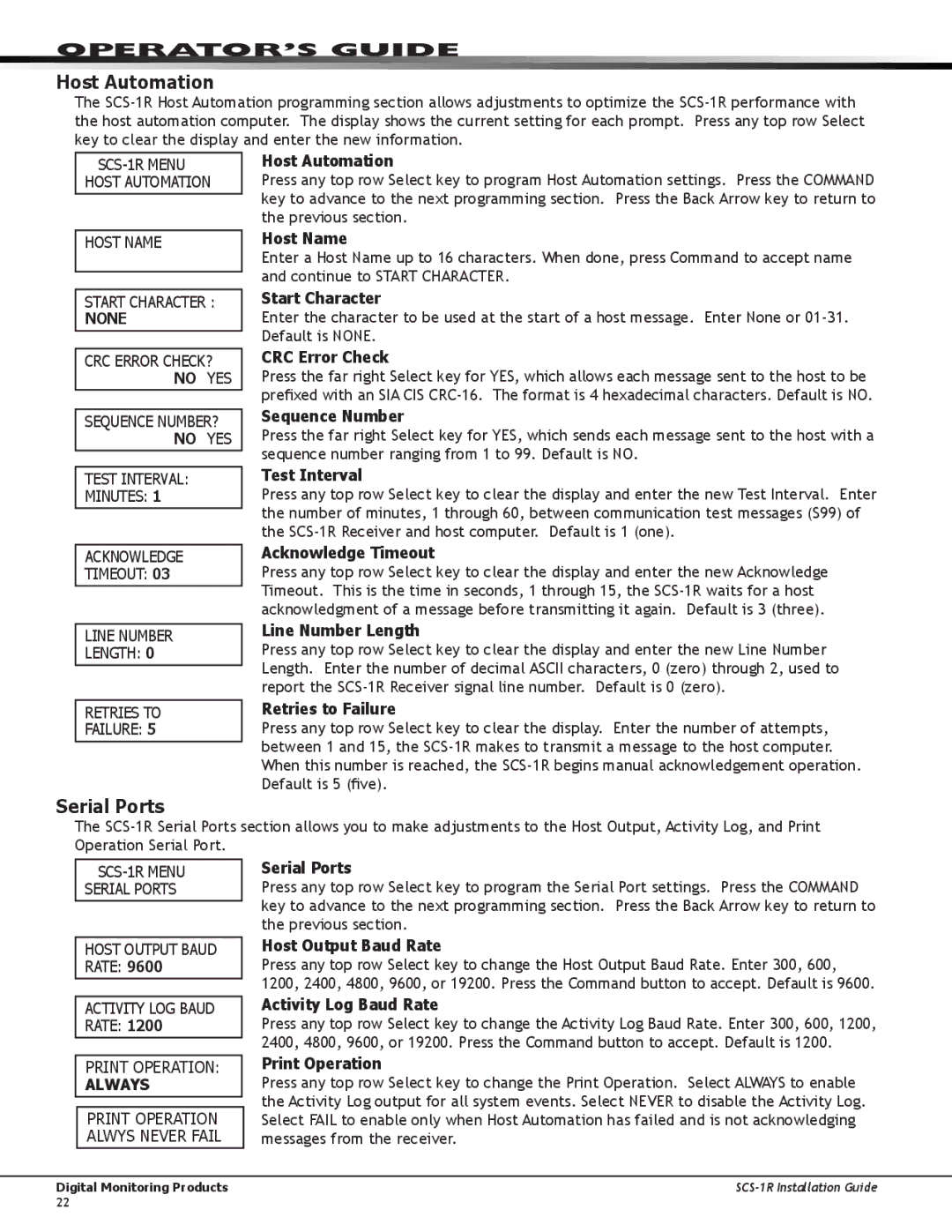Operator’s Guide
Host Automation
The
Host Automation
Press any top row Select key to program Host Automation settings. Press the COMMAND key to advance to the next programming section. Press the Back Arrow key to return to the previous section.
HOST NAME
Start Character :
NONE
crc error check? No yes
sequence number? No yes
Test Interval:
MINUTES: 1
acknowledge Timeout: 03
Line number
Length: 0
Retries to
Failure: 5
Host Name
Enter a Host Name up to 16 characters. When done, press Command to accept name and continue to START CHARACTER.
Start Character
Enter the character to be used at the start of a host message. Enter None or
CRC Error Check
Press the far right Select key for YES, which allows each message sent to the host to be prefixed with an SIA CIS
Sequence Number
Press the far right Select key for YES, which sends each message sent to the host with a sequence number ranging from 1 to 99. Default is NO.
Test Interval
Press any top row Select key to clear the display and enter the new Test Interval. Enter the number of minutes, 1 through 60, between communication test messages (S99) of the
Acknowledge Timeout
Press any top row Select key to clear the display and enter the new Acknowledge Timeout. This is the time in seconds, 1 through 15, the
Line Number Length
Press any top row Select key to clear the display and enter the new Line Number Length. Enter the number of decimal ASCII characters, 0 (zero) through 2, used to report the
Retries to Failure
Press any top row Select key to clear the display. Enter the number of attempts, between 1 and 15, the
Serial Ports
The
SERIAL PORTS
HOST OUTPUT BAUD RATE: 9600
ACTIVITY LOG BAUD RATE: 1200
PRINT OPERATION:
ALWAYS
PRINT OPERATION ALWYS NEVER FAIL
Serial Ports
Press any top row Select key to program the Serial Port settings. Press the COMMAND key to advance to the next programming section. Press the Back Arrow key to return to the previous section.
Host Output Baud Rate
Press any top row Select key to change the Host Output Baud Rate. Enter 300, 600, 1200, 2400, 4800, 9600, or 19200. Press the Command button to accept. Default is 9600.
Activity Log Baud Rate
Press any top row Select key to change the Activity Log Baud Rate. Enter 300, 600, 1200, 2400, 4800, 9600, or 19200. Press the Command button to accept. Default is 1200.
Print Operation
Press any top row Select key to change the Print Operation. Select ALWAYS to enable the Activity Log output for all system events. Select NEVER to disable the Activity Log. Select FAIL to enable only when Host Automation has failed and is not acknowledging messages from the receiver.
Digital Monitoring Products |
22