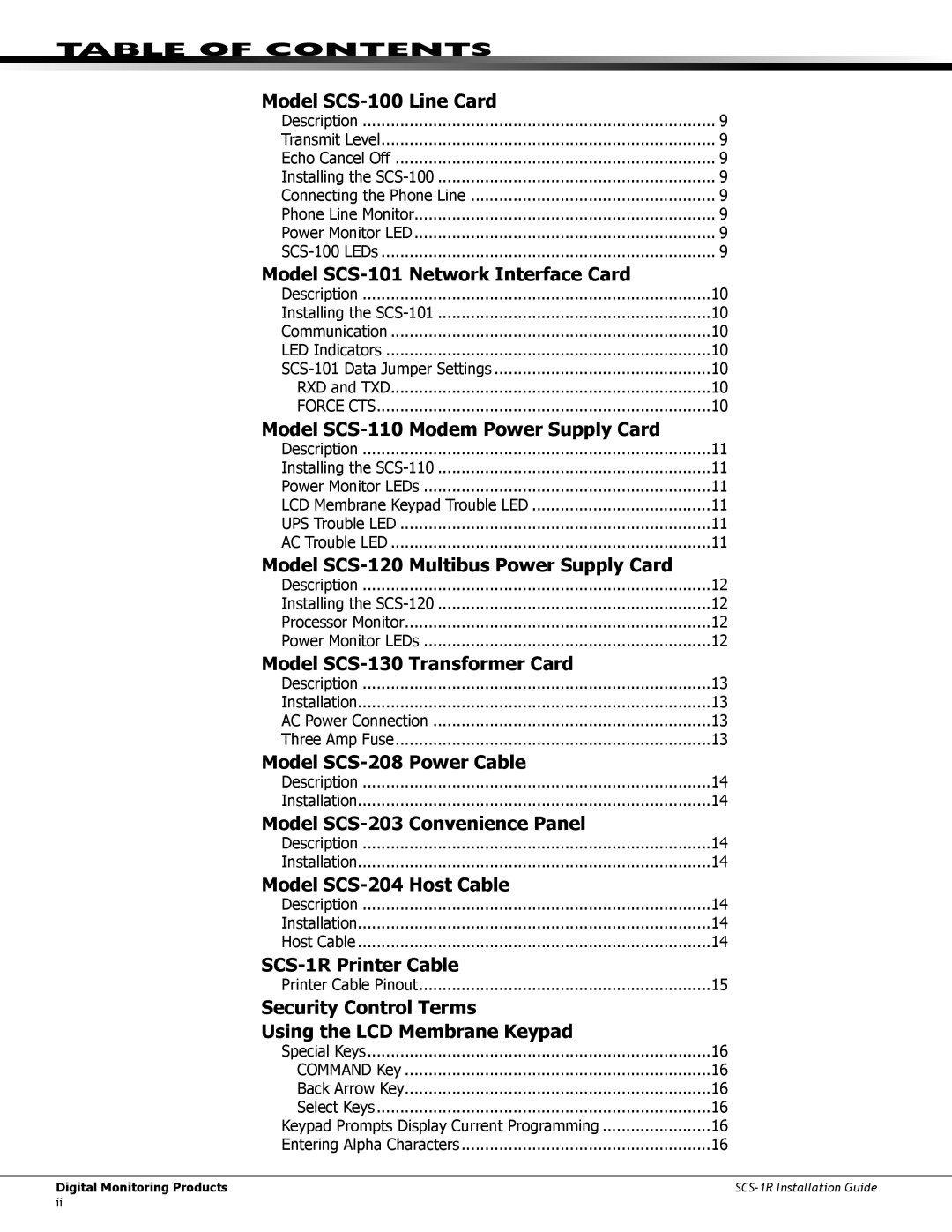Table of Contents
Model |
|
Description | 9 |
Transmit Level | 9 |
Echo Cancel Off | 9 |
Installing the | 9 |
Connecting the Phone Line | 9 |
Phone Line Monitor | 9 |
Power Monitor LED | 9 |
9 | |
Model |
|
Description | 10 |
Installing the | 10 |
Communication | 10 |
LED Indicators | 10 |
10 | |
RXD and TXD | 10 |
FORCE CTS | 10 |
Model |
|
Description | 11 |
Installing the | 11 |
Power Monitor LEDs | 11 |
LCD Membrane Keypad Trouble LED | 11 |
UPS Trouble LED | 11 |
AC Trouble LED | 11 |
Model |
|
Description | 12 |
Installing the | 12 |
Processor Monitor | 12 |
Power Monitor LEDs | 12 |
Model |
|
Description | 13 |
Installation | 13 |
AC Power Connection | 13 |
Three Amp Fuse | 13 |
Model |
|
Description | 14 |
Installation | 14 |
Model |
|
Description | 14 |
Installation | 14 |
Model |
|
Description | 14 |
Installation | 14 |
Host Cable | 14 |
|
|
Printer Cable Pinout | 15 |
Security Control Terms |
|
Using the LCD Membrane Keypad |
|
Special Keys | 16 |
COMMAND Key | 16 |
Back Arrow Key | 16 |
Select Keys | 16 |
Keypad Prompts Display Current Programming | 16 |
Entering Alpha Characters | 16 |
Digital Monitoring Products | |
ii |
|