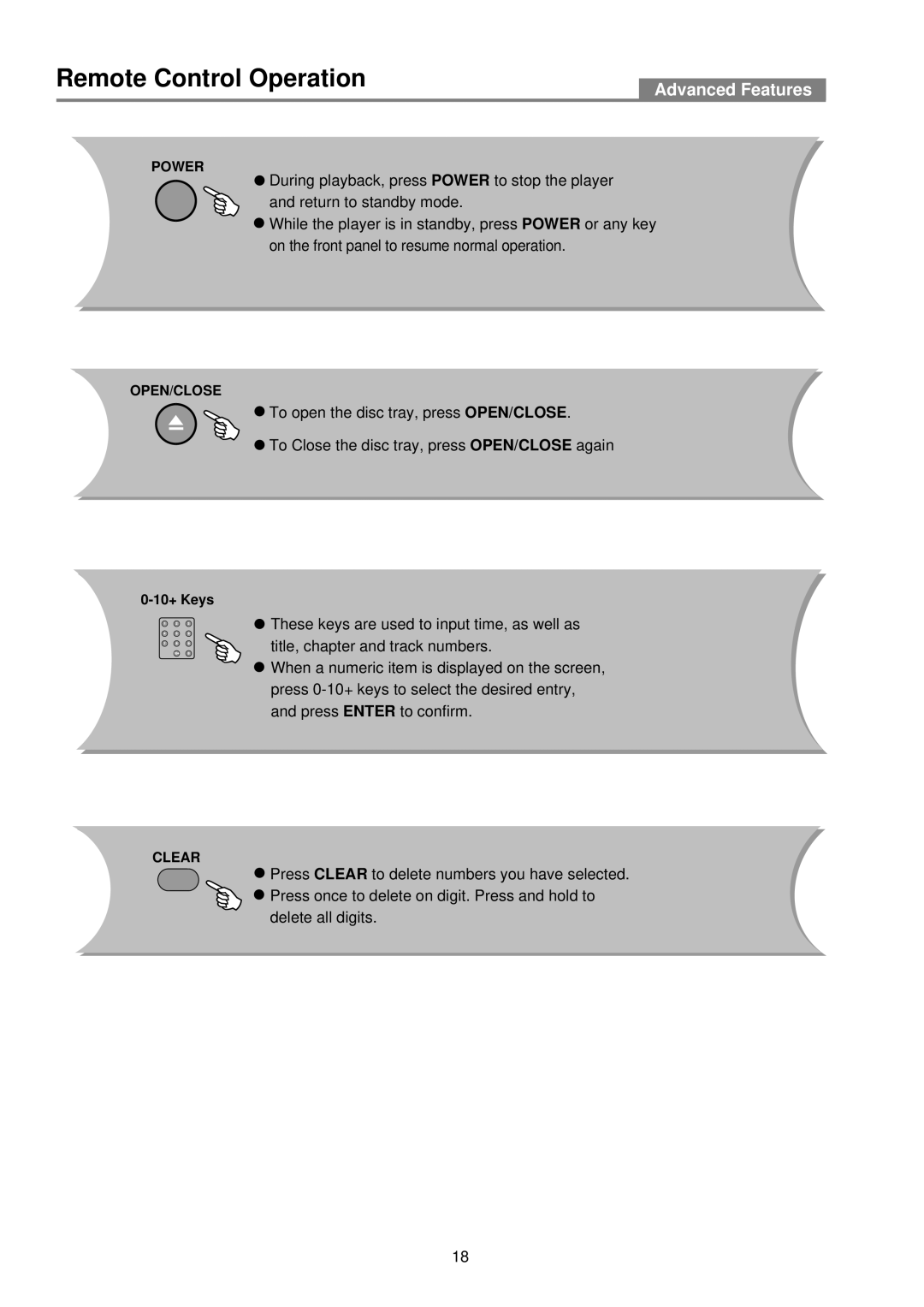Remote Control Operation
Advanced Features
POWER
![]() During playback, press POWER to stop the player and return to standby mode.
During playback, press POWER to stop the player and return to standby mode.
![]() While the player is in standby, press POWER or any key on the front panel to resume normal operation.
While the player is in standby, press POWER or any key on the front panel to resume normal operation.
OPEN/CLOSE
![]() To open the disc tray, press OPEN/CLOSE.
To open the disc tray, press OPEN/CLOSE.
![]() To Close the disc tray, press OPEN/CLOSE again
To Close the disc tray, press OPEN/CLOSE again
![]() These keys are used to input time, as well as title, chapter and track numbers.
These keys are used to input time, as well as title, chapter and track numbers.
![]() When a numeric item is displayed on the screen, press
When a numeric item is displayed on the screen, press
CLEAR
![]() Press CLEAR to delete numbers you have selected.
Press CLEAR to delete numbers you have selected. ![]() Press once to delete on digit. Press and hold to delete all digits.
Press once to delete on digit. Press and hold to delete all digits.
18