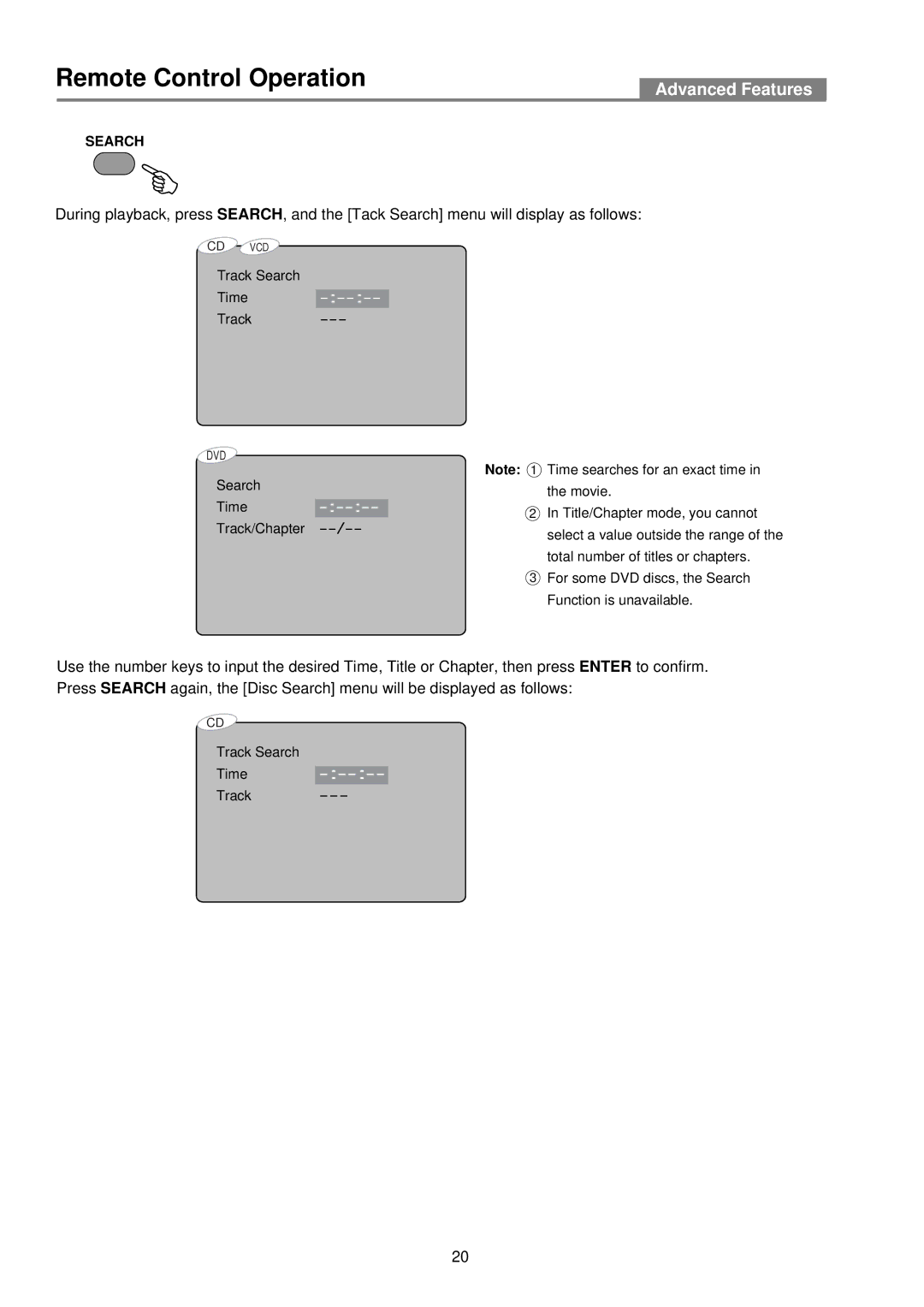Remote Control Operation
Advanced Features
SEARCH
During playback, press SEARCH, and the [Tack Search] menu will display as follows:
CD VCD
Track Search
Time
Track
DVD
Search
Time
Track/Chapter
Note: 1 Time searches for an exact time in the movie.
2In Title/Chapter mode, you cannot select a value outside the range of the total number of titles or chapters.
3For some DVD discs, the Search Function is unavailable.
Use the number keys to input the desired Time, Title or Chapter, then press ENTER to confirm. Press SEARCH again, the [Disc Search] menu will be displayed as follows:
CD
Track Search
Time -:--:--
Track
20