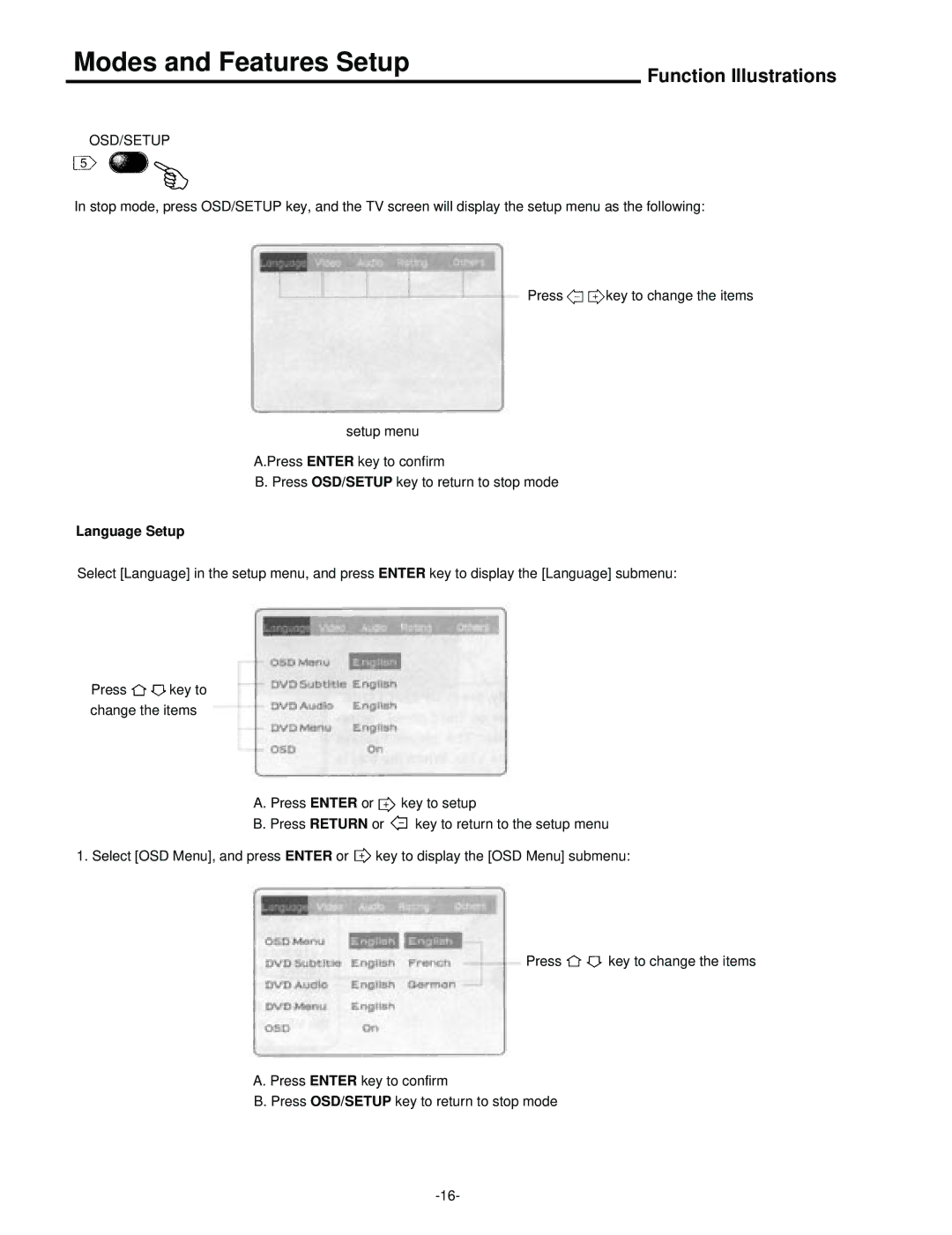Modes and Features Setup
Function Illustrations
OSD/SETUP
In stop mode, press OSD/SETUP key, and the TV screen will display the setup menu as the following:
Press ![]() key to change the items
key to change the items
setup menu
A.Press ENTER key to confirm
B. Press OSD/SETUP key to return to stop mode
Language Setup
Select [Language] in the setup menu, and press ENTER key to display the [Language] submenu:
Press ![]()
![]() key to change the items
key to change the items
A. Press ENTER or ![]() key to setup
key to setup
B. Press RETURN or ![]() key to return to the setup menu
key to return to the setup menu
1. Select [OSD Menu], and press ENTER or ![]() key to display the [OSD Menu] submenu:
key to display the [OSD Menu] submenu:
Press ![]()
![]() key to change the items
key to change the items
A. Press ENTER key to confirm
B. Press OSD/SETUP key to return to stop mode