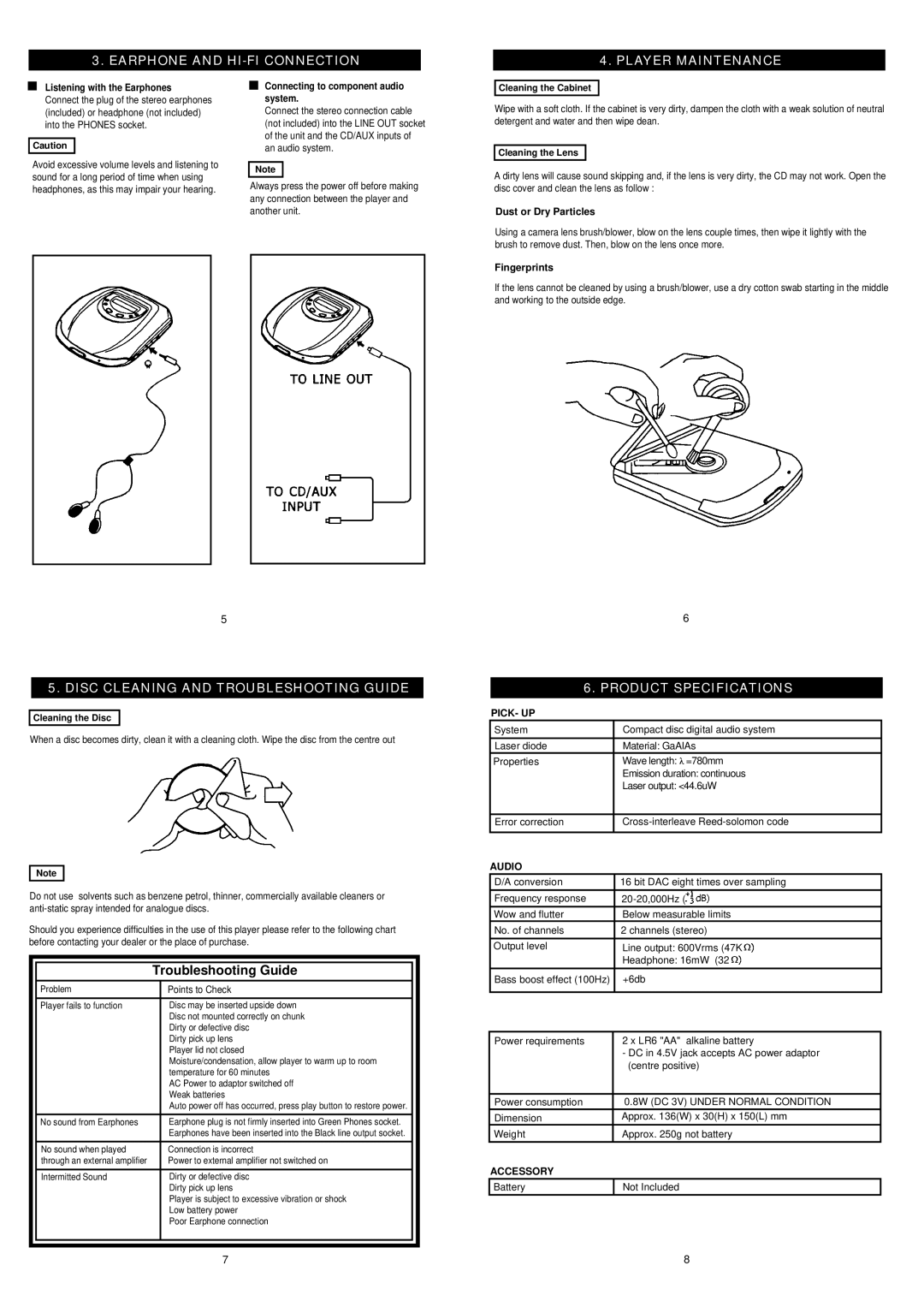PDM-103 specifications
The Palsonic PDM-103 is a compact and versatile digital audio player that has captured the attention of music enthusiasts looking for quality sound in a portable format. With its sleek design and user-friendly interface, the PDM-103 delivers on both performance and aesthetics, making it a reliable choice for everyday use.One of the standout features of the Palsonic PDM-103 is its high-quality audio output. Equipped with advanced sound technologies, this digital player ensures clear and rich sound reproduction across various music genres. The player supports multiple audio formats, including MP3, WAV, and WMA, providing users with flexibility in their music choices and making it compatible with a broad range of audio libraries.
The PDM-103 also boasts an impressive battery life, allowing for hours of uninterrupted listening. Its rechargeable battery is designed to provide a lengthy playback time, which is ideal for long commutes or travel. This feature emphasizes the importance of portability, ensuring that users can take their favorite music with them anywhere they go without worrying about running out of power.
The digital audio player features an intuitive control panel, making it easy for users to navigate through their music collections. It includes physical buttons for play, pause, skip, and volume control, enhancing the overall user experience. A bright LCD display allows users to see track information and navigate playlists effortlessly.
Another notable characteristic of the Palsonic PDM-103 is its built-in memory, which can be expanded via an SD card slot. This allows users to store a vast library of music without the need for additional devices. Furthermore, the player is also equipped with a built-in FM radio, providing an alternative way to enjoy music and stay connected to the latest broadcasts.
In terms of connectivity, the PDM-103 is designed to accommodate various headphones and external speakers, allowing users to customize their listening experience. Additionally, it features a USB port for easy file transfers, making it simple to upload and organize music files from a computer.
Overall, the Palsonic PDM-103 is a well-rounded digital audio player that combines stylish design, excellent audio quality, extended battery life, and user-friendly features. Whether you are an audiophile or a casual listener, the PDM-103 enhances your music experience, proving to be a worthwhile investment for anyone seeking a reliable portable music solution.