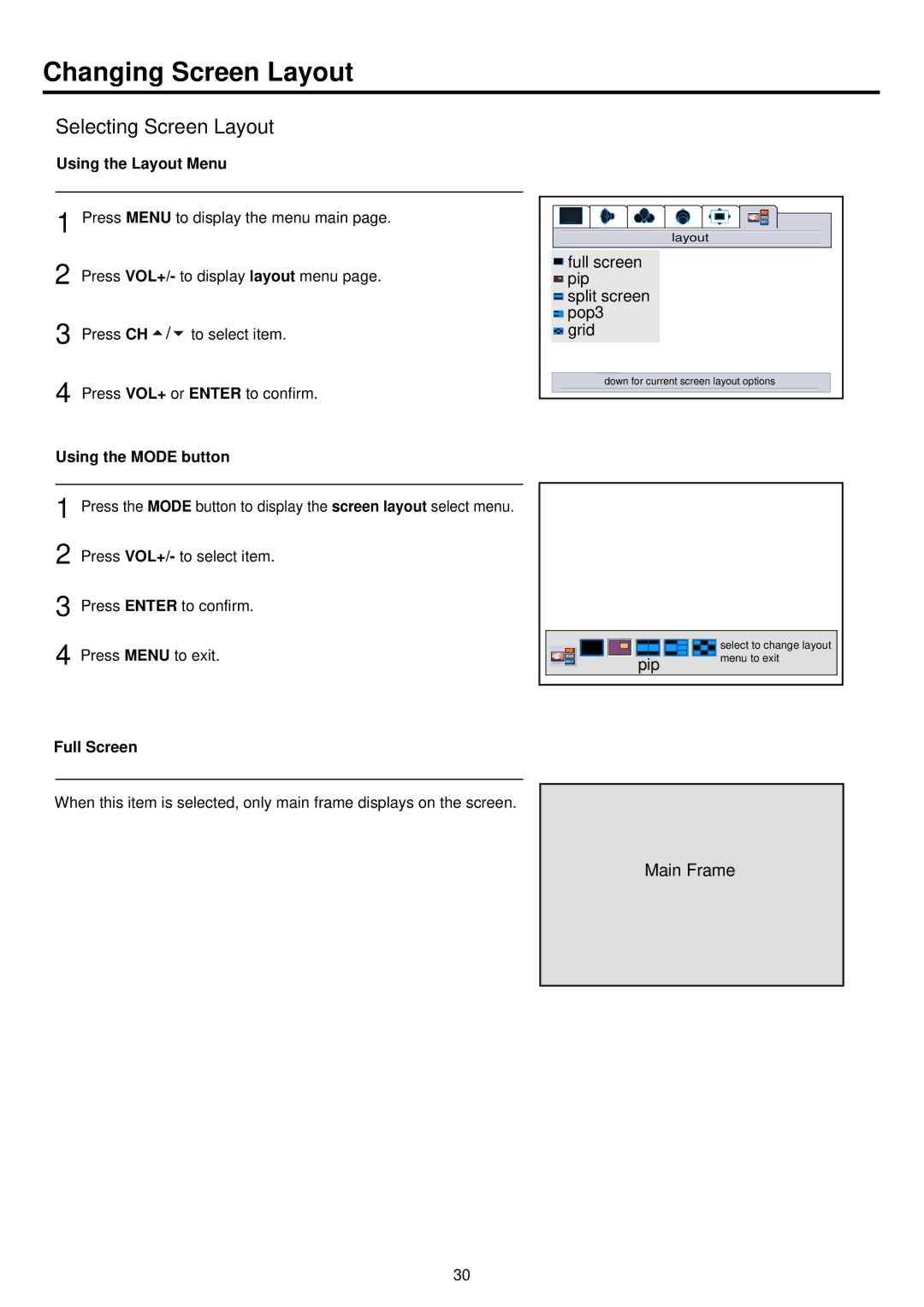Changing Screen Layout
Selecting Screen Layout
Using the Layout Menu
1 Press MENU to display the menu main page.
2 Press VOL+/- to display layout menu page.
3 Press CH ![]()
![]()
![]() to select item.
to select item.
4 Press VOL+ or ENTER to confirm.
layout |
full screen |
pip |
split screen |
pop3 |
grid |
down for current screen layout options |
Using the MODE button
1 Press the MODE button to display the screen layout select menu.
2 Press VOL+/- to select item.
3 Press ENTER to confirm.
4 Press MENU to exit.
Full Screen
When this item is selected, only main frame displays on the screen.
|
|
|
|
|
| select to change layout |
|
| pip | menu to exit |
|
|
|
| |
|
|
|
|
Main Frame
30