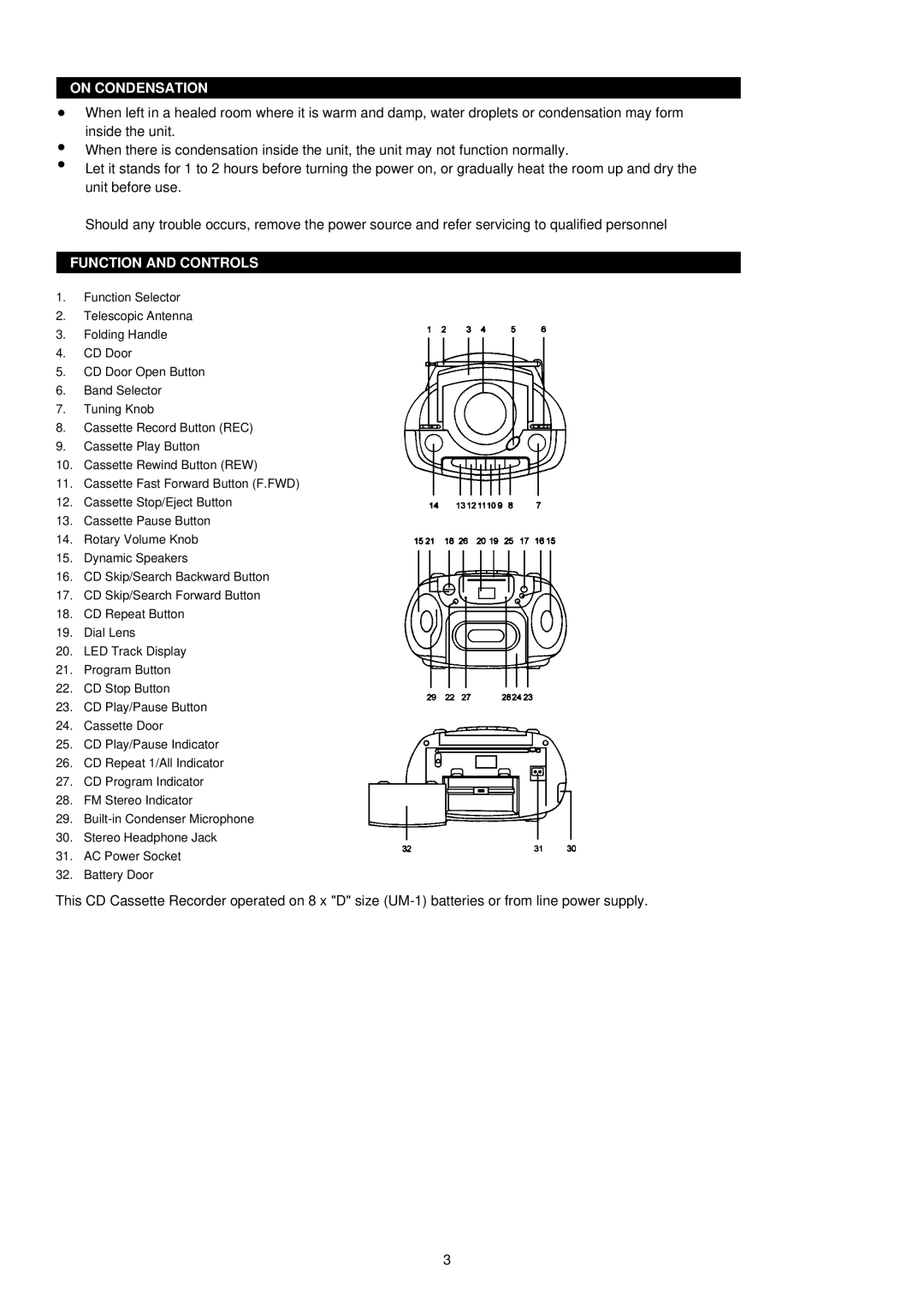.ON CONDENSATION
When left in a healed room where it is warm and damp, water droplets or condensation may form
. inside the unit.
. When there is condensation inside the unit, the unit may not function normally.
Let it stands for 1 to 2 hours before turning the power on, or gradually heat the room up and dry the unit before use.
Should any trouble occurs, remove the power source and refer servicing to qualified personnel
FUNCTION AND CONTROLS
1.Function Selector
2.Telescopic Antenna
3.Folding Handle
4.CD Door
5.CD Door Open Button
6.Band Selector
7.Tuning Knob
8.Cassette Record Button (REC)
9.Cassette Play Button
10.Cassette Rewind Button (REW)
11.Cassette Fast Forward Button (F.FWD)
12.Cassette Stop/Eject Button
13.Cassette Pause Button
14.Rotary Volume Knob
15.Dynamic Speakers
16.CD Skip/Search Backward Button
17.CD Skip/Search Forward Button
18.CD Repeat Button
19.Dial Lens
20.LED Track Display
21.Program Button
22.CD Stop Button
23.CD Play/Pause Button
24.Cassette Door
25.CD Play/Pause Indicator
26.CD Repeat 1/All Indicator
27.CD Program Indicator
28.FM Stereo Indicator
29.
30.Stereo Headphone Jack
31.AC Power Socket
32.Battery Door
This CD Cassette Recorder operated on 8 x "D" size
3