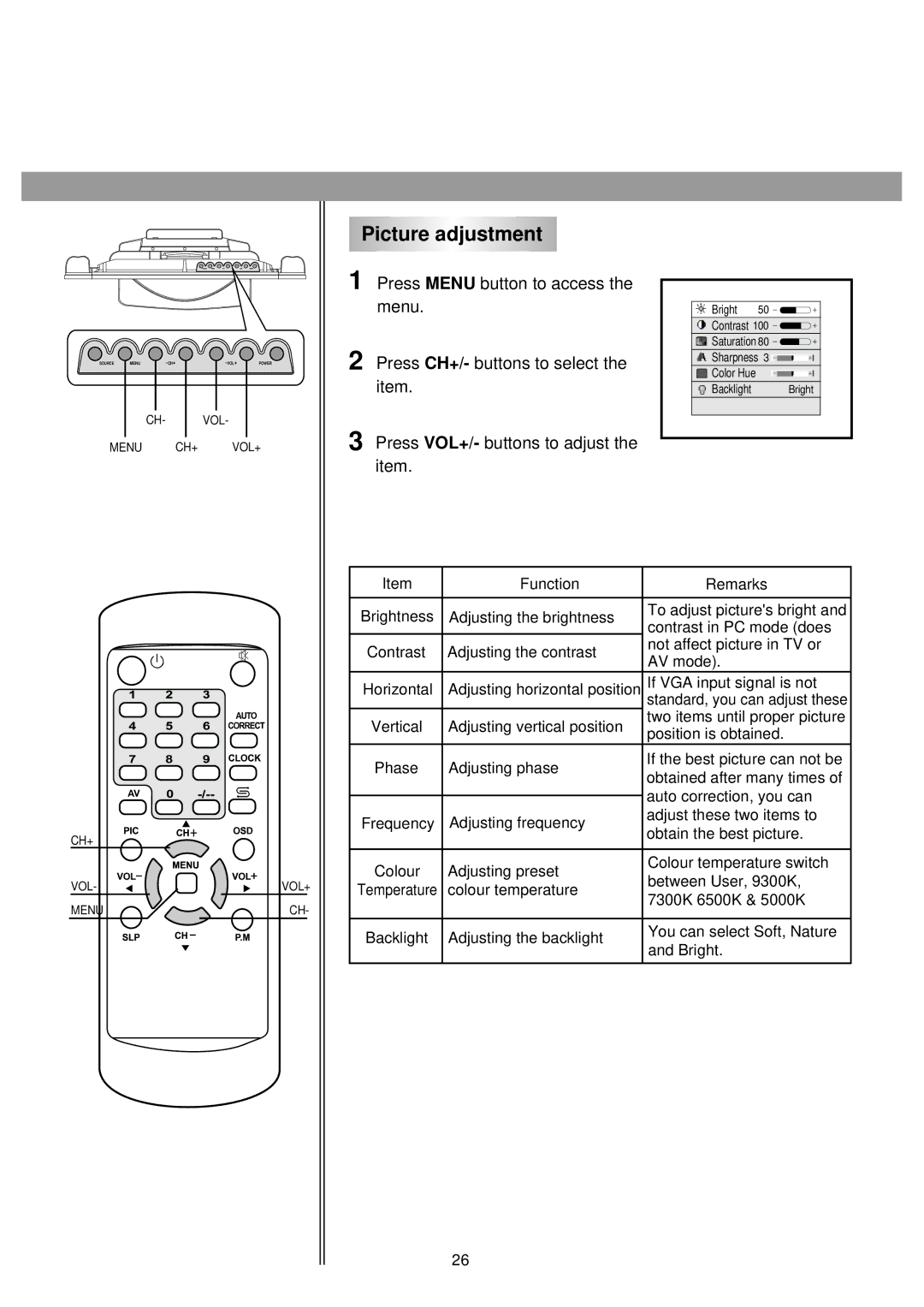SOURCE | MENU | CH | VOL | POWER |
CH- | VOL- |
MENU CH+ VOL+
Picture adjustment
1 Press MENU button to access the menu.
2 Press CH+/- buttons to select the item.
3 Press VOL+/- buttons to adjust the item.
Bright | 50 |
![]() Contrast 100
Contrast 100 ![]()
![]()
![]()
![]() Saturation 80
Saturation 80 ![]()
![]()
![]()
![]() Sharpness 3
Sharpness 3 ![]()
![]() Color Hue
Color Hue
![]() Backlight Bright
Backlight Bright
CH+ |
|
VOL- | VOL+ |
MENU | CH- |
Item | Function | Remarks | |
|
|
| |
Brightness | Adjusting the brightness | To adjust picture's bright and | |
contrast in PC mode (does | |||
|
| ||
Contrast | Adjusting the contrast | not affect picture in TV or | |
AV mode). | |||
|
| ||
Horizontal | Adjusting horizontal position | If VGA input signal is not | |
|
| standard, you can adjust these | |
Vertical | Adjusting vertical position | two items until proper picture | |
position is obtained. | |||
|
| ||
Phase | Adjusting phase | If the best picture can not be | |
obtained after many times of | |||
|
| ||
|
| auto correction, you can | |
|
| ||
Frequency | Adjusting frequency | adjust these two items to | |
obtain the best picture. | |||
|
| ||
|
|
| |
Colour | Adjusting preset | Colour temperature switch | |
between User, 9300K, | |||
Temperature | colour temperature | ||
7300K 6500K & 5000K | |||
|
| ||
|
|
| |
Backlight | Adjusting the backlight | You can select Soft, Nature | |
and Bright. | |||
|
|
26