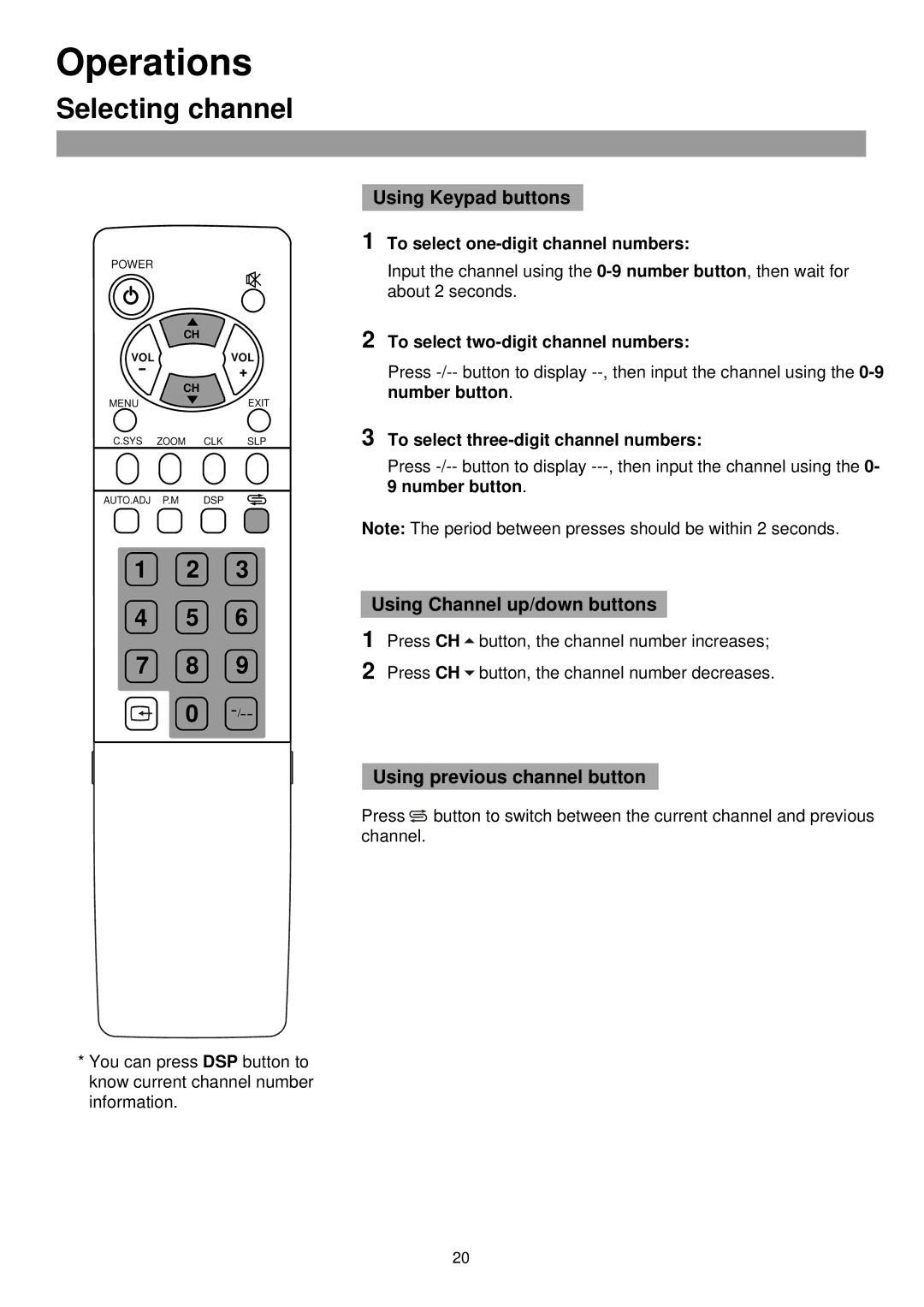Operations
Selecting channel
POWER |
|
| CH |
VOL | VOL |
- | + |
CH
MENUEXIT
C.SYS ZOOM CLK SLP
AUTO.ADJ P.M DSP
1 2 3
4 5 6
7 8 9
0
*You can press DSP button to know current channel number information.
Using Keypad buttons
1 To select
Input the channel using the
2 To select
Press
number button.
3 To select
Press
Note: The period between presses should be within 2 seconds.
Using Channel up/down buttons
1 Press CH ![]() button, the channel number increases;
button, the channel number increases;
2 Press CH ![]() button, the channel number decreases.
button, the channel number decreases.
Using previous channel button
Press ![]() button to switch between the current channel and previous channel.
button to switch between the current channel and previous channel.
20