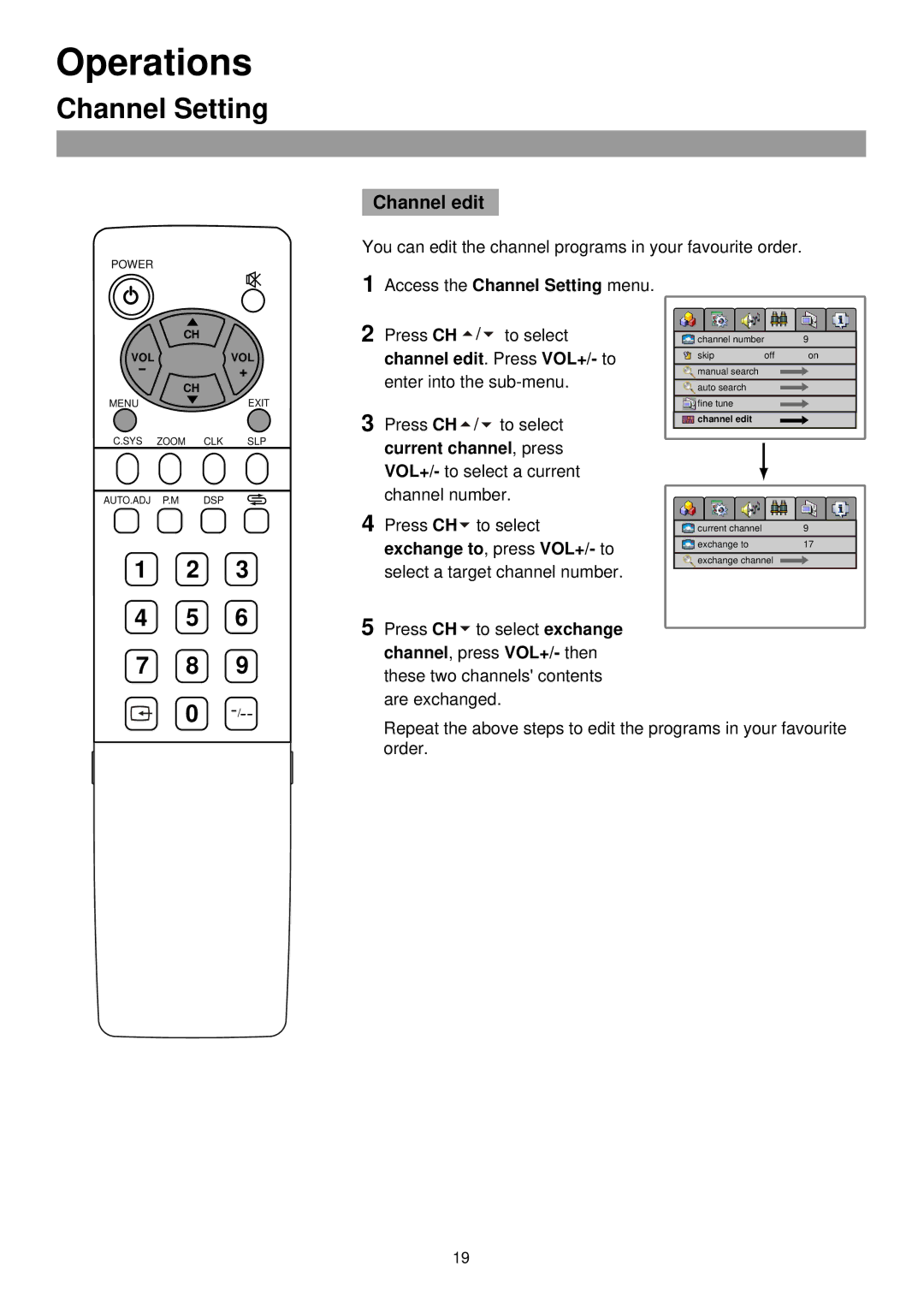TFTV515 specifications
The Palsonic TFTV515 is a notable entry in the realm of flat-screen televisions, tailored to meet the demands of modern consumers who seek quality, functionality, and affordability. With a sleek and contemporary design, the TFTV515 embodies an aesthetic that seamlessly integrates into any living space.One of the standout features of the Palsonic TFTV515 is its 15-inch display. The screen offers vibrant color reproduction and crisp image quality, making it an ideal choice for those who enjoy watching their favorite movies, series, or even gaming. The TFT technology ensures wide viewing angles, allowing multiple viewers to enjoy content without significant color distortion or loss of brightness.
The TFTV515 comes equipped with multiple connectivity options, including HDMI, USB, and VGA ports. This array of inputs enables users to connect various devices such as gaming consoles, laptops, or media players, ensuring a versatile viewing experience. With the USB port, users can also directly access media files stored on flash drives, making it convenient for watching videos or viewing images.
Sound quality is another significant aspect of the Palsonic TFTV515, featuring built-in speakers that deliver clear audio. While the sound output is adequate for everyday viewing, audiophiles may consider connecting external speakers for a more immersive sound experience. The TV also incorporates sound enhancement technologies that help improve audio clarity and depth.
Energy efficiency is a vital consideration in today's market, and the Palsonic TFTV515 addresses this need with its energy-saving features. The television meets several environmental standards, helping consumers reduce their carbon footprint while enjoying their favorite entertainment.
The user-friendly interface of the Palsonic TFTV515 enhances the overall experience, allowing easy navigation through channels and various settings. The remote control is intuitive, enabling users to switch between stations and adjust settings without any hassle.
In conclusion, the Palsonic TFTV515 offers a balanced combination of quality, features, and affordability, making it an attractive choice for those looking to upgrade their viewing experience without breaking the bank. Whether utilized in a cozy corner, bedroom, or as a secondary screen, this television promises to deliver satisfactory performance, ensuring that viewers can enjoy their favorite content with ease and style.