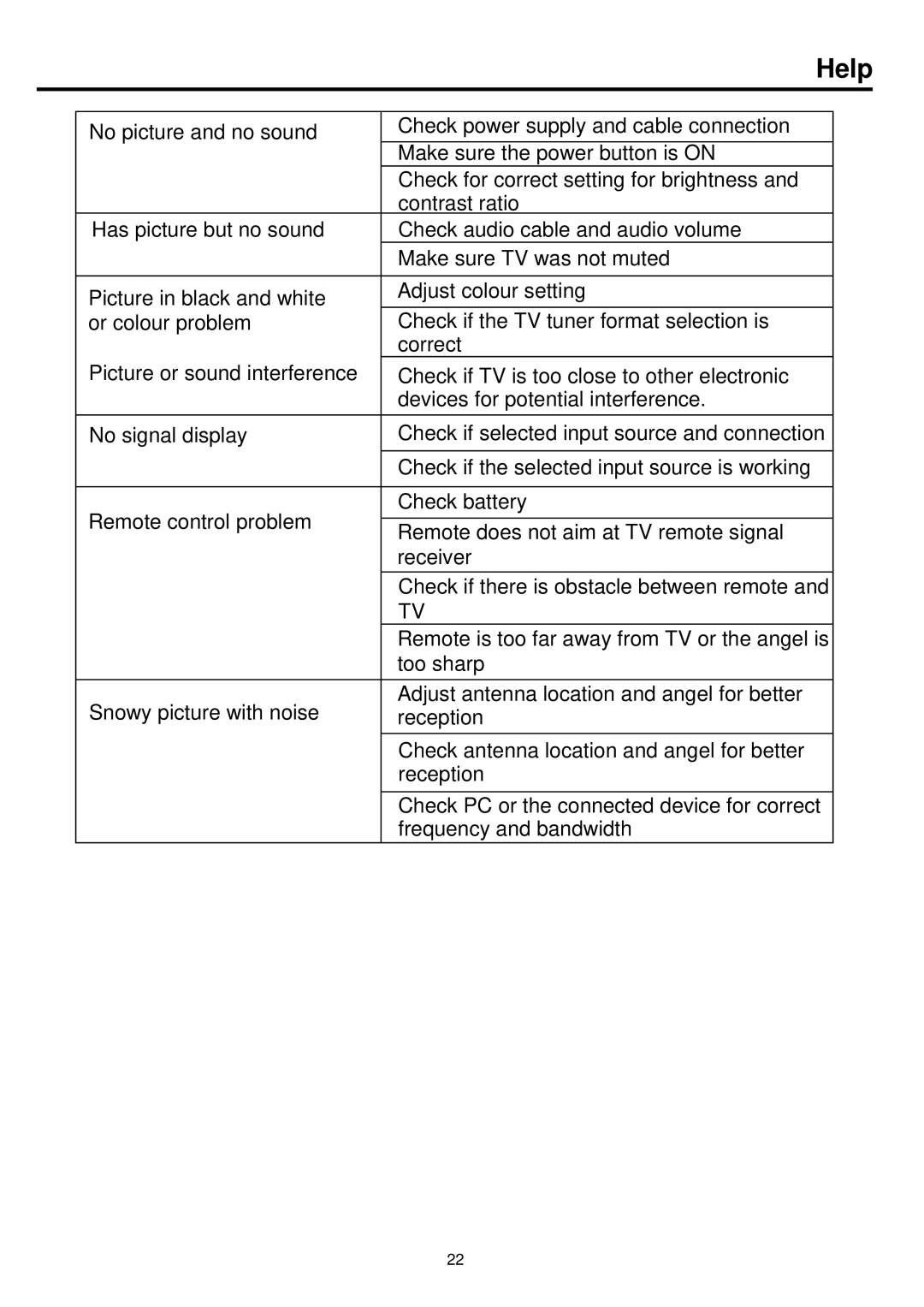TFTV836BK specifications
The Palsonic TFTV836BK is a compact yet highly versatile 8-inch portable TV that offers a blend of advanced features and accessibility for users seeking quality within a sleek design. This television is perfect for those who wish to watch their favorite shows while on the go, whether during a road trip, camping, or in smaller living spaces.One of the standout features of the TFTV836BK is its high-definition display, which ensures enhanced picture clarity and vivid color representation. The 800x480 resolution provides a sharp viewing experience, suitable for enjoying detail-rich content. The TFT (Thin Film Transistor) technology enhances contrast and improves the overall brightness, ensuring that you can watch your favorite films and programs in comfort regardless of ambient light conditions.
Portability is a significant characteristic of the TFTV836BK, equipped with a built-in rechargeable battery that offers hours of uninterrupted viewing time. This makes it a fantastic option for outdoor usage, as it enables users to watch TV away from conventional power sources. The included car power adapter adds to its convenience, allowing users to charge the TV while on the move, ensuring entertainment is never far away.
The Palsonic TFTV836BK also boasts multiple connectivity options, including HDMI and USB ports. These features allow users to connect external devices like gaming consoles, DVD players, or USB storage to enjoy a wide array of content. Furthermore, the TV comes with a built-in digital tuner, providing access to Freeview channels without the need for an external box.
Sound quality is also a key consideration in the design of the TFTV836BK. It features built-in speakers that deliver clear audio output, enhancing the viewing experience. For private listening, users can easily connect headphones through the audio jack.
In terms of design, the Palsonic TFTV836BK presents a modern and sleek aesthetic with a lightweight build, making it easy to carry and set up in various locations. The adjustable stand allows users to position the TV at different angles for optimal viewing, enhancing comfort during use.
In summary, the Palsonic TFTV836BK is an ideal solution for anyone seeking a portable entertainment system that doesn’t compromise on quality. Its combination of advanced display technology, connectivity options, and user-friendly design makes it a worthwhile addition to any tech-savvy individual’s collection.