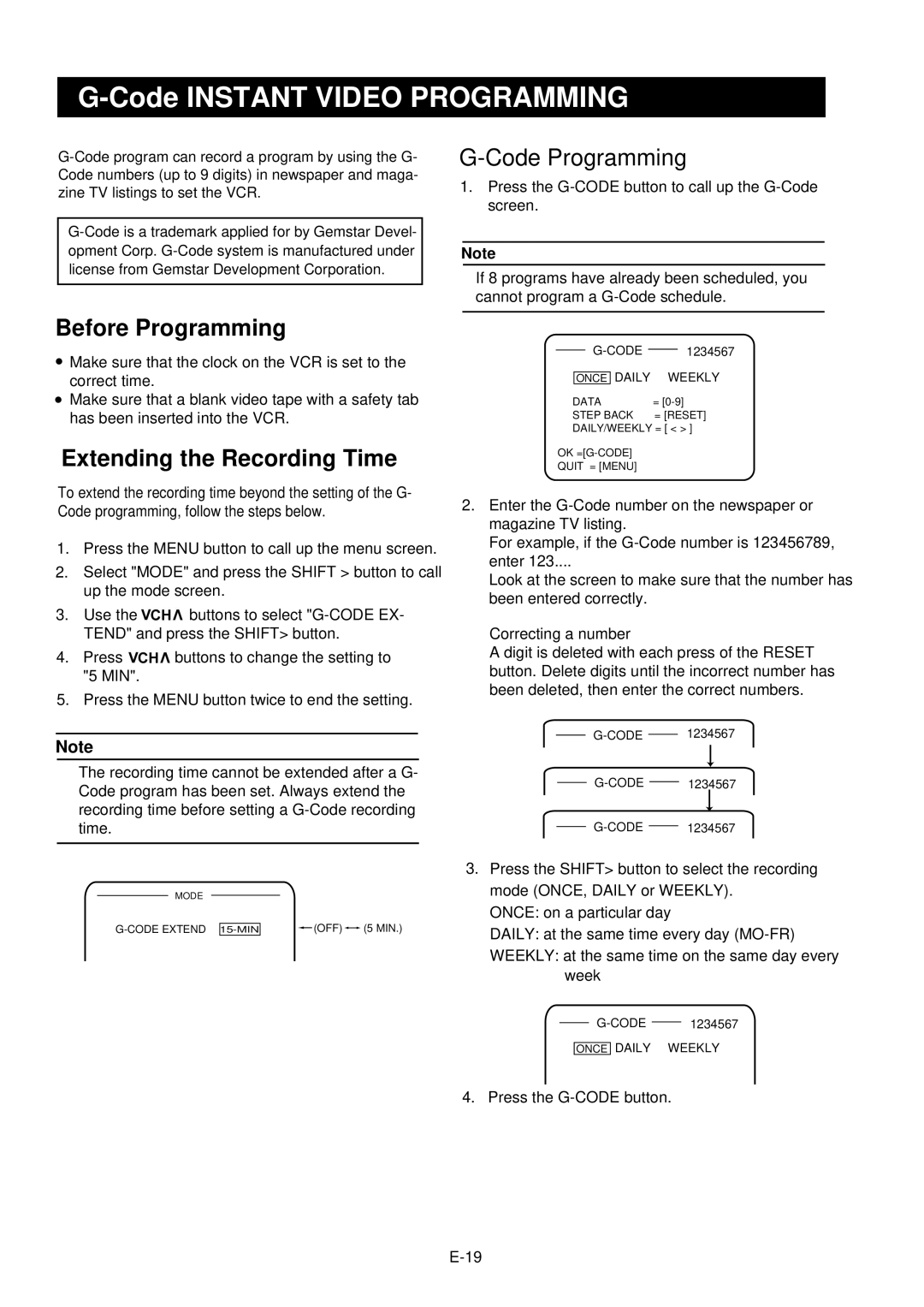G-Code INSTANT VIDEO PROGRAMMING
G-Code Programming
1.Press the
Note
If 8 programs have already been scheduled, you cannot program a
Before Programming
. Make sure that the clock on the VCR is set to the
. correct time.
Make sure that a blank video tape with a safety tab has been inserted into the VCR.
Extending the Recording Time
To extend the recording time beyond the setting of the G- Code programming, follow the steps below.
1.Press the MENU button to call up the menu screen.
2.Select "MODE" and press the SHIFT > button to call up the mode screen.
3.Use the ![]() buttons to select
buttons to select
4. Press | buttons to change the setting to |
"5 MIN". |
|
5. Press the MENU button twice to end the setting.
Note
The recording time cannot be extended after a G- Code program has been set. Always extend the recording time before setting a
MODE
|
| (OFF) |
| (5 MIN.) | ||
|
|
ONCE DAILY WEEKLY
DATA | = |
STEP BACK | = [RESET] |
DAILY/WEEKLY = [ < > ]
OK
QUIT = [MENU]
2.Enter the
For example, if the
Look at the screen to make sure that the number has been entered correctly.
Correcting a number
A digit is deleted with each press of the RESET button. Delete digits until the incorrect number has been deleted, then enter the correct numbers.
3.Press the SHIFT> button to select the recording mode (ONCE, DAILY or WEEKLY).
ONCE: on a particular day
DAILY: at the same time every day
WEEKLY: at the same time on the same day every week
ONCE DAILY WEEKLY
4. Press the