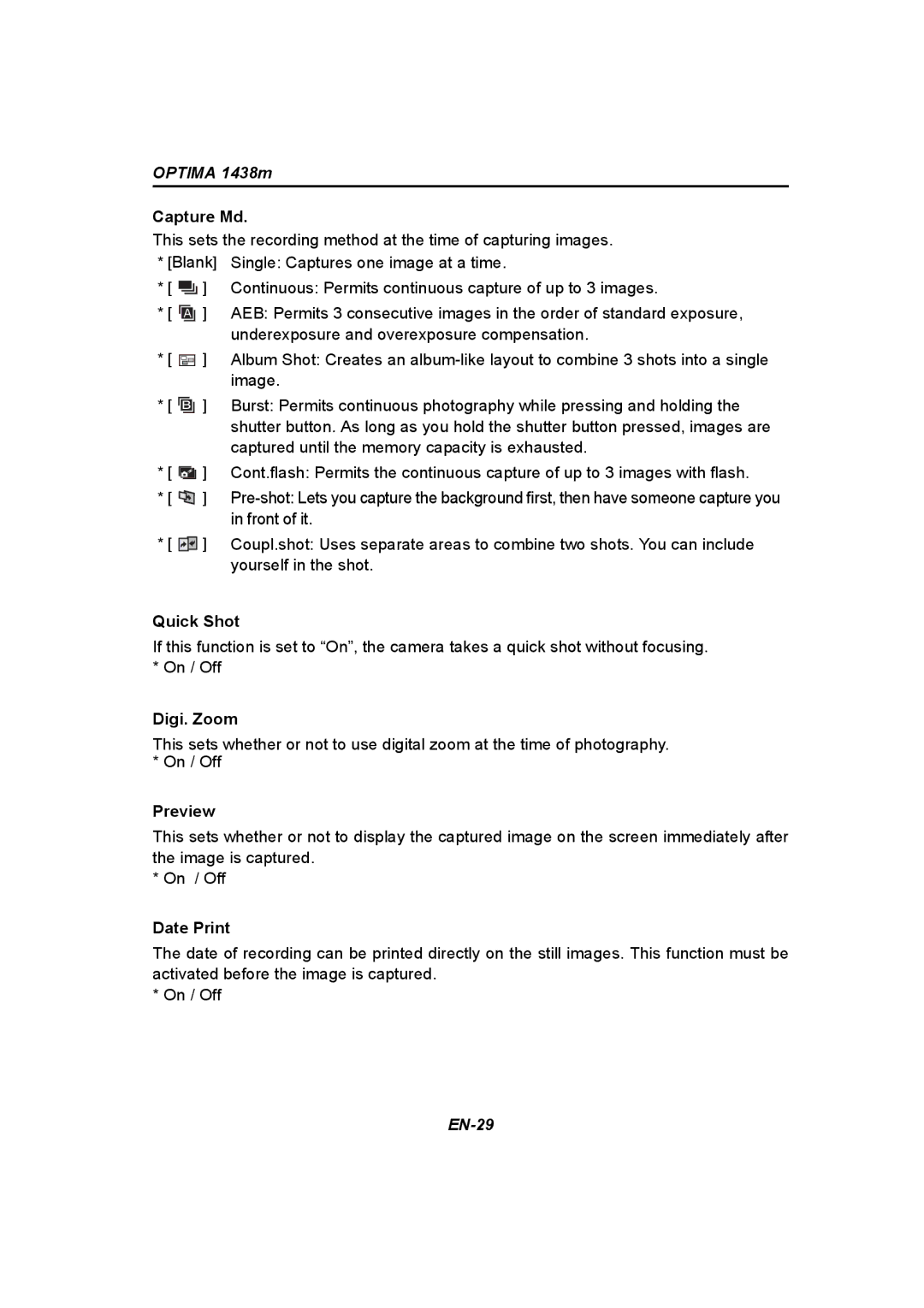OPTIMA 1438m
Capture Md.
This sets the recording method at the time of capturing images.
*[Blank] Single: Captures one image at a time.
*[ ![]() ] Continuous: Permits continuous capture of up to 3 images.
] Continuous: Permits continuous capture of up to 3 images.
*[ ![]() ] AEB: Permits 3 consecutive images in the order of standard exposure, underexposure and overexposure compensation.
] AEB: Permits 3 consecutive images in the order of standard exposure, underexposure and overexposure compensation.
*[ ![]() ] Album Shot: Creates an
] Album Shot: Creates an
*[ ![]() ] Burst: Permits continuous photography while pressing and holding the shutter button. As long as you hold the shutter button pressed, images are captured until the memory capacity is exhausted.
] Burst: Permits continuous photography while pressing and holding the shutter button. As long as you hold the shutter button pressed, images are captured until the memory capacity is exhausted.
*[ ![]() ] Cont.flash: Permits the continuous capture of up to 3 images with flash.
] Cont.flash: Permits the continuous capture of up to 3 images with flash.
*[ ![]() ]
]
*[ ![]()
![]() ] Coupl.shot: Uses separate areas to combine two shots. You can include yourself in the shot.
] Coupl.shot: Uses separate areas to combine two shots. You can include yourself in the shot.
Quick Shot
If this function is set to “On”, the camera takes a quick shot without focusing. * On / Off
Digi. Zoom
This sets whether or not to use digital zoom at the time of photography. * On / Off
Preview
This sets whether or not to display the captured image on the screen immediately after the image is captured.
* On / Off
Date Print
The date of recording can be printed directly on the still images. This function must be activated before the image is captured.
* On / Off