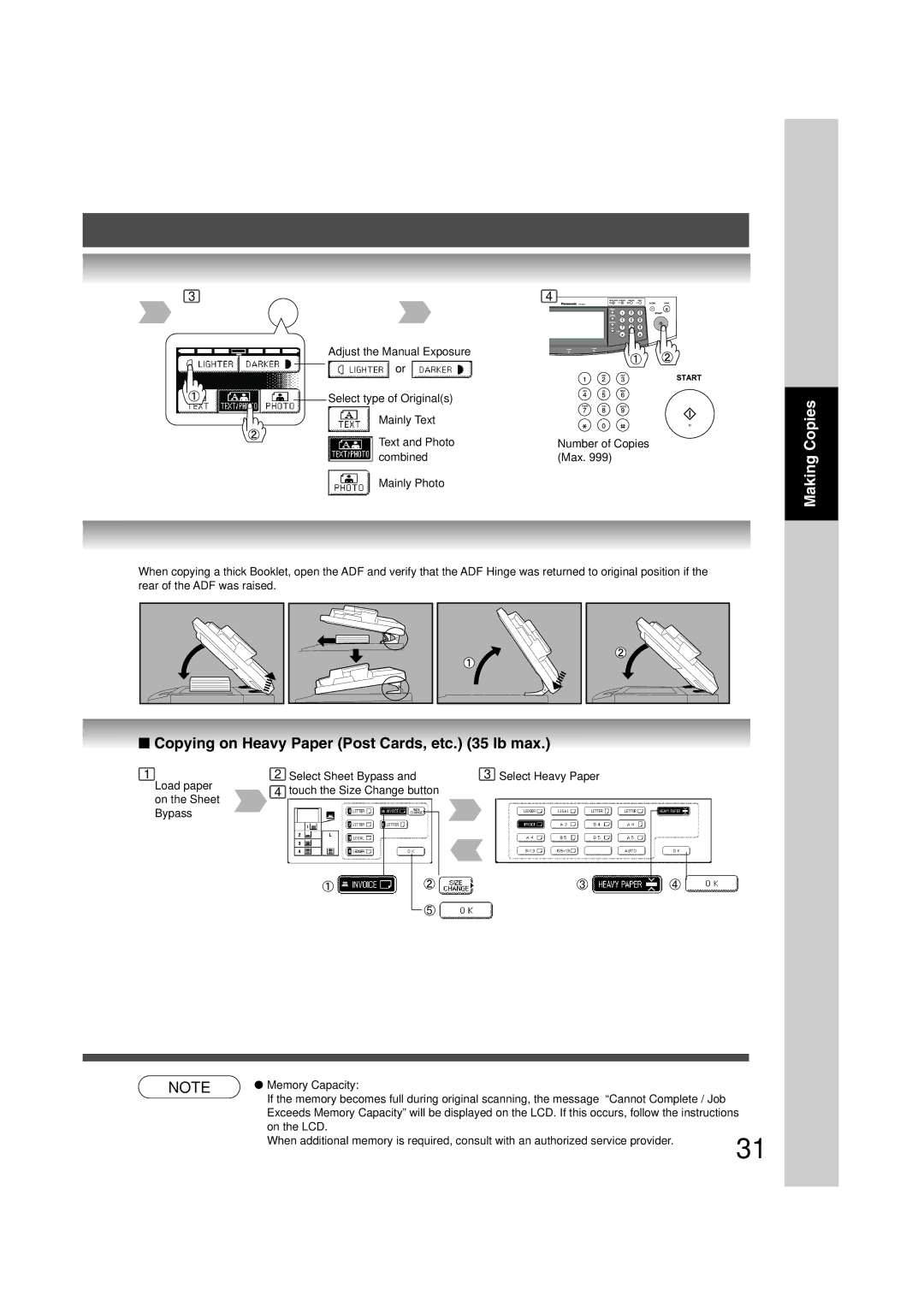Contents
English Others
Operating Instructions
Function Making Copies Before Starting
NetworkScanner Option
Useful Office Functions
Getting To Know Your Machine
DP-3520/4520/6020 Operating Instructions
Operating Instructions Outline
Problem Solving
Symbols/Icons
Making Copies
Before Starting
Function
Table of Contents
Accessories
Problem Solving
Laser Safety
Precautions
Manufacturer’s Name and Address Factory ID
Handling
Ventilation
Quick Operation Chart
Operation Chart
Copy Jobs
Do not touch the tray while it is moving
Max Level Indicator
Adding Paper 1550-Sheet Paper Tray
Replacing Toner Bottle/Replacing Toner Waste Container
Cap
Empty Toner Bottle
New Toner Bottle
10 to 15 times
Add Staples DA-FS330 DA-FS355A/FS600/FS605
Problem Solving Common operation
Bin Finisher DA-FS330
Bin Finisher DA-FS600/2 Bin Saddle-Stich Finisher DA-FS605
Check the operation
For DA-FS330 For DA-FS600/FS605 When the Staple is jammed
Removing a Misfed Paper Locations
Bin Saddle-Stich Finisher DA-FS355A
Code Check Points
User Error Codes U Code
Removing a Misfed Paper Reverse Area
Removing a Misfed Paper Paper Entry Area
Removing a Misfed Paper Paper Transport Area
Removing a Misfed Paper Paper Exit/Fuser Area
Close the Right Cover
Removing a Misfed Paper i-ADF
Removing a Misfed Paper Automatic Duplex Unit ADU
Removing a Misfed Paper System Console
Knob 5 Right
Removing a Misfed Paper 2-Bin Finisher Option
Removing a Misfed Paper Large Capacity Paper Tray Option
Your Machine
Removing a Misfed Paper 1-Bin Saddle-Stitch Finisher Option
When the optional 1-Bin Saddle-Stitch
When paper cannot be removed
Energy Star
Before Starting
Touch Panel Keypad
Control Panel
Size Keys Keys Display
Touch Panel Display
Job Status Indicator
Copy SIZE/LEDGER
Touch Panel Display Indications
Contents
Copying the Same Size Originals
Using the ADF
Making Copies
Basic Menu
Copying on Heavy Paper Post Cards, etc lb max
Remote Copying
Copying with Preset Ratios Reduction/Enlargement
Proof Copying
Tandem/Remote Copying
For Tandem For Remote
Copy Size
Tandem/Remote Copy Settings Editing
Tandem/Remote Copy Settings Registration
Tandem/Remote Copy Settings Deleting
Button Names on the Keyboard
Select the jobs
Job Queue
Completion Notice
Job
To reset the Completion Notice, press the Cancel button
Sided 2-Sided, 2-Sided 1-Sided, 2-Sided 2-Sided Copy
Sided/Original Copy
Book 2-Sided Copy
From Platen
1 Copy Sided Copy
1 Copy
Booklet Copy
1 Copy
Binding Cover mode and Paper Tray Number Copies Position
Multi-Size Feeding
Job Build and Sadf Mode
Combination of Multi-Size Feeding
Number Copies Select Sorting/Finishing settings
Sort/Finish
When using Sort Mode
Staple Positions DA-FS330
For DA-FS600/FS605 For DA-FS355A
Staple Position
Ex. Top left corner
For DA-FS330
Edge
Zoom/Effects
Zoom
Auto Zoom
Or Keypad
Inverse
Margin
Centering
Image Repeat
Margin area Or Keypad Paper Size Number Paper Tray
Stamping Page Numbering
Stamping Issue Number Stamping
Stamping Date Stamp
Keypad
Orientation
OHP Interleaving
Insertion/Overlay
Cover
Insertion
Cover Page mode
Form Overlay
Insertion/Overlay/Job Memory
Overlay
File Edit
To recall a job stored in memory
Copies
Concurrent Copying
Other Features
Energy Saver Power Save Mode, Sleep/Shutdown Mode
Skyshot Mode
Manual Skyshot Mode
Interrupt Mode
Platen Upper Left Corner
Function
Using Function Modes to Change the Initial Copy Modes
Procedure
General Settings
Printer Settings
Copier Settings
When Optional accessories are installed Scanner Settings
Screen Modes Function Initial Setting
General Settings
COPY, PRINTER, Scanner ∗, FAX ∗
Copier Settings
Jbig
Scanner Settings
MH, MR, MMR, Jbig
Letter
Printer Settings
LCT
FLS2, AUTO∗∗
For Key Operator
Function
Function
LEDGER, LEGAL, LETTER, LETTER-R
Level 2 Uses approximately 20 % less Toner than None setting
Key op
Changing the Paper Size
Changing the Auto Contrast Setting
Weekly Timer
Examples
For Tray
Department Counter
Network Settings
For Total Counter For Identification Code
For Department Counter For Maximum Prints
First
Combined Function Table
Others Next
Selections
Components
Accessories
Bin Saddle-Stitch Finisher
DA-FS355A with optional Punch Unit DA-SP41
Finisher
DA-FS600/FS605 DA-FS355A
DA-FS600/FS605 with optional Punch Unit DA-SP31
Operation
Adding your PC IP Address
Network Scanner Option
Document Scanning/Address Book
Document Scanning
CD-ROM
DATE/TIME
Erasing the Address
Editing your PC IP Address
∗∗∗.∗∗∗.∗∗∗.∗∗∗
Unit Does Not Operate
Problem Solving
Troubleshooting
Check Action
Platen Glass
Copier Care
Marked Copies
Platen Sheet
Set the Date and Time
Replacing the Battery
New
Used
DP-3520/4520/6020 Copier
Specifications
Modes Power Consumption Warm Up Time
Others
Sheet Tray LCT DA-MA301
ADF Standard
System Console 1 DA-DS601
System Console 2 DA-DS602
Bin Saddle-Stitch Finisher DA-FS605
Bin Finisher DA-FS600
Punch Unit DA-SP31
DA-FS355A
Bin Finisher DA-FS330
Bin Saddle-Stitch Finisher DA-FS355A
Punch Unit DA-SP41
Part Name Remarks
Options and Supplies
Supplies
Active LED Green
Alarm LED RED Auto Zoom
Inverse Issue Number Stamping JOB Build and Sadf JOB Memory
2PAGE
OHP Interleaving
Margin
MULTI-SIZE Feed
NON-SORT
Zoom
Important Information
Warranty

![]() 4
4