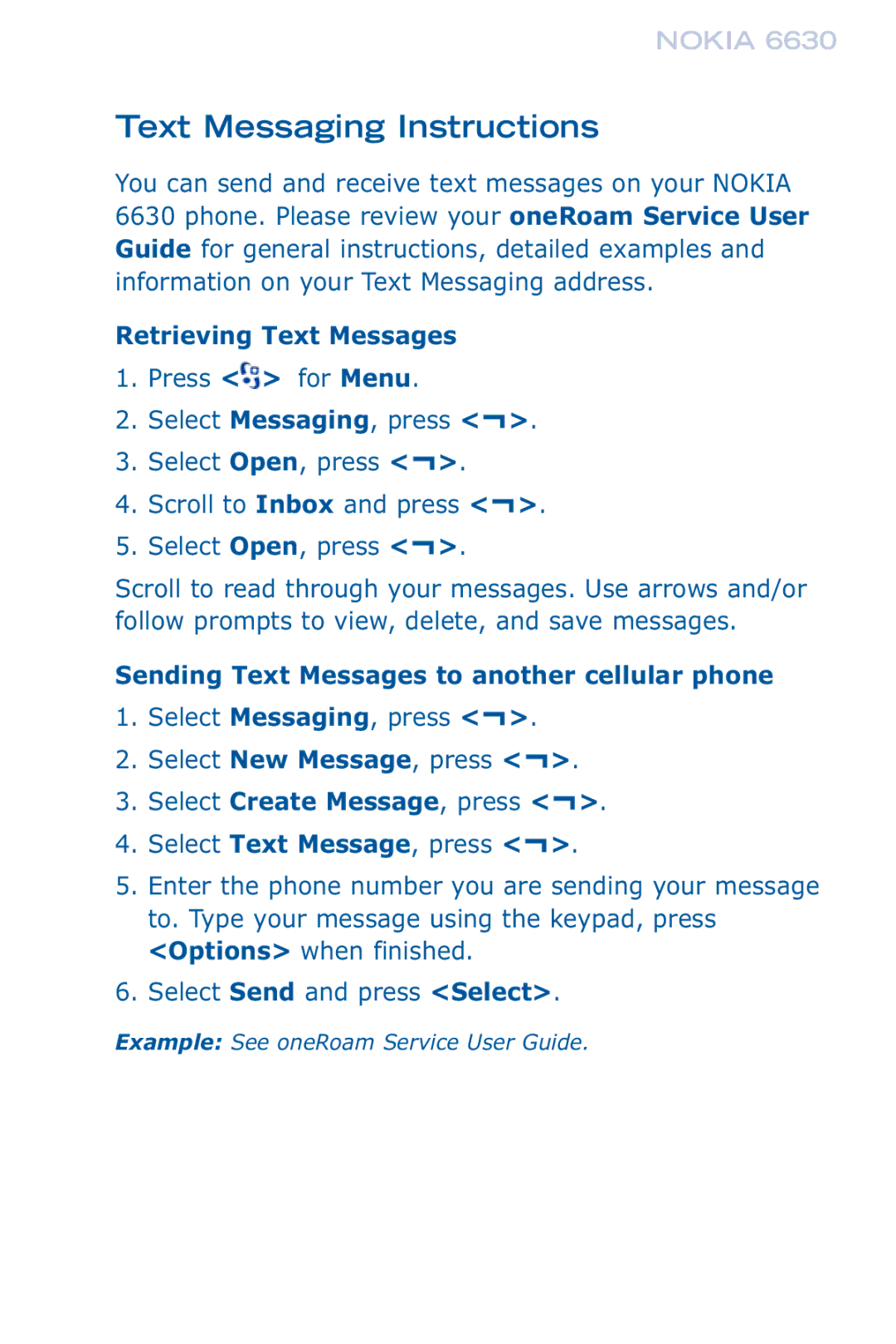NOKIA 6630
Text Messaging Instructions
You can send and receive text messages on your NOKIA 6630 phone. Please review your oneRoam Service User Guide for general instructions, detailed examples and information on your Text Messaging address.
Retrieving Text Messages
1.Press <![]() > for Menu.
> for Menu.
2.Select Messaging, press <¬>.
3.Select Open, press <¬>.
4.Scroll to Inbox and press <¬>.
5.Select Open, press <¬>.
Scroll to read through your messages. Use arrows and/or follow prompts to view, delete, and save messages.
Sending Text Messages to another cellular phone
1.Select Messaging, press <¬>.
2.Select New Message, press <¬>.
3.Select Create Message, press <¬>.
4.Select Text Message, press <¬>.
5.Enter the phone number you are sending your message to. Type your message using the keypad, press <Options> when finished.
6.Select Send and press <Select>.
Example: See oneRoam Service User Guide.