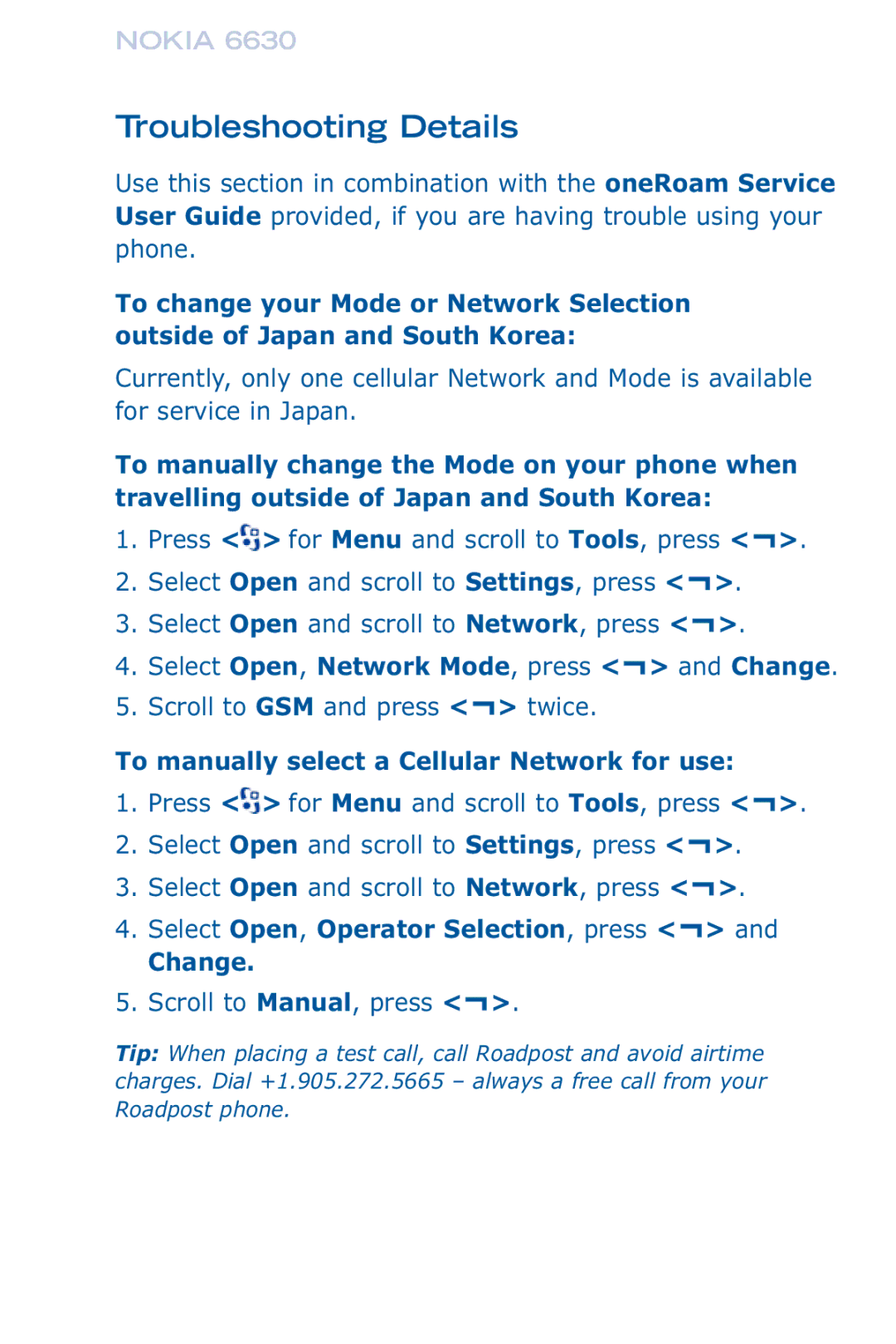NOKIA 6630
Troubleshooting Details
Use this section in combination with the oneRoam Service User Guide provided, if you are having trouble using your phone.
To change your Mode or Network Selection outside of Japan and South Korea:
Currently, only one cellular Network and Mode is available for service in Japan.
To manually change the Mode on your phone when travelling outside of Japan and South Korea:
1.Press <![]() > for Menu and scroll to Tools, press <¬>.
> for Menu and scroll to Tools, press <¬>.
2.Select Open and scroll to Settings, press <¬>.
3.Select Open and scroll to Network, press <¬>.
4.Select Open, Network Mode, press <¬> and Change.
5.Scroll to GSM and press <¬> twice.
To manually select a Cellular Network for use:
1.Press <![]() > for Menu and scroll to Tools, press <¬>.
> for Menu and scroll to Tools, press <¬>.
2.Select Open and scroll to Settings, press <¬>.
3.Select Open and scroll to Network, press <¬>.
4.Select Open, Operator Selection, press <¬> and
Change.
5.Scroll to Manual, press <¬>.
Tip: When placing a test call, call Roadpost and avoid airtime charges. Dial +1.905.272.5665 – always a free call from your
Roadpost phone.