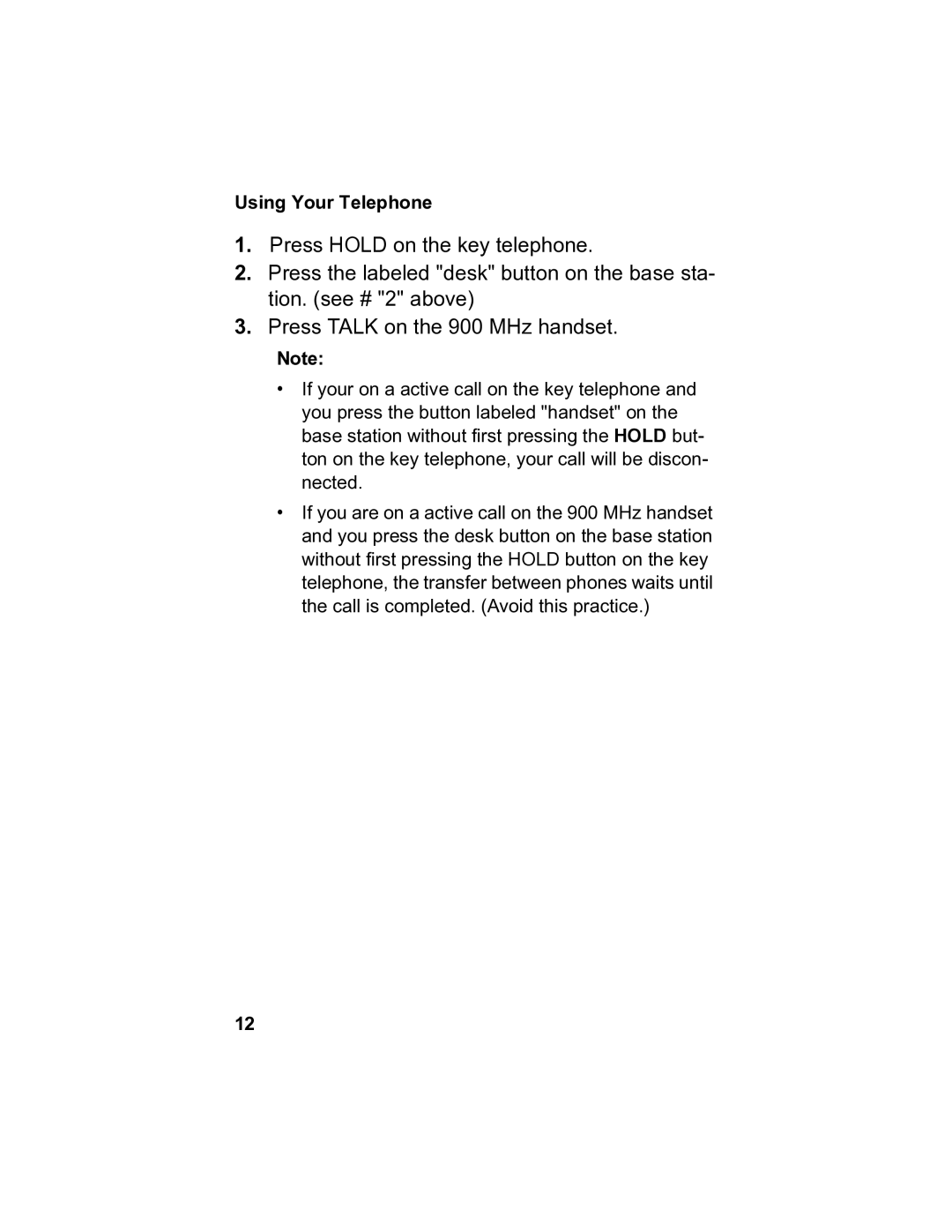Using Your Telephone
1.Press HOLD on the key telephone.
2.Press the labeled "desk" button on the base sta- tion. (see # "2" above)
3.Press TALK on the 900 MHz handset.
Note:
•If your on a active call on the key telephone and you press the button labeled "handset" on the base station without first pressing the HOLD but- ton on the key telephone, your call will be discon- nected.
•If you are on a active call on the 900 MHz handset and you press the desk button on the base station without first pressing the HOLD button on the key telephone, the transfer between phones waits until the call is completed. (Avoid this practice.)
12