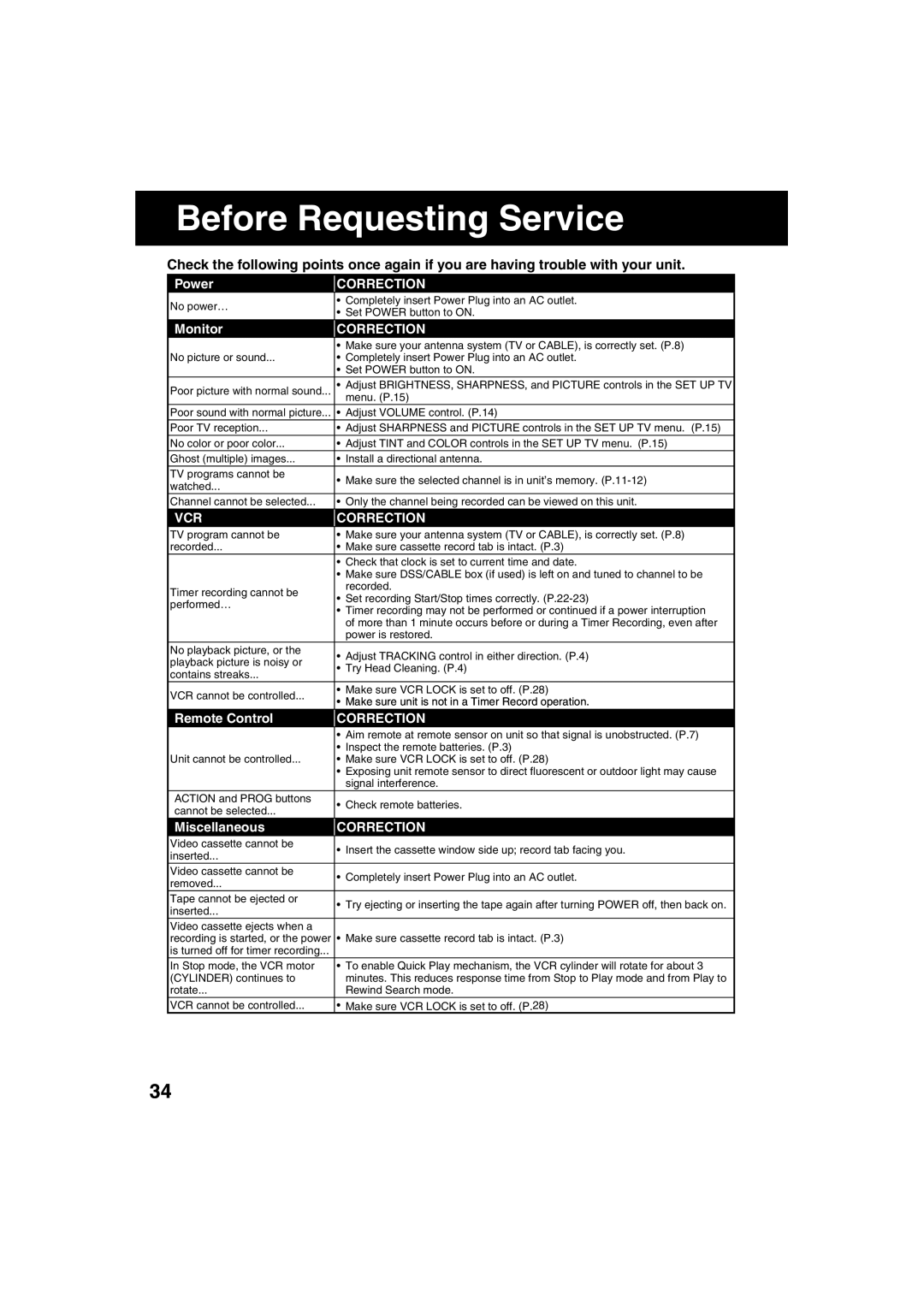AG-520F, AG-513F specifications
The Panasonic AG-513F and AG-520F are highly regarded models in the realm of professional camcorders, specifically designed for broadcast, industrial, and professional video production usage. Both models share several key features that make them reliable tools for filmmakers and videographers.One of the standout characteristics of the AG-513F and AG-520F is their advanced imaging technology. These camcorders are equipped with 1/3-inch CCD sensors that deliver stunning image quality, exceptional color reproduction, and remarkable low-light performance. This is crucial for professionals who often work in varied lighting conditions, ensuring that every scene is captured with clarity and detail.
The AG-513F features a 16x optical zoom lens, providing versatility for capturing subjects at varying distances without compromising quality. For those requiring even more flexibility, the AG-520F boasts a 20x optical zoom lens, allowing for tighter shots without losing focus. This enables videographers to adapt to a range of shooting environments, from intimate interviews to expansive landscape shots.
Both models support a range of recording formats, including DVCAM and DV, offering users the flexibility to choose the format that best suits their production needs. The use of MiniDV tapes ensures that the footage can be easily stored and transported, while also providing reliable, high-quality recordings.
User-friendly interface is another highlight of the AG-513F and AG-520F. The ergonomic design includes an easy-to-navigate control panel and a large LCD screen that ensures operators can monitor their shots effectively. This is particularly important during long shoots, where comfort and ease of use can significantly impact productivity.
In terms of connectivity, these camcorders are equipped with an array of inputs and outputs, including AV, S-Video, and FireWire, making them easily integrable into various production setups. This feature facilitates real-time video feeds to external monitors or recording devices, enhancing the overall production workflow.
Additionally, both models are designed with durability in mind, featuring robust construction to withstand the rigors of on-location filming. Their lightweight design allows for extended use without causing fatigue, a crucial factor for professionals who often engage in lengthy shoots.
In conclusion, the Panasonic AG-513F and AG-520F are exceptional camcorders that combine advanced technology, impressive optics, and user-friendly functionalities. Their reliability and high-quality performance make them ideal for professionals looking to create captivating video content across various mediums. Whether in a professional studio or on the field, these camcorders deliver consistent and remarkable results.