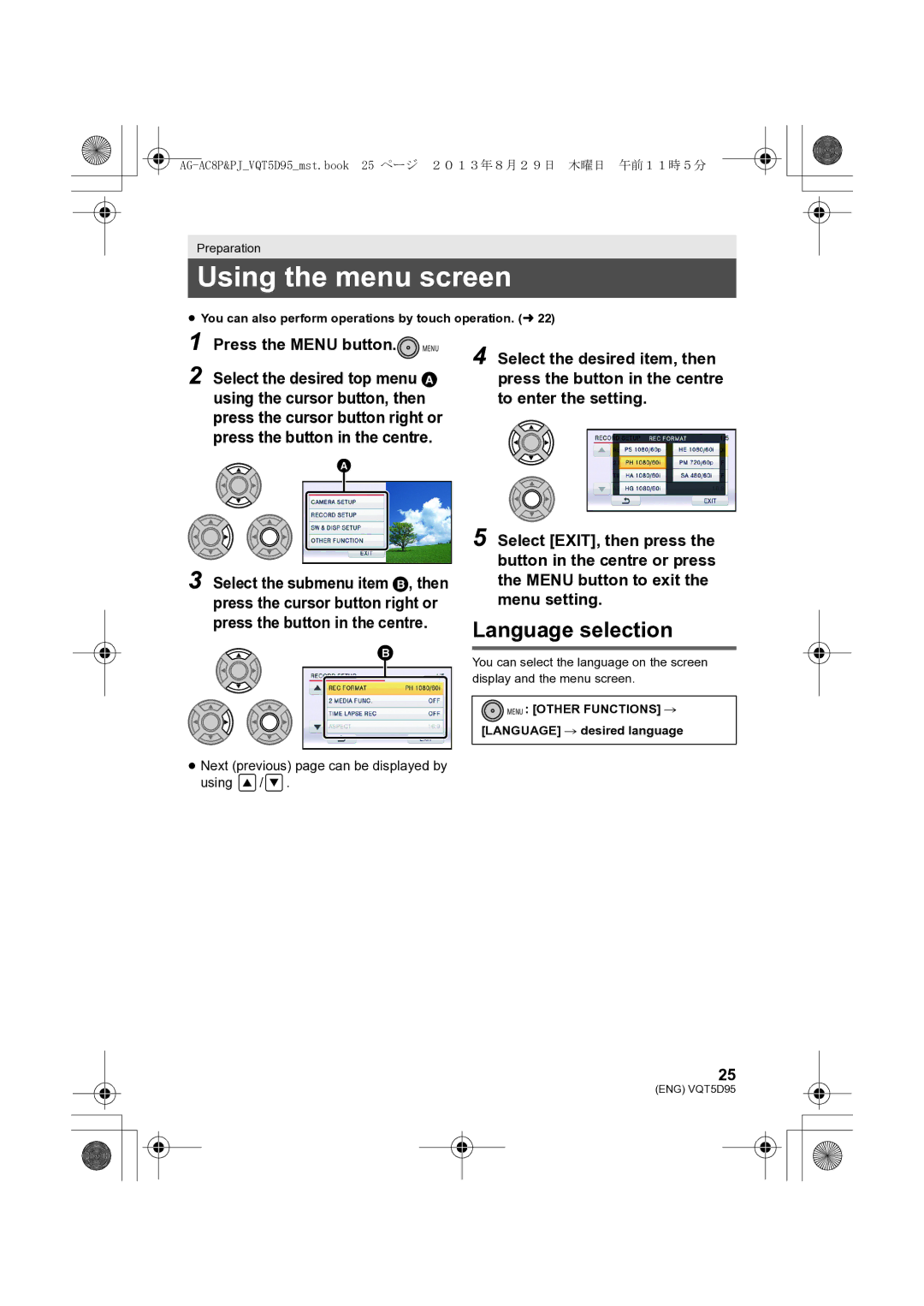Preparation
Using the menu screen
≥You can also perform operations by touch operation. (l 22)
1 Press the MENU button. MENU
MENU
2 Select the desired top menu A using the cursor button, then press the cursor button right or press the button in the centre.
3 Select the submenu item B, then press the cursor button right or press the button in the centre.
4 Select the desired item, then press the button in the centre to enter the setting.
5 Select [EXIT], then press the button in the centre or press the MENU button to exit the menu setting.
Language selection
You can select the language on the screen display and the menu screen.
 MENU : [OTHER FUNCTIONS] # [LANGUAGE] # desired language
MENU : [OTHER FUNCTIONS] # [LANGUAGE] # desired language
≥Next (previous) page can be displayed by using ![]() /
/![]() .
.
25
(ENG) VQT5D95