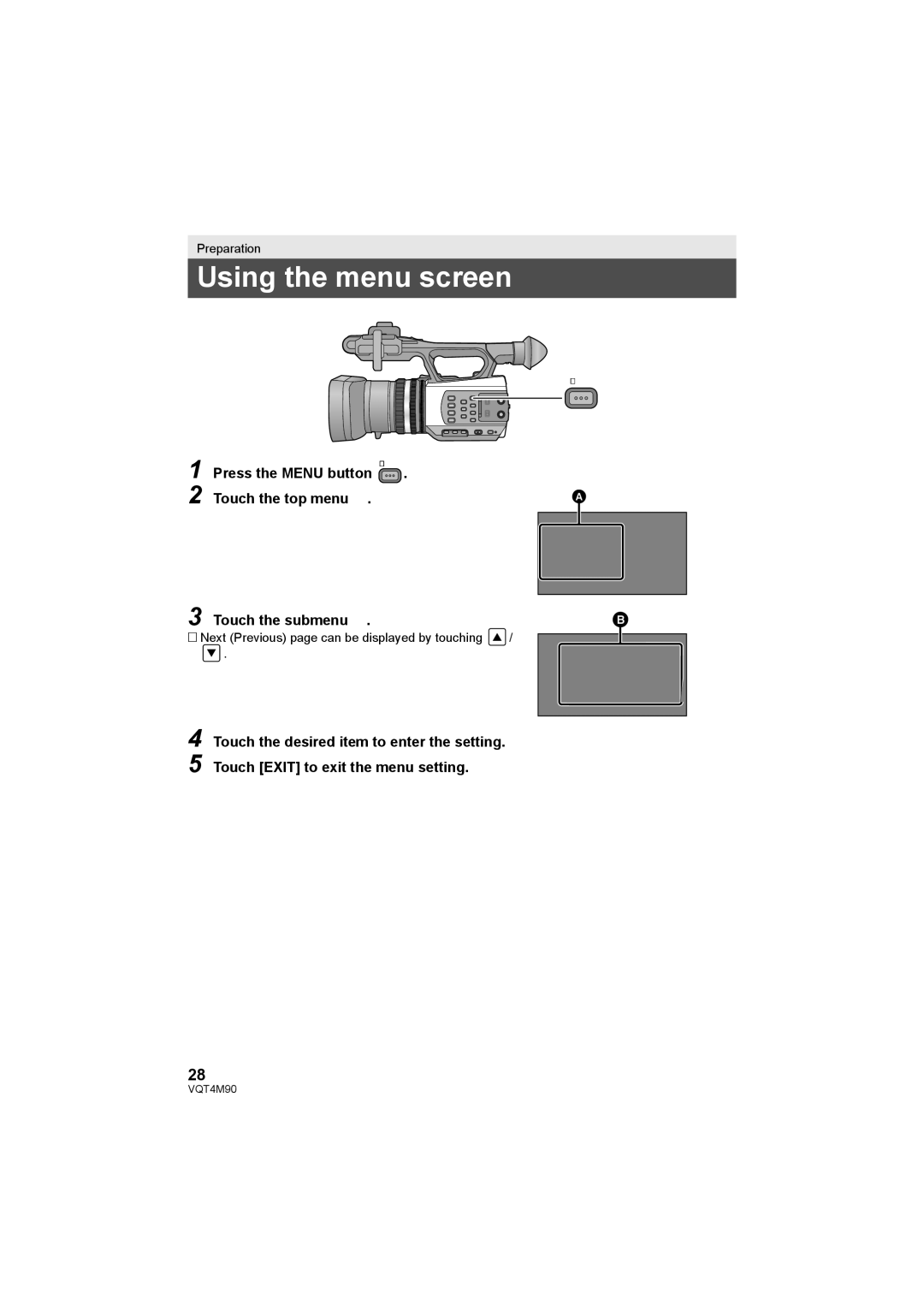Preparation
Using the menu screen
MENU
1 Press the MENU button MENU .
2 Touch the top menu A.
3 Touch the submenu B.
≥ Next (Previous) page can be displayed by touching ![]() /
/
.
4
5
Touch the desired item to enter the setting. Touch [EXIT] to exit the menu setting.
28
VQT4M90