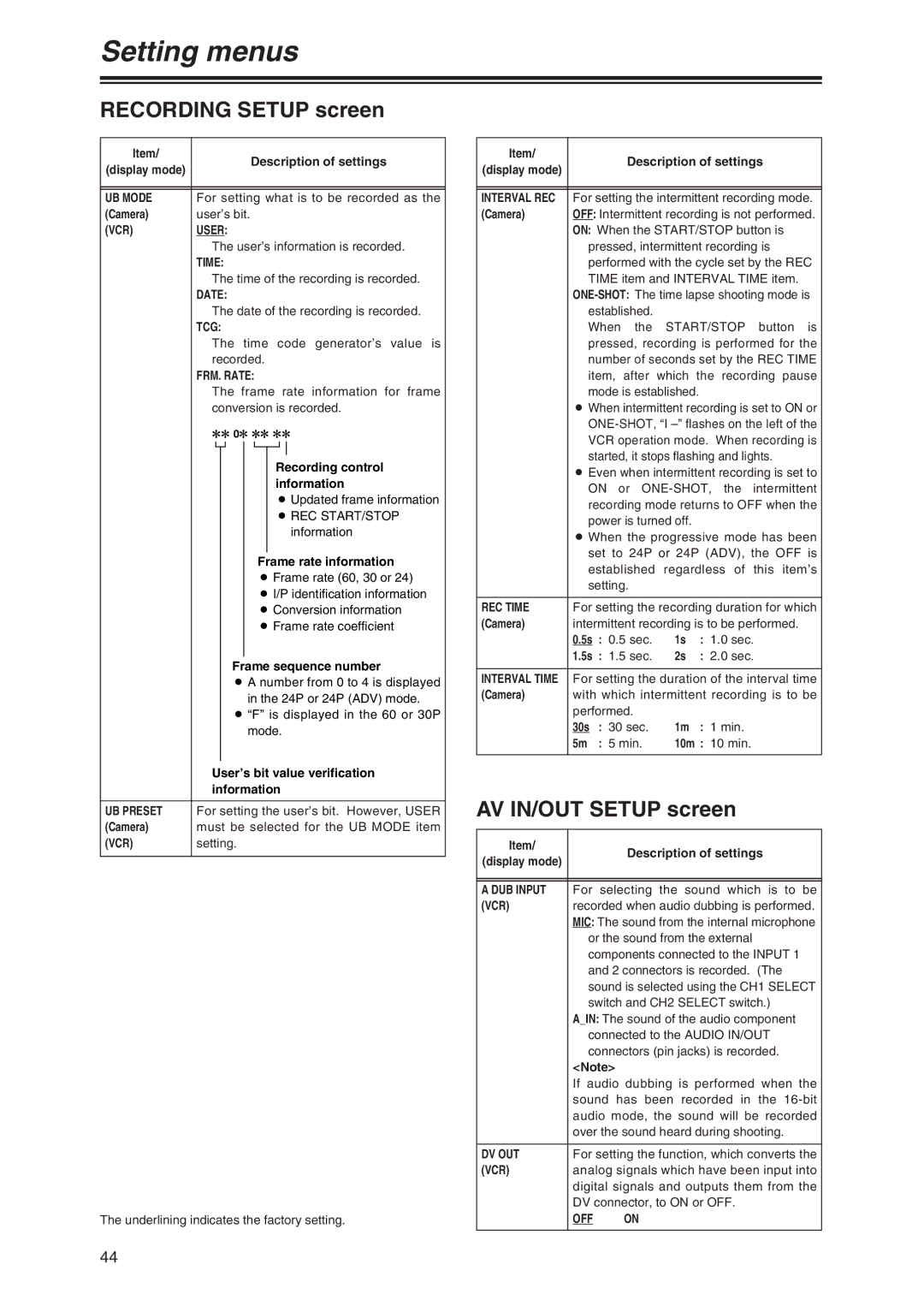AG-DVX100 P specifications
The Panasonic AG-DVX100 P is a landmark camcorder that has garnered a reputation in the digital filmmaking community for its professional-grade features and performance. Released as an enhancement over its predecessors, the DVX100 P is widely praised for its advanced technologies that cater to both amateur and professional videographers.One of the standout features of the AG-DVX100 P is its 3CCD image sensor system. This innovative technology effectively captures three separate color channels—red, green, and blue—resulting in superior color reproduction and enhanced image quality. The camcorder supports a native 16:9 aspect ratio, which allows for cinematic framing and versatility when producing content for film or television.
The AG-DVX100 P also supports a variety of recording formats, including standard DV and advanced progressive scan recording at 24 frames per second (fps). This 24p capability is particularly significant, as it allows filmmakers to achieve that coveted film-like aesthetic, making the camcorder suitable for serious narrative projects, documentaries, and more. The ability to shoot in both interlaced and progressive formats provides versatility for various shooting situations.
In addition to its excellent image quality, the camcorder comes equipped with a powerful digital signal processor (DSP) that enhances the overall performance by optimizing color management and reducing noise. The camera's built-in optical image stabilization further aids in achieving smooth footage, particularly in dynamic shooting conditions.
The AG-DVX100 P features an intuitive interface and ergonomic design, making it user-friendly. It includes customizable settings and a variety of manual controls, enabling videographers to fine-tune their exposure, focus, and white balance for optimum results. The camcorder is also compatible with a range of lenses, expanding creative possibilities.
Another notable characteristic of the DVX100 P is its versatility in low-light scenarios. With its impressive sensitivity ratings, it performs well even in dimly lit environments, making it a reliable choice for various shooting conditions.
Overall, the Panasonic AG-DVX100 P is a significant tool for those serious about video production. Its combination of professional features, user-friendly design, and high-quality imaging places it among the top choices for filmmakers and content creators alike. With a legacy of reliability and performance, it continues to be a cherished asset in the technical toolkit of videographers worldwide.