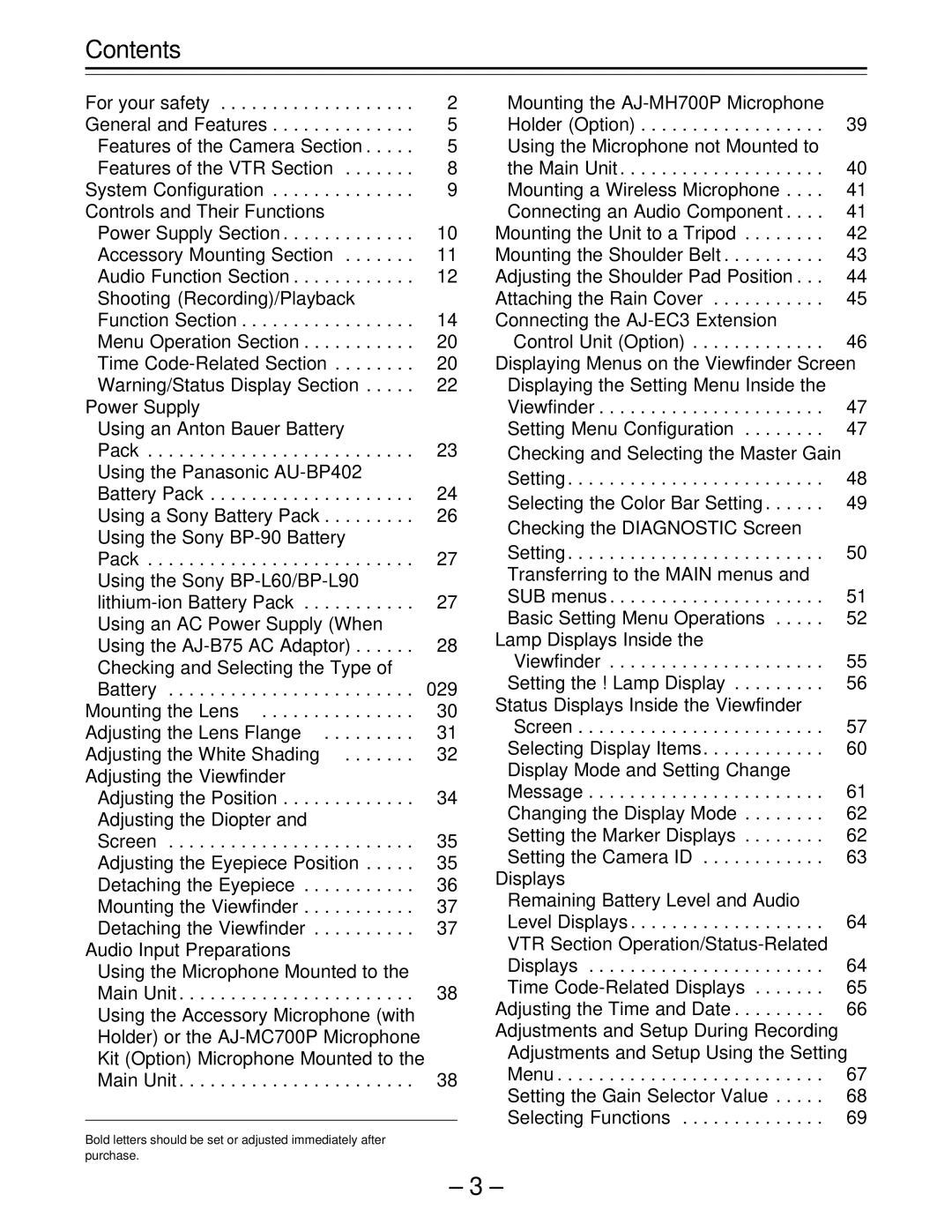AJ-D610WBp specifications
The Panasonic AJ-D610WBP stands out as a prominent choice in the realm of professional video production, embedding a range of advanced features and technologies designed to enhance workflow and deliver exceptional quality. This digital video recorder and player exemplifies Panasonic's commitment to innovation and excellence in broadcast solutions.One of the core characteristics of the AJ-D610WBP is its ability to record in the DVCPRO format, which is widely recognized for its reliability and superior image quality. This compression format balances video quality and manageable file sizes, making it ideal for both high definition and standard definition recordings. Users benefit from lower data rates while retaining broadcast-quality videos.
The AJ-D610WBP features a range of video and audio inputs and outputs, supporting significant flexibility in various production environments. This includes SDI and analog interfaces, enabling seamless integration with existing broadcasting systems. The device also excels in its ability to handle multiple audio tracks, featuring four-channel audio recording. This is particularly advantageous for multi-camera setups or complex productions where sound layering is crucial.
In terms of storage, the AJ-D610WBP utilizes removable media, allowing for easy data transfer and archiving. With robust media management capabilities, users can efficiently handle their content without the hassle of dealing with bulky tapes. The player is designed to accommodate both cassette and compact discs, providing versatile options for different production needs.
The device is renowned for its reliability, which is a critical factor in professional environments where downtime can lead to costly delays. Panasonic has engineered the AJ-D610WBP to operate under demanding conditions while maintaining consistent performance levels. Advanced error correction technologies are employed to safeguard against data losses and ensure smooth playback.
User expansion also plays a vital role in the AJ-D610WBP's design. It includes options for additional interfaces and adapters to modernize the unit further, keeping it relevant as technology evolves. This adaptability makes it a prudent investment for facilities looking to future-proof their equipment lineup.
In summary, the Panasonic AJ-D610WBP is a versatile, reliable, and technologically advanced digital video recorder that meets the needs of today's broadcast and production professionals. Its superior performance, robust feature set, and flexibility in handling various media formats make it a compelling solution for anyone looking to achieve high-quality results in video production.