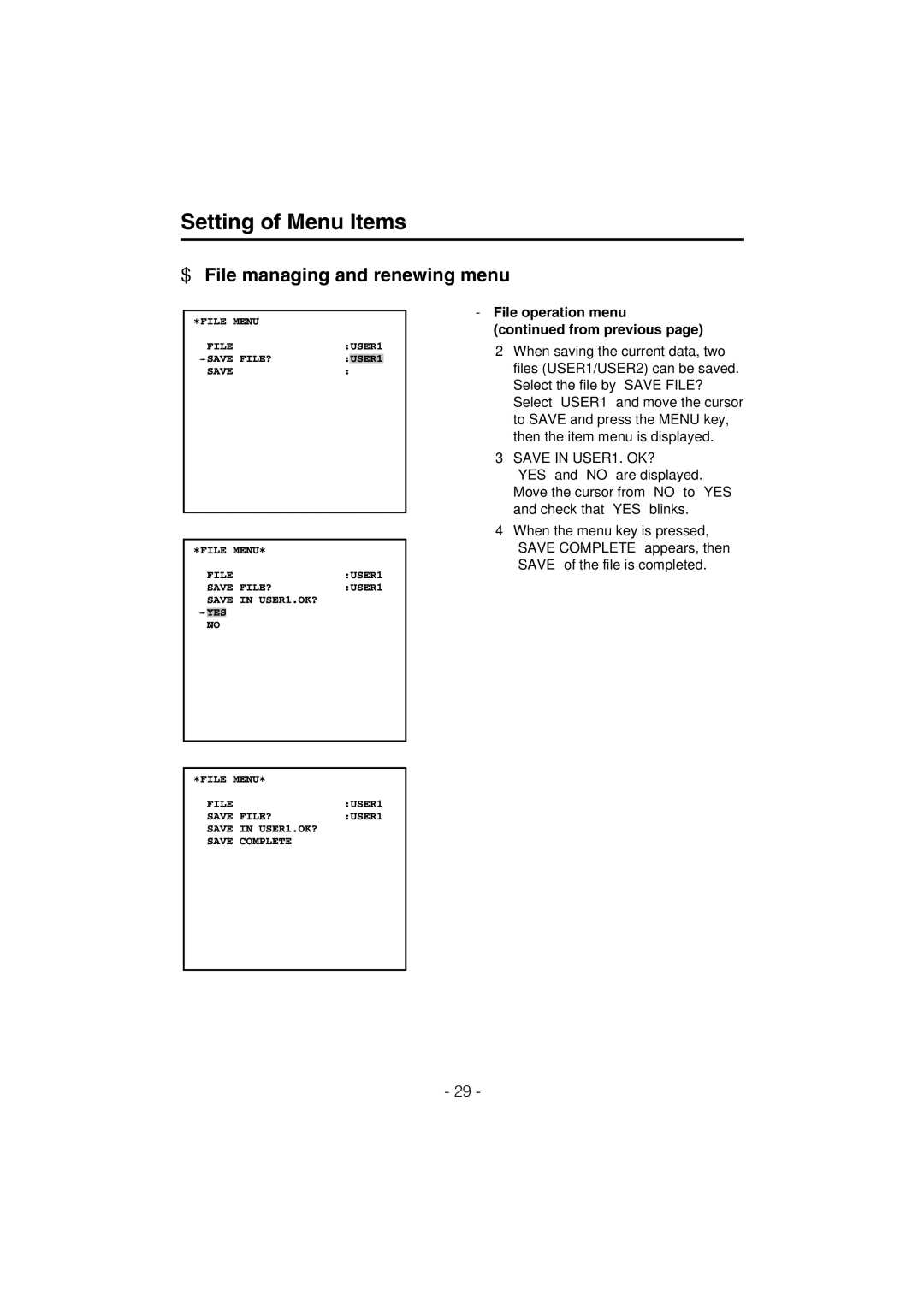AK-HC910L specifications
The Panasonic AK-HC910L is a cutting-edge studio camera system designed for broadcasters and film studios seeking high performance and versatility. With its advanced imaging technology and robust build, the AK-HC910L stands out in the world of professional cinematography and live production.One of the main features of the AK-HC910L is its advanced 2/3-type 3CCD imaging system. This system enables the camera to capture high-resolution images with exceptional color reproduction and depth. The camera supports up to 1080p resolution, meeting the demanding requirements of HD broadcasting and ensuring clarity even in fast-paced scenes.
The AK-HC910L is equipped with an innovative image processing engine that leverages Panasonic's proprietary technologies to optimize image quality. The camera features advanced dynamic range capabilities, allowing it to capture more detail in both highlights and shadows, which is essential for dynamic lighting situations often found in studio environments.
Another significant characteristic of the AK-HC910L is its remarkable sensitivity, which enables it to perform well in low-light conditions. This sensitivity is complemented by a wide range of selectable frame rates, giving operators the flexibility to adapt to various shooting scenarios quickly. The camera supports frame rates up to 60p, making it suitable for both standard broadcast and high-speed applications.
The ergonomic design of the AK-HC910L enhances its usability, featuring intuitive controls and configuration options that streamline the operation process. The camera can be integrated seamlessly with existing studio systems, thanks to its compatibility with various broadcast infrastructures.
Moreover, the AK-HC910L supports a wide range of lenses, from standard broadcast zoom lenses to cinematic primes, offering versatility tailored to the specific needs of each production. Its compact and lightweight design makes it easy to set up and transport, ensuring it meets the demands of modern production workflows.
In conclusion, the Panasonic AK-HC910L stands as a powerful tool for professionals in the broadcasting industry. With its exceptional imaging capabilities, advanced processing technologies, and user-friendly design, it is well-equipped to tackle the challenges of high-quality video production, making it an indispensable asset for studios aiming for excellence.