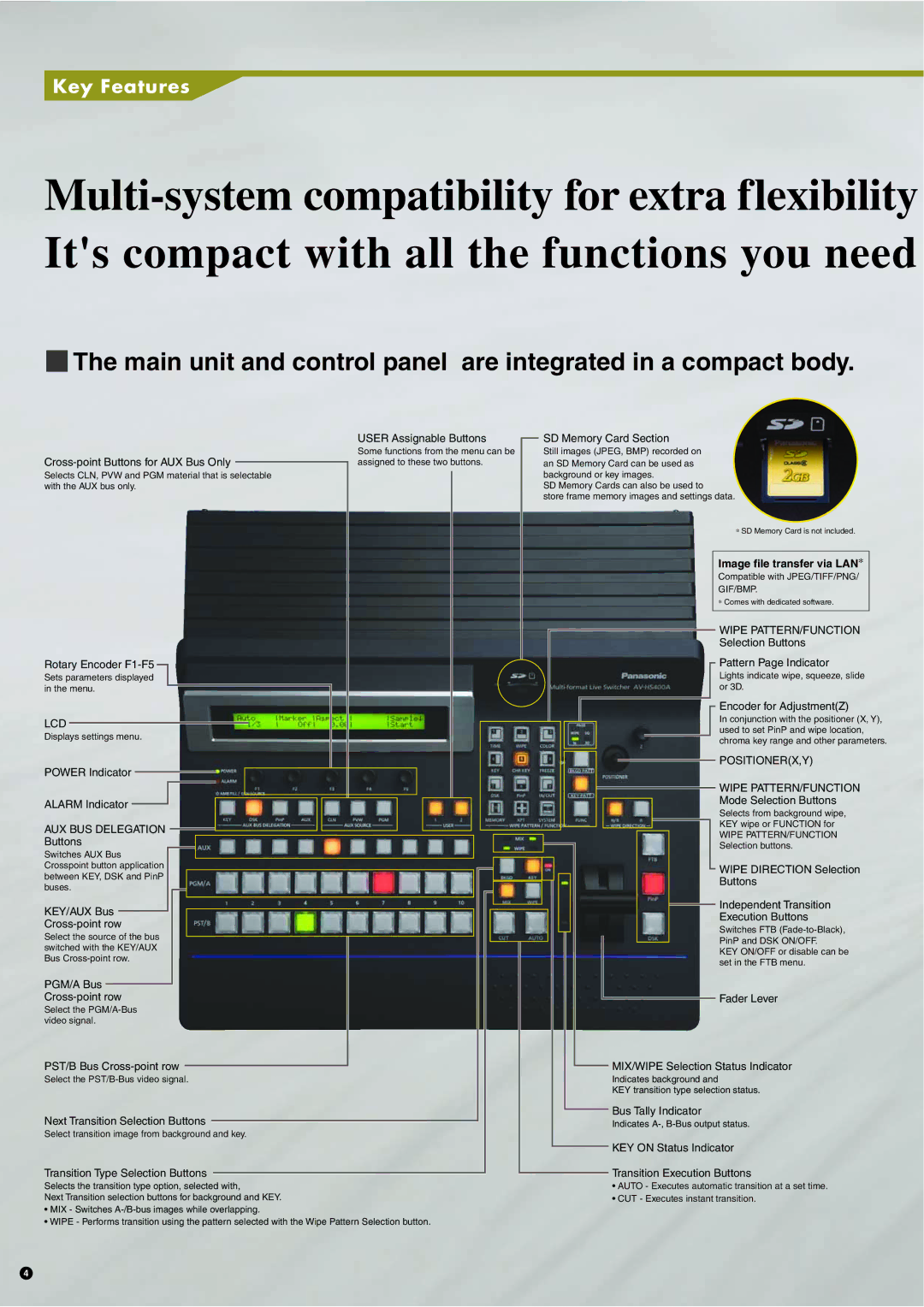Key Features
![]() The main unit and control panel are integrated in a compact body.
The main unit and control panel are integrated in a compact body.
USER Assignable Buttons
 SD Memory Card Section
SD Memory Card Section
![]()
Selects CLN, PVW and PGM material that is selectable with the AUX bus only.
Rotary Encoder ![]()
Sets parameters displayed in the menu.
LCD
Displays settings menu.
POWER Indicator
ALARM Indicator ![]()
AUX BUS DELEGATION 
Buttons
Switches AUX Bus Crosspoint button application between KEY, DSK and PinP buses.
KEY/AUX Bus ![]()
Select the source of the bus switched with the KEY/AUX Bus
PGM/A Bus
Select the
PST/B Bus Cross-point row
Some functions from the menu can be assigned to these two buttons.
Still images (JPEG, BMP) recorded on an SD Memory Card can be used as background or key images.
SD Memory Cards can also be used to
store frame memory images and settings data.
* SD Memory Card is not included.
Image file transfer via LAN*
Compatible with JPEG/TIFF/PNG/
GIF/BMP.
* Comes with dedicated software.
WIPE PATTERN/FUNCTION
Selection Buttons
![]() Pattern Page Indicator
Pattern Page Indicator
Lights indicate wipe, squeeze, slide or 3D.
 Encoder for Adjustment(Z)
Encoder for Adjustment(Z)
In conjunction with the positioner (X, Y), used to set PinP and wipe location, chroma key range and other parameters.
POSITIONER(X,Y)
WIPE PATTERN/FUNCTION
Mode Selection Buttons
Selects from background wipe,
KEY wipe or FUNCTION for
WIPE PATTERN/FUNCTION
Selection buttons.
![]() WIPE DIRECTION Selection
WIPE DIRECTION Selection
Buttons
![]() Independent Transition
Independent Transition
Execution Buttons
Switches FTB
KEY ON/OFF or disable can be set in the FTB menu.
Fader Lever
![]() MIX/WIPE Selection Status Indicator
MIX/WIPE Selection Status Indicator
Select the
Next Transition Selection Buttons
Select transition image from background and key.
Transition Type Selection Buttons
Indicates background and
KEY transition type selection status.
![]() Bus Tally Indicator
Bus Tally Indicator
Indicates
 KEY ON Status Indicator
KEY ON Status Indicator
 Transition Execution Buttons
Transition Execution Buttons
Selects the transition type option, selected with,
Next Transition selection buttons for background and KEY.
•MIX - Switches
•WIPE - Performs transition using the pattern selected with the Wipe Pattern Selection button.
•AUTO - Executes automatic transition at a set time.
•CUT - Executes instant transition.
4