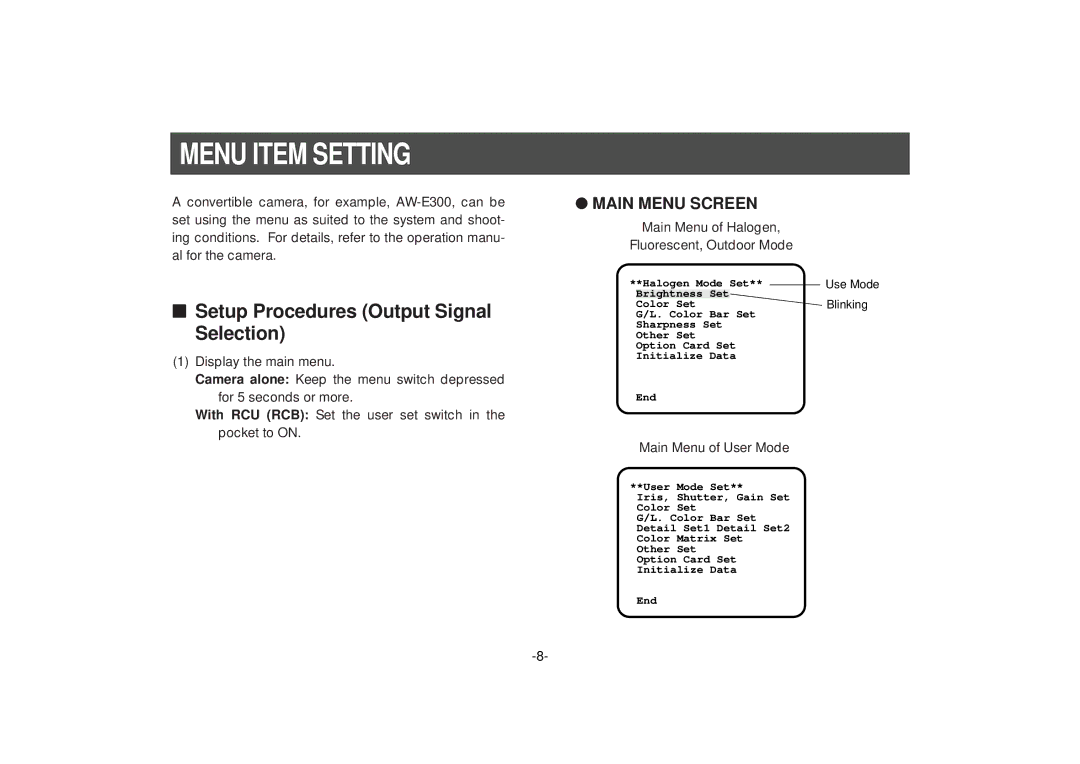AW-PB302 specifications
The Panasonic AW-PB302 is a sophisticated broadcast camera system designed for high-quality video production in a variety of environments. Its robust design and advanced features make it an ideal choice for professional filmmakers, content creators, and broadcasting facilities. The AW-PB302 integrates seamlessly with Panasonic's range of PTZ cameras and other broadcast equipment, creating a comprehensive production solution.One of the standout features of the AW-PB302 is its advanced image processing technology. It incorporates a 1/2.3-inch MOS sensor that delivers stunning Full HD 1080p video quality. This sensor allows for exceptional low-light performance, ensuring clear and vibrant images even in challenging lighting conditions. The camera supports a wide dynamic range, making it possible to capture details in both the shadows and highlights.
The AW-PB302 boasts powerful connectivity options, including IP streaming capabilities. This feature enables users to broadcast their content over networks, making it an excellent option for live events and remote productions. The camera supports various protocols, such as NDI and RTSP, ensuring compatibility with a wide range of production environments. This versatility is further enhanced by support for PoE (Power over Ethernet), simplifying installation and reducing the need for multiple power sources.
User control is another key aspect of the AW-PB302. The camera includes intuitive interfaces that allow remote users to adjust pan, tilt, and zoom settings quickly and efficiently. In addition, it supports multiple control protocols, including Visca and Pelco-D, making it easy to integrate into existing setups.
The design of the AW-PB302 is both compact and lightweight, making it suitable for a range of mounting solutions. Its rugged construction ensures reliability in demanding environments, whether used on a studio set or in the field.
Furthermore, the camera's low latency makes it ideal for real-time broadcasting and live streaming, providing seamless integration into live productions. The AW-PB302 is equipped with advanced color correction and image stabilization technologies, ensuring smooth and professional-looking footage.
In conclusion, the Panasonic AW-PB302 stands out in the crowded field of broadcast cameras with its combination of high-quality image capture, versatile connectivity options, intuitive control interfaces, and robust design. This camera is an excellent choice for anyone looking to elevate their video production quality while maintaining flexibility and ease of use.