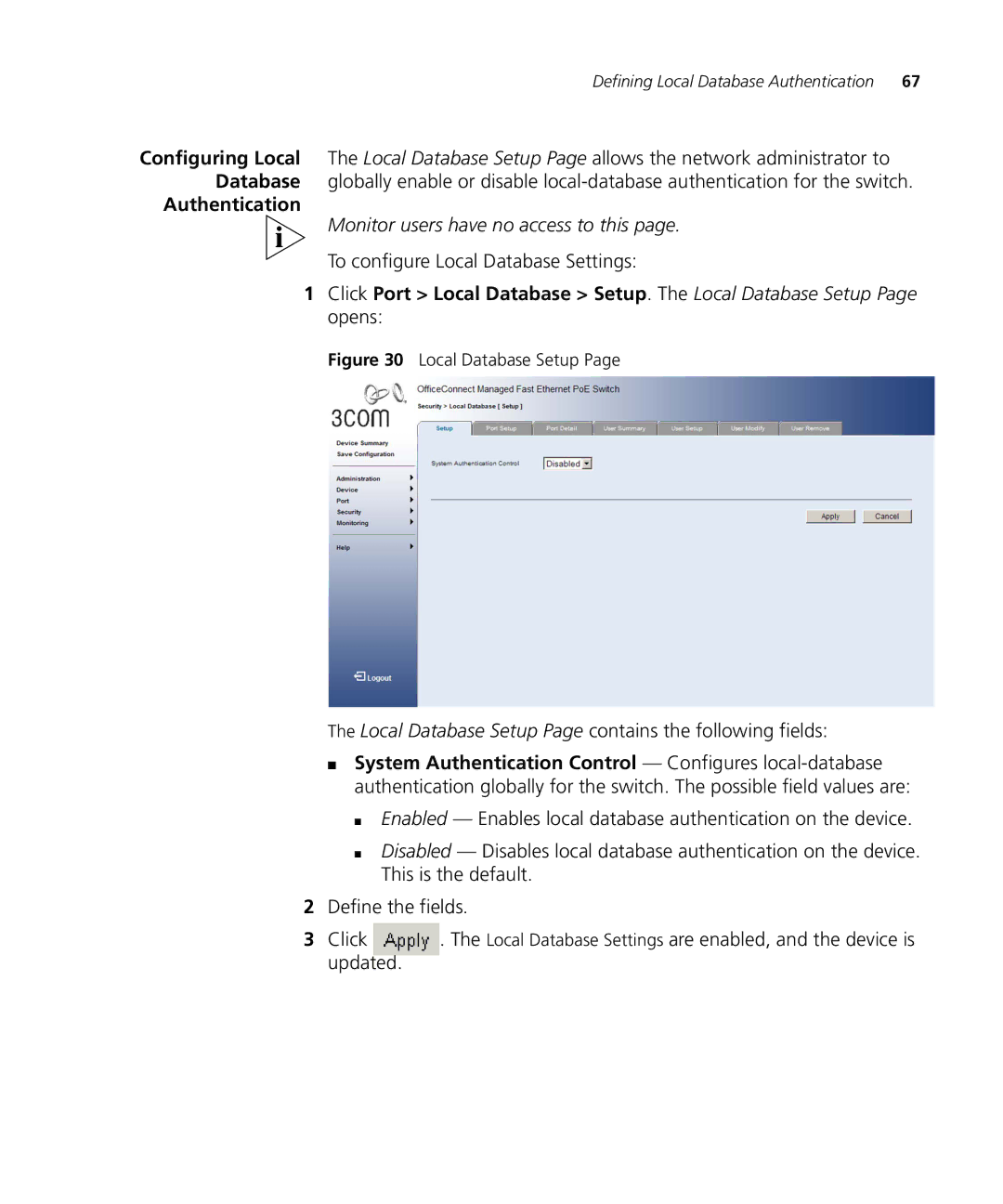Defining Local Database Authentication | 67 |
Configuring Local The Local Database Setup Page allows the network administrator to Database globally enable or disable
Authentication
Monitor users have no access to this page.
To configure Local Database Settings:
1Click Port > Local Database > Setup. The Local Database Setup Page opens:
Figure 30 Local Database Setup Page
The Local Database Setup Page contains the following fields:
■System Authentication Control — Configures
■Enabled — Enables local database authentication on the device.
■Disabled — Disables local database authentication on the device. This is the default.
2Define the fields.
3Click ![]() . The Local Database Settings are enabled, and the device is updated.
. The Local Database Settings are enabled, and the device is updated.