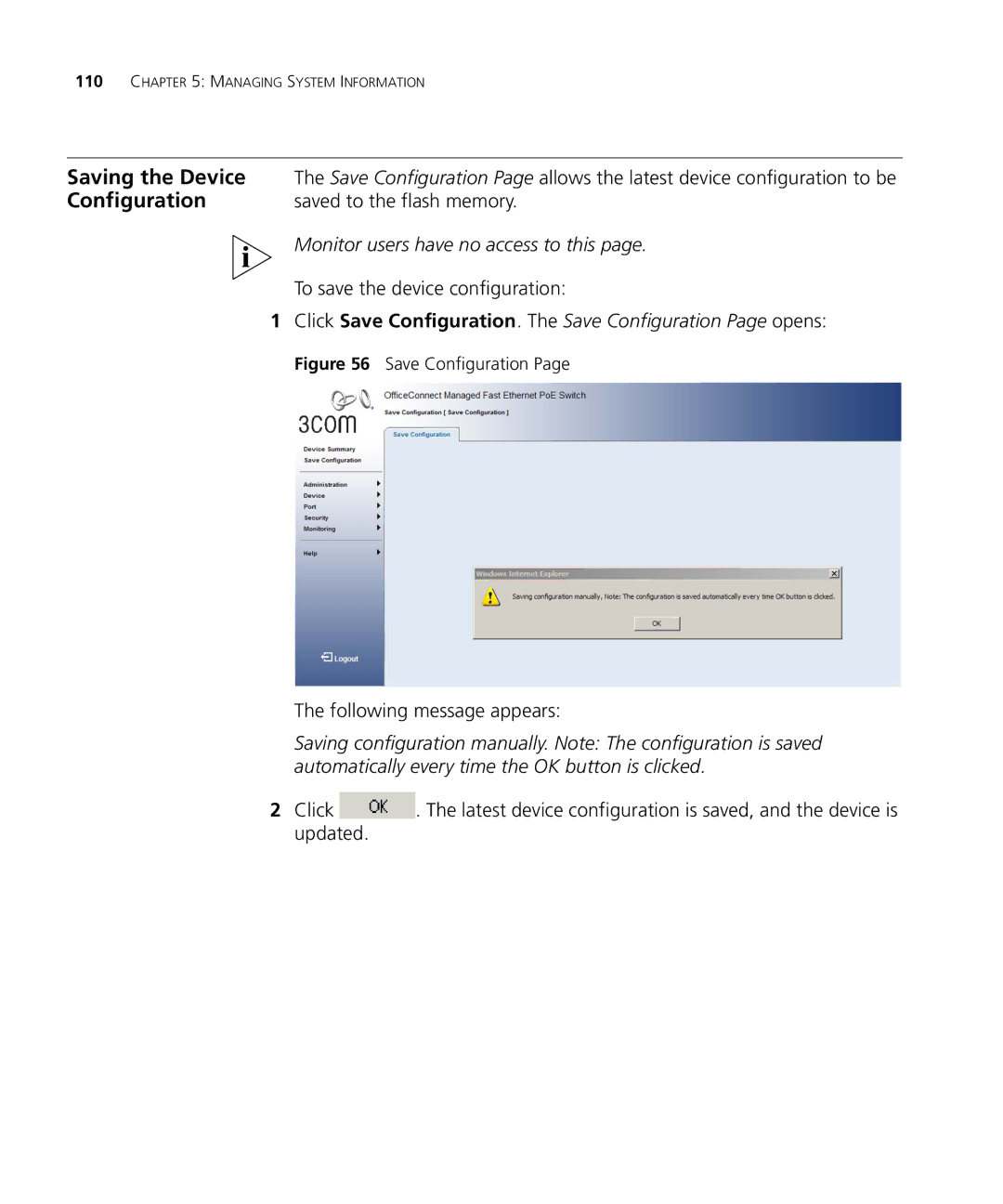110CHAPTER 5: MANAGING SYSTEM INFORMATION
Saving the Device | The Save Configuration Page allows the latest device configuration to be |
Configuration | saved to the flash memory. |
| Monitor users have no access to this page. |
To save the device configuration:
1Click Save Configuration. The Save Configuration Page opens:
Figure 56 Save Configuration Page
The following message appears:
Saving configuration manually. Note: The configuration is saved automatically every time the OK button is clicked.
2Click ![]() . The latest device configuration is saved, and the device is updated.
. The latest device configuration is saved, and the device is updated.