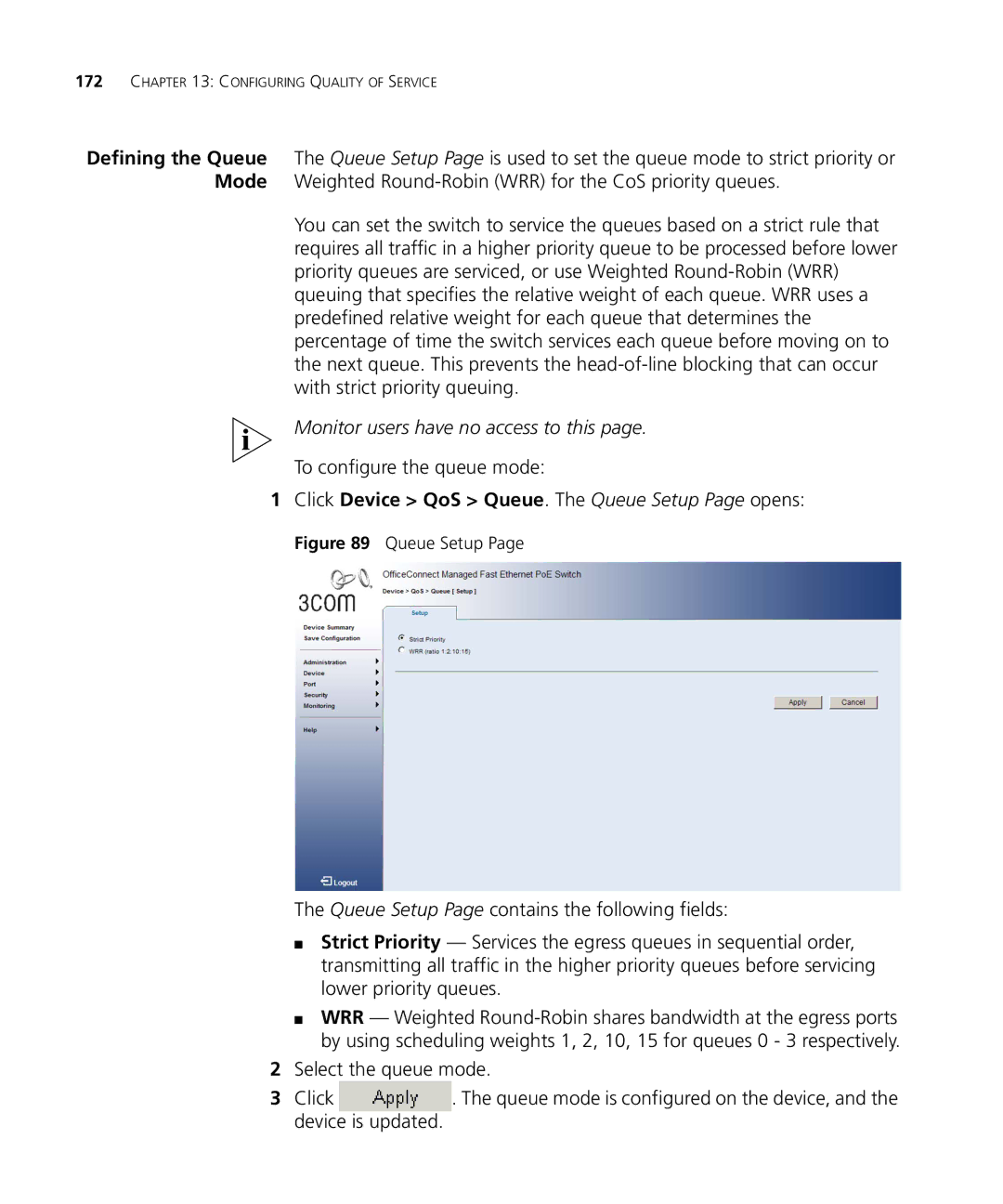172CHAPTER 13: CONFIGURING QUALITY OF SERVICE
Defining the Queue The Queue Setup Page is used to set the queue mode to strict priority or Mode Weighted
You can set the switch to service the queues based on a strict rule that requires all traffic in a higher priority queue to be processed before lower priority queues are serviced, or use Weighted
Monitor users have no access to this page.
To configure the queue mode:
1Click Device > QoS > Queue. The Queue Setup Page opens:
Figure 89 Queue Setup Page
The Queue Setup Page contains the following fields:
■Strict Priority — Services the egress queues in sequential order, transmitting all traffic in the higher priority queues before servicing lower priority queues.
■WRR — Weighted
2Select the queue mode.
3Click ![]() . The queue mode is configured on the device, and the device is updated.
. The queue mode is configured on the device, and the device is updated.