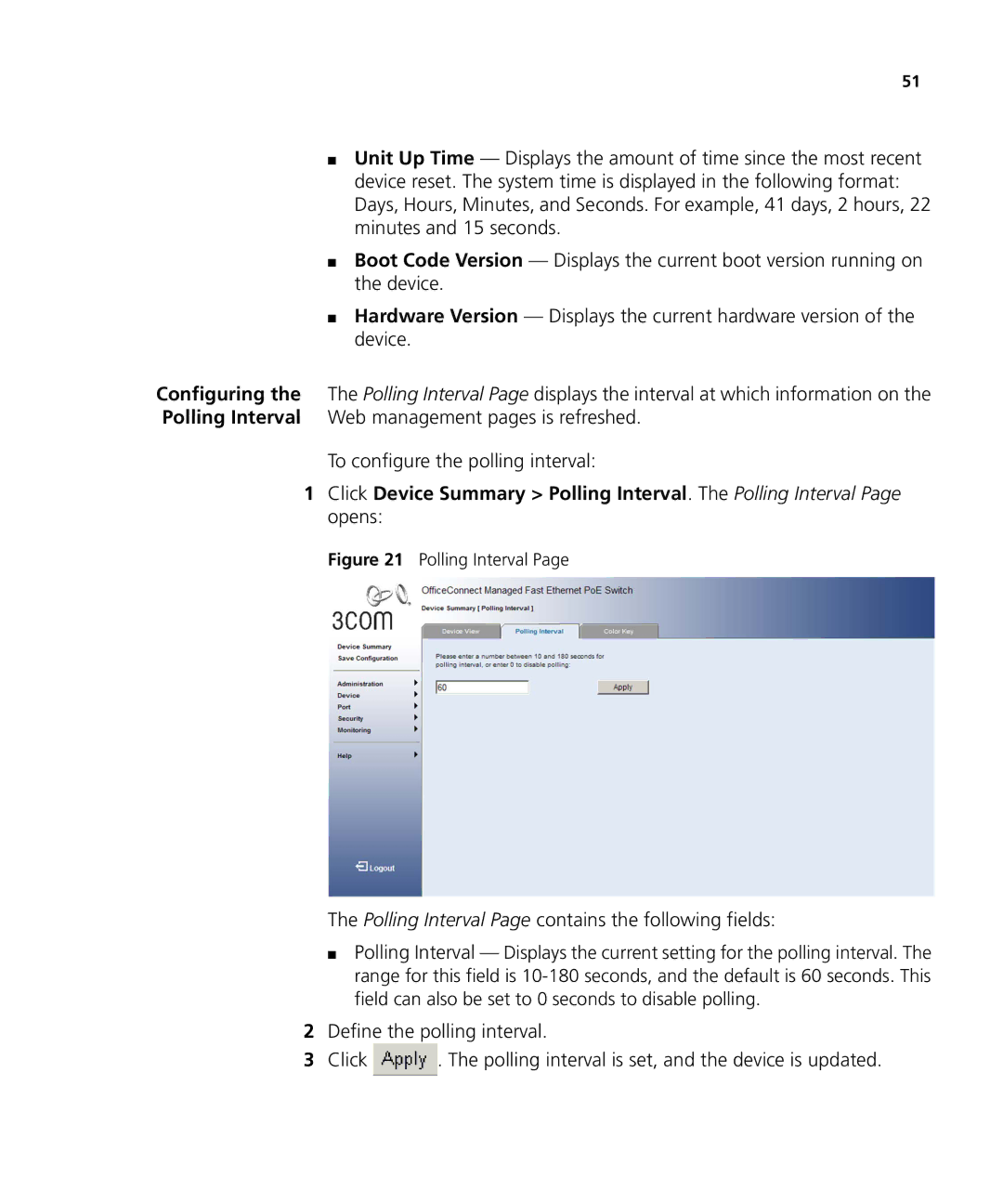51
■Unit Up Time — Displays the amount of time since the most recent device reset. The system time is displayed in the following format: Days, Hours, Minutes, and Seconds. For example, 41 days, 2 hours, 22 minutes and 15 seconds.
■Boot Code Version — Displays the current boot version running on the device.
■Hardware Version — Displays the current hardware version of the device.
Configuring the The Polling Interval Page displays the interval at which information on the Polling Interval Web management pages is refreshed.
To configure the polling interval:
1Click Device Summary > Polling Interval. The Polling Interval Page opens:
Figure 21 Polling Interval Page
The Polling Interval Page contains the following fields:
■Polling Interval — Displays the current setting for the polling interval. The range for this field is
2Define the polling interval.
3Click ![]() . The polling interval is set, and the device is updated.
. The polling interval is set, and the device is updated.