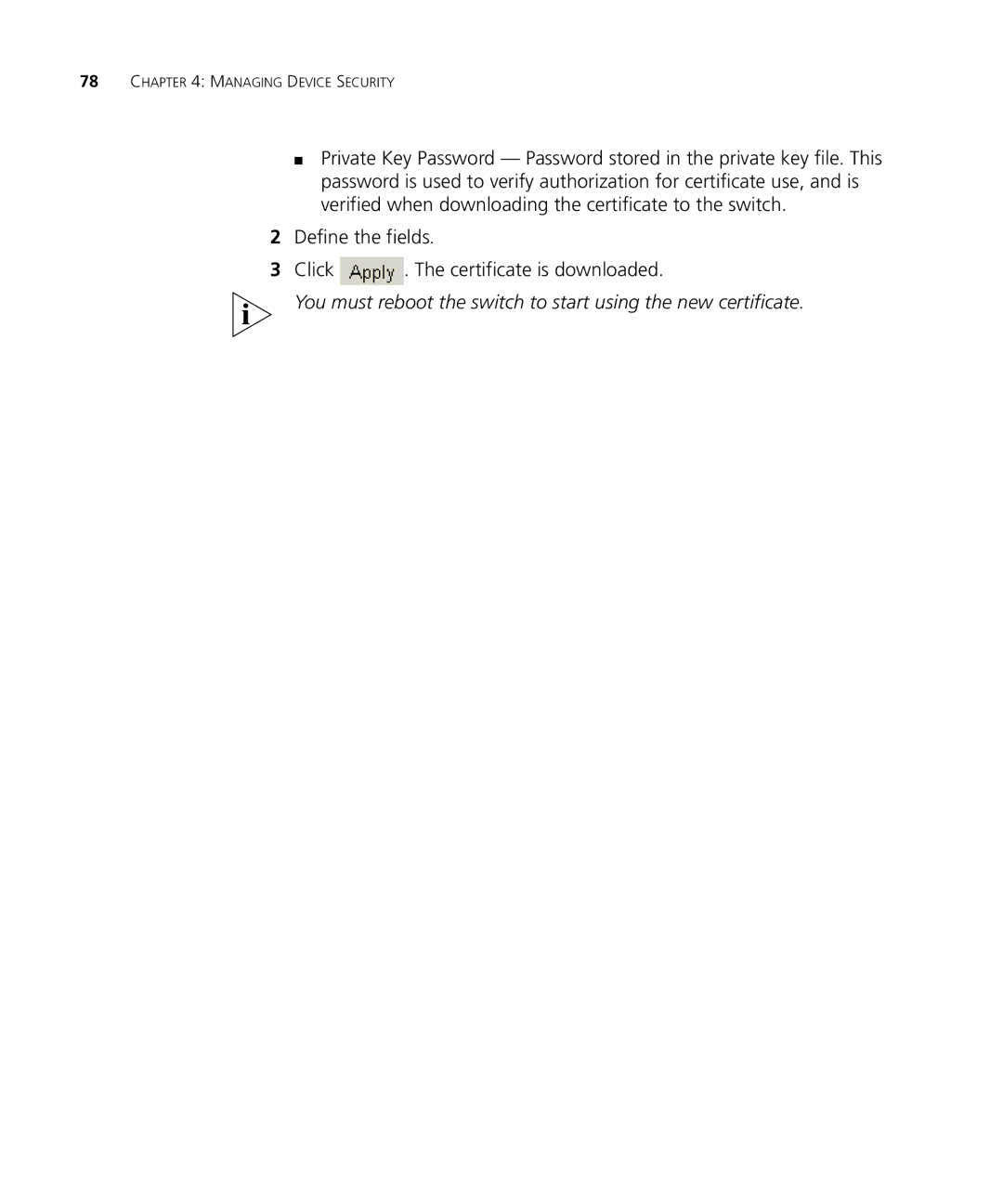78CHAPTER 4: MANAGING DEVICE SECURITY
■Private Key Password — Password stored in the private key file. This password is used to verify authorization for certificate use, and is verified when downloading the certificate to the switch.
2Define the fields.
3Click ![]() . The certificate is downloaded.
. The certificate is downloaded.
You must reboot the switch to start using the new certificate.