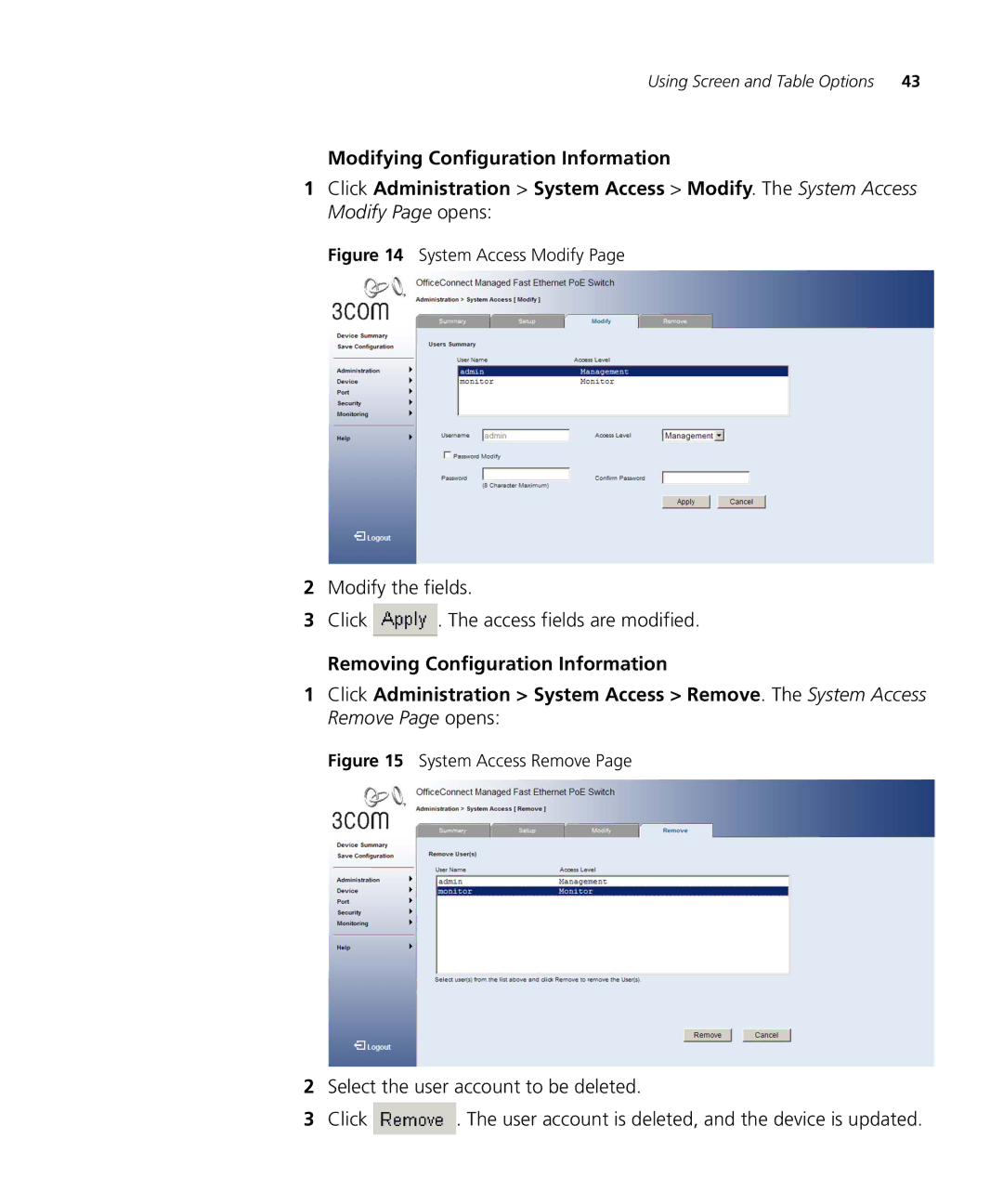Using Screen and Table Options | 43 |
Modifying Configuration Information
1Click Administration > System Access > Modify. The System Access Modify Page opens:
Figure 14 System Access Modify Page
2Modify the fields.
3Click  . The access fields are modified.
. The access fields are modified.
Removing Configuration Information
1Click Administration > System Access > Remove. The System Access Remove Page opens:
Figure 15 System Access Remove Page
2Select the user account to be deleted.
3Click ![]() . The user account is deleted, and the device is updated.
. The user account is deleted, and the device is updated.