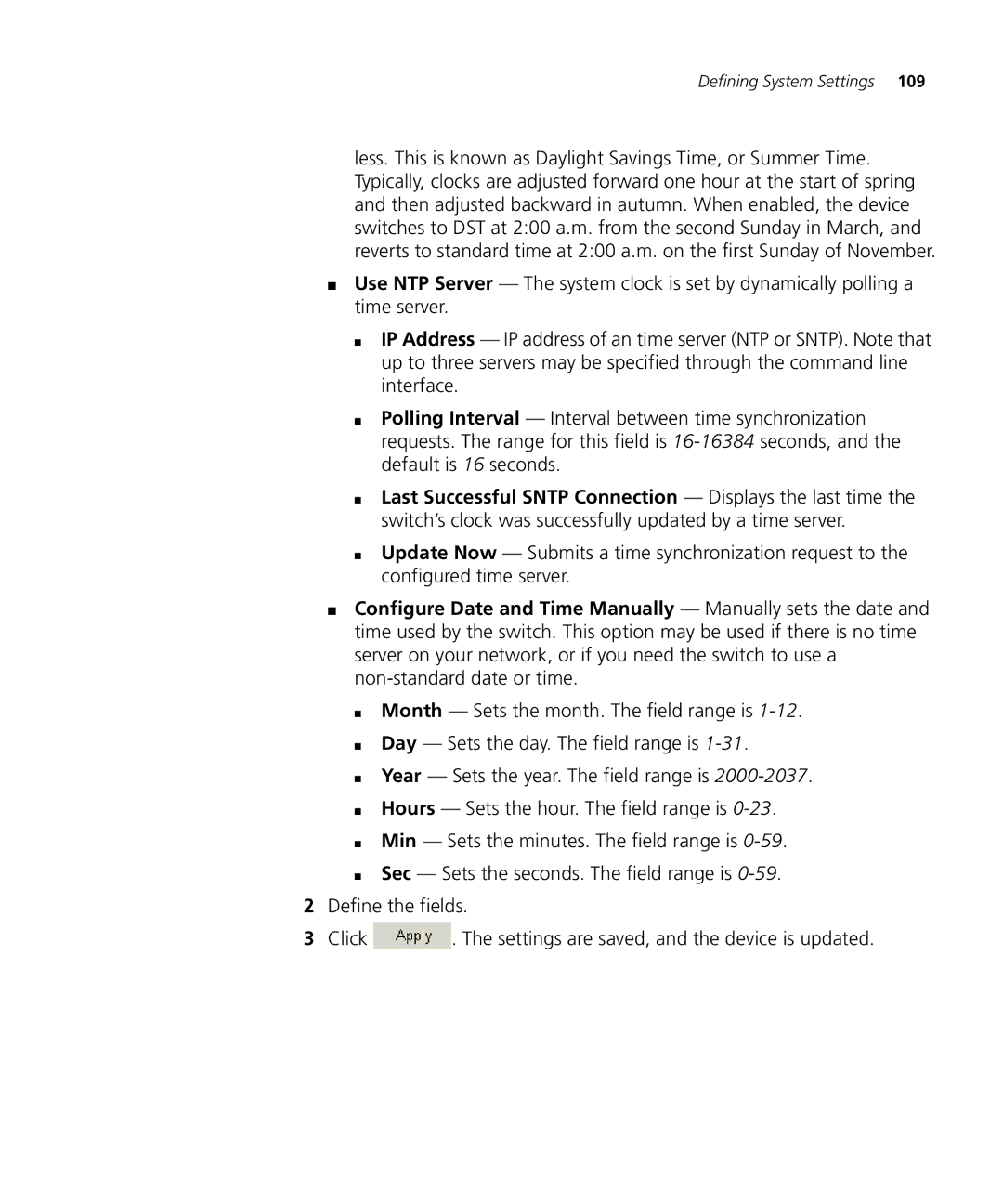Defining System Settings 109
less. This is known as Daylight Savings Time, or Summer Time. Typically, clocks are adjusted forward one hour at the start of spring and then adjusted backward in autumn. When enabled, the device switches to DST at 2:00 a.m. from the second Sunday in March, and reverts to standard time at 2:00 a.m. on the first Sunday of November.
■Use NTP Server — The system clock is set by dynamically polling a time server.
■IP Address — IP address of an time server (NTP or SNTP). Note that up to three servers may be specified through the command line interface.
■Polling Interval — Interval between time synchronization requests. The range for this field is
■Last Successful SNTP Connection — Displays the last time the switch’s clock was successfully updated by a time server.
■Update Now — Submits a time synchronization request to the configured time server.
■Configure Date and Time Manually — Manually sets the date and time used by the switch. This option may be used if there is no time server on your network, or if you need the switch to use a
■Month — Sets the month. The field range is
■Day — Sets the day. The field range is
■Year — Sets the year. The field range is
■Hours — Sets the hour. The field range is
■Min — Sets the minutes. The field range is
■Sec — Sets the seconds. The field range is
2Define the fields.
3Click ![]() . The settings are saved, and the device is updated.
. The settings are saved, and the device is updated.