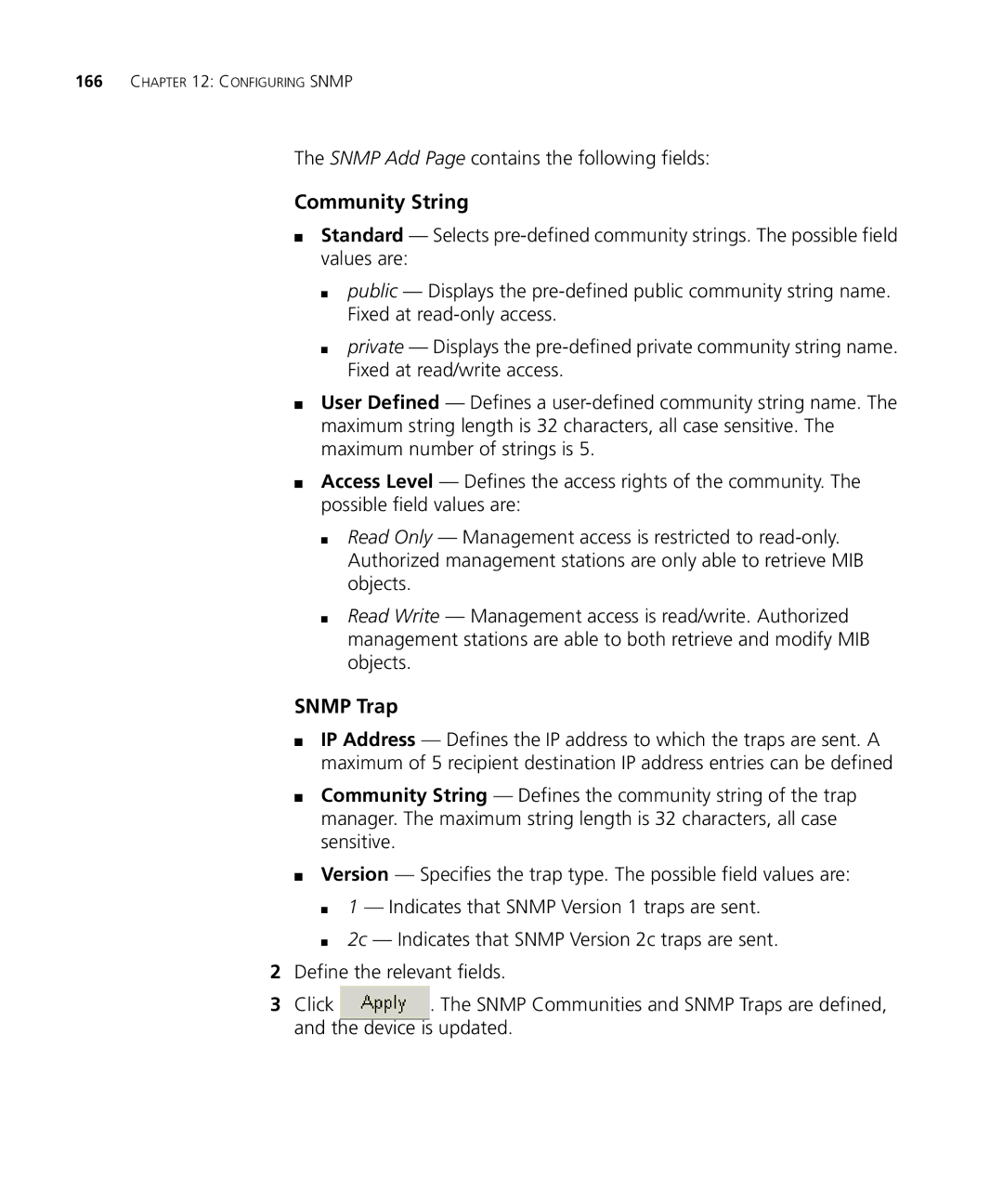166CHAPTER 12: CONFIGURING SNMP
The SNMP Add Page contains the following fields:
Community String
■Standard — Selects
■public — Displays the
■private — Displays the
■User Defined — Defines a
■Access Level — Defines the access rights of the community. The possible field values are:
■Read Only — Management access is restricted to
■Read Write — Management access is read/write. Authorized management stations are able to both retrieve and modify MIB objects.
SNMP Trap
■IP Address — Defines the IP address to which the traps are sent. A maximum of 5 recipient destination IP address entries can be defined
■Community String — Defines the community string of the trap manager. The maximum string length is 32 characters, all case sensitive.
■Version — Specifies the trap type. The possible field values are:
■1 — Indicates that SNMP Version 1 traps are sent.
■2c — Indicates that SNMP Version 2c traps are sent.
2Define the relevant fields.
3Click ![]() . The SNMP Communities and SNMP Traps are defined, and the device is updated.
. The SNMP Communities and SNMP Traps are defined, and the device is updated.