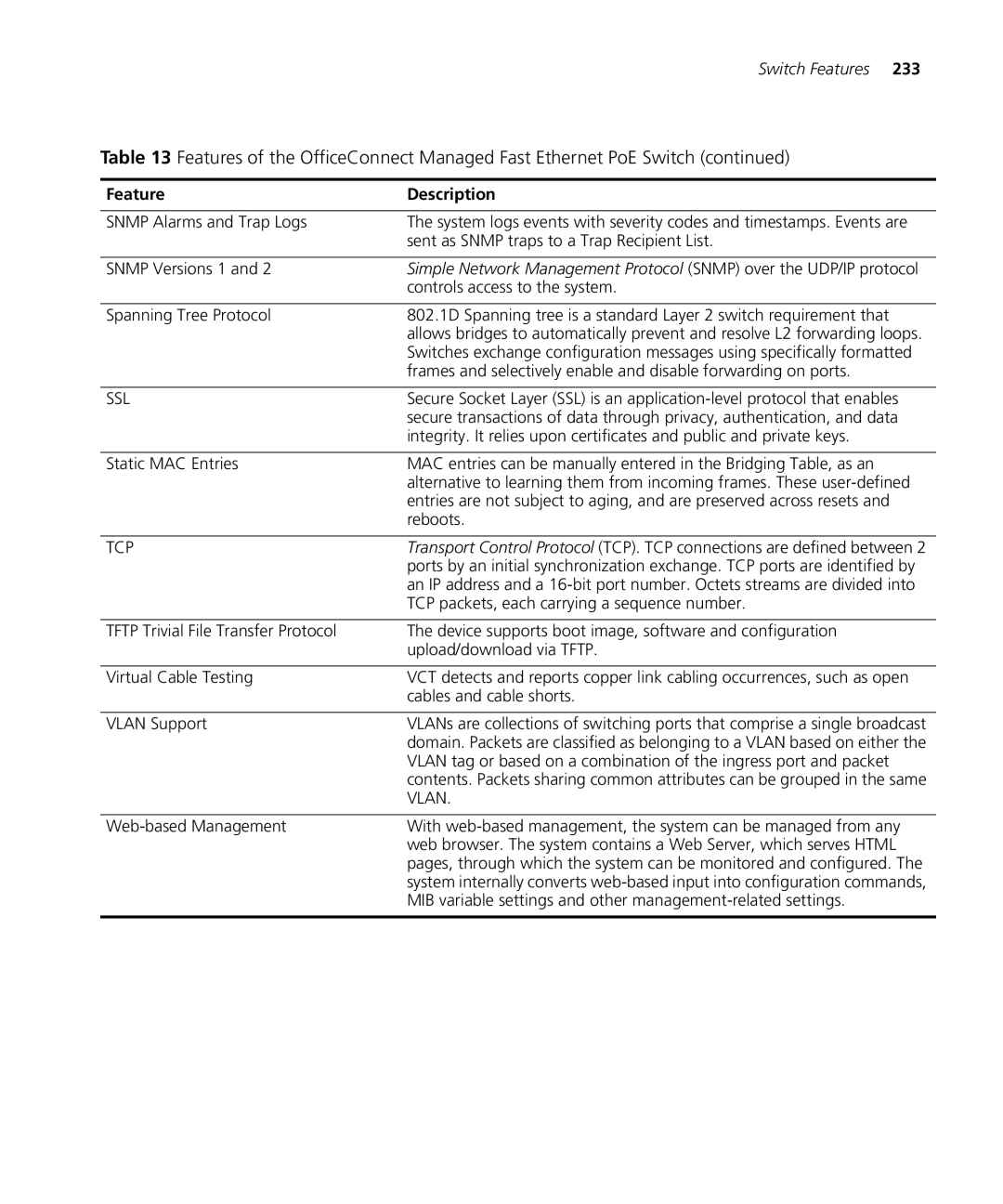Switch Features 233
Table 13 Features of the OfficeConnect Managed Fast Ethernet PoE Switch (continued)
Feature | Description |
|
|
SNMP Alarms and Trap Logs | The system logs events with severity codes and timestamps. Events are |
| sent as SNMP traps to a Trap Recipient List. |
|
|
SNMP Versions 1 and 2 | Simple Network Management Protocol (SNMP) over the UDP/IP protocol |
| controls access to the system. |
|
|
Spanning Tree Protocol | 802.1D Spanning tree is a standard Layer 2 switch requirement that |
| allows bridges to automatically prevent and resolve L2 forwarding loops. |
| Switches exchange configuration messages using specifically formatted |
| frames and selectively enable and disable forwarding on ports. |
|
|
SSL | Secure Socket Layer (SSL) is an |
| secure transactions of data through privacy, authentication, and data |
| integrity. It relies upon certificates and public and private keys. |
|
|
Static MAC Entries | MAC entries can be manually entered in the Bridging Table, as an |
| alternative to learning them from incoming frames. These |
| entries are not subject to aging, and are preserved across resets and |
| reboots. |
|
|
TCP | Transport Control Protocol (TCP). TCP connections are defined between 2 |
| ports by an initial synchronization exchange. TCP ports are identified by |
| an IP address and a |
| TCP packets, each carrying a sequence number. |
|
|
TFTP Trivial File Transfer Protocol | The device supports boot image, software and configuration |
| upload/download via TFTP. |
|
|
Virtual Cable Testing | VCT detects and reports copper link cabling occurrences, such as open |
| cables and cable shorts. |
|
|
VLAN Support | VLANs are collections of switching ports that comprise a single broadcast |
| domain. Packets are classified as belonging to a VLAN based on either the |
| VLAN tag or based on a combination of the ingress port and packet |
| contents. Packets sharing common attributes can be grouped in the same |
| VLAN. |
|
|
With | |
| web browser. The system contains a Web Server, which serves HTML |
| pages, through which the system can be monitored and configured. The |
| system internally converts |
| MIB variable settings and other |
|
|