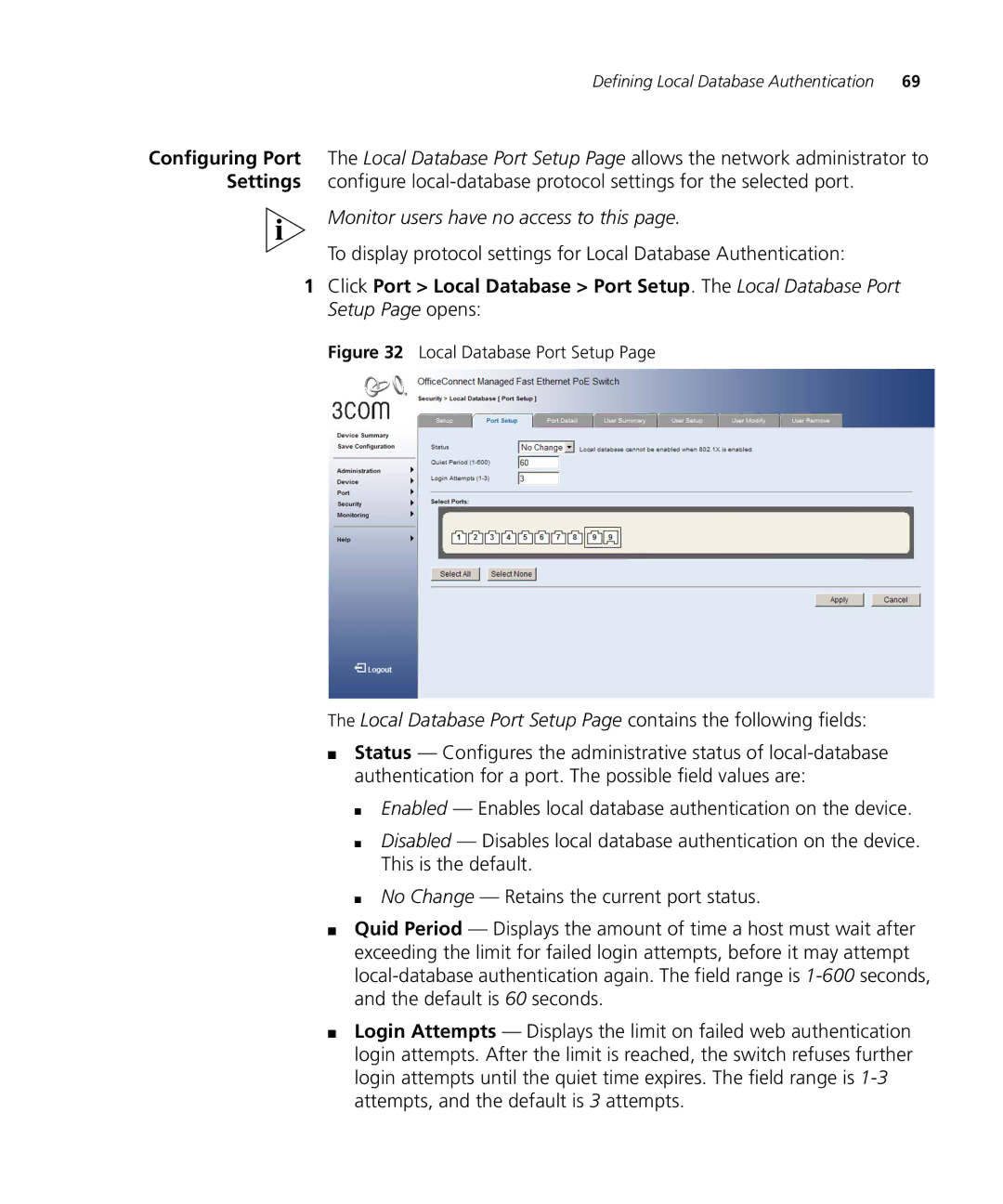Defining Local Database Authentication | 69 |
Configuring Port The Local Database Port Setup Page allows the network administrator to
Settings configure
Monitor users have no access to this page.
To display protocol settings for Local Database Authentication:
1Click Port > Local Database > Port Setup. The Local Database Port Setup Page opens:
Figure 32 Local Database Port Setup Page
The Local Database Port Setup Page contains the following fields:
■Status — Configures the administrative status of
■Enabled — Enables local database authentication on the device.
■Disabled — Disables local database authentication on the device. This is the default.
■No Change — Retains the current port status.
■Quid Period — Displays the amount of time a host must wait after exceeding the limit for failed login attempts, before it may attempt
■Login Attempts — Displays the limit on failed web authentication login attempts. After the limit is reached, the switch refuses further login attempts until the quiet time expires. The field range is