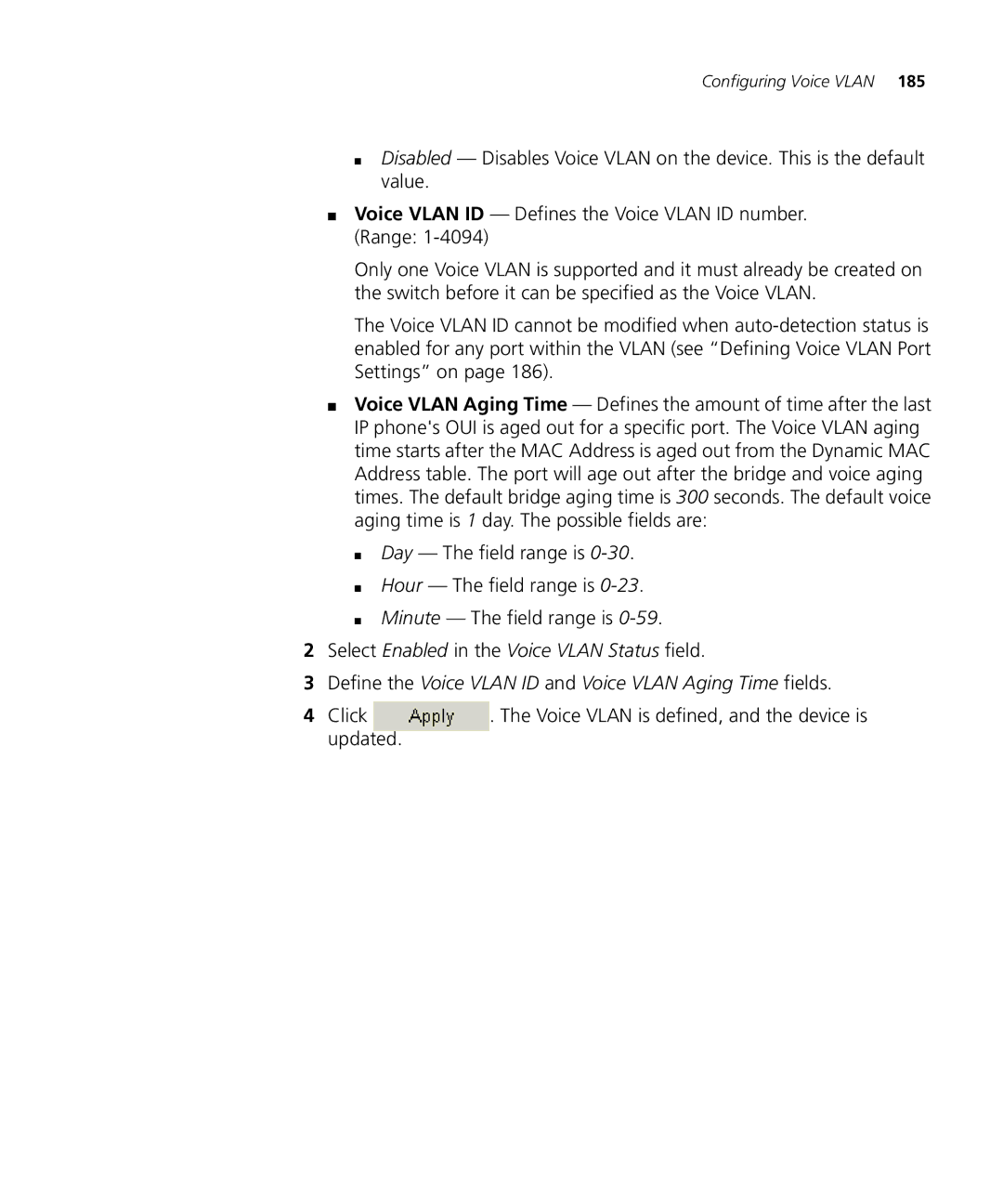Configuring Voice VLAN 185
■Disabled — Disables Voice VLAN on the device. This is the default value.
■Voice VLAN ID — Defines the Voice VLAN ID number. (Range:
Only one Voice VLAN is supported and it must already be created on the switch before it can be specified as the Voice VLAN.
The Voice VLAN ID cannot be modified when
■Voice VLAN Aging Time — Defines the amount of time after the last IP phone's OUI is aged out for a specific port. The Voice VLAN aging time starts after the MAC Address is aged out from the Dynamic MAC Address table. The port will age out after the bridge and voice aging times. The default bridge aging time is 300 seconds. The default voice aging time is 1 day. The possible fields are:
■Day — The field range is
■Hour — The field range is
■Minute — The field range is
2Select Enabled in the Voice VLAN Status field.
3Define the Voice VLAN ID and Voice VLAN Aging Time fields.
4 Click | . The Voice VLAN is defined, and the device is |
updated. |
|