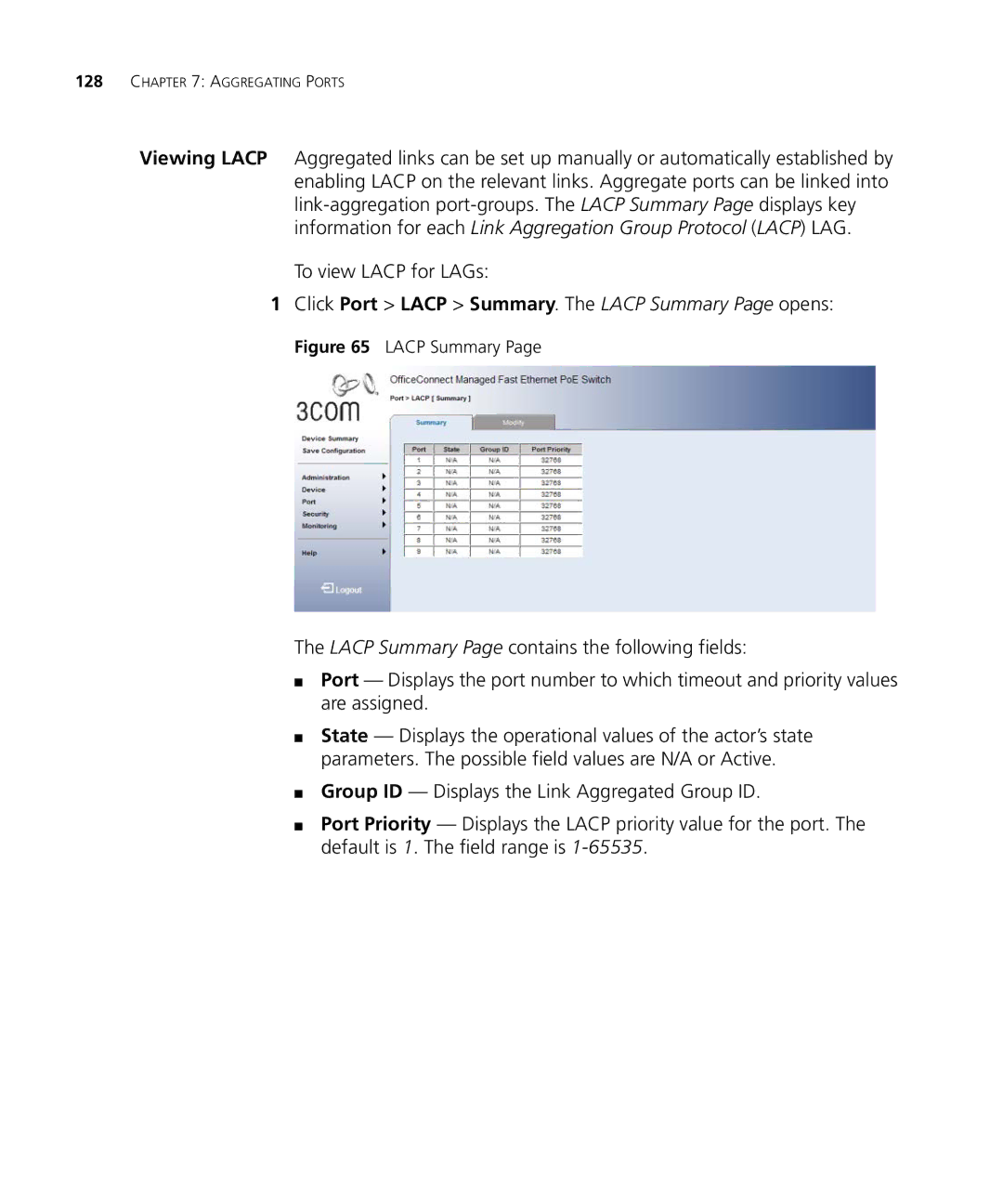128CHAPTER 7: AGGREGATING PORTS
Viewing LACP Aggregated links can be set up manually or automatically established by enabling LACP on the relevant links. Aggregate ports can be linked into
To view LACP for LAGs:
1Click Port > LACP > Summary. The LACP Summary Page opens:
Figure 65 LACP Summary Page
The LACP Summary Page contains the following fields:
■Port — Displays the port number to which timeout and priority values are assigned.
■State — Displays the operational values of the actor’s state parameters. The possible field values are N/A or Active.
■Group ID — Displays the Link Aggregated Group ID.
■Port Priority — Displays the LACP priority value for the port. The default is 1. The field range is